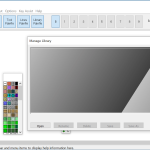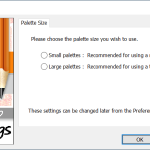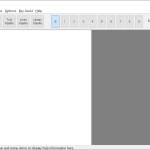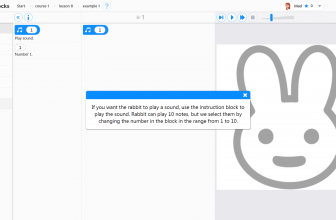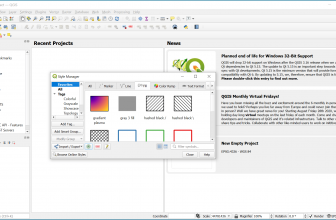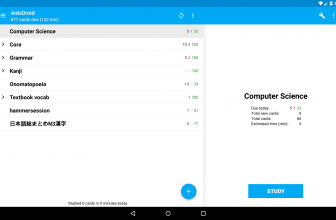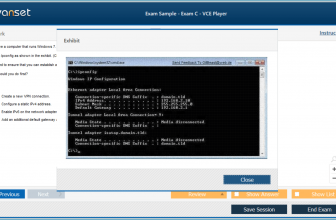Ez-Architect is a user-friendly program that is used for creating attractive home designs. It’s a full-featured home design application that lets you create the designs according to your requirements. From planning to drawing designs, this program makes sure that your work is done fast.
You can use a snap to draw ideas for your new floor. Also, this application consists of a free demo that you can try for a better understanding. Those who are new and don’t know how to create engaging designs can use this program easily. However, the demo version doesn’t contain all the functions, so you have to buy the paid version if you want to use it properly.
The good thing about this software is that it is compatible with higher resolution screens, helping you create more appealing designs. So, if you are ready to make something new, we recommend using it.
How to Download Ez-Architect
To download the demo of the program, click on the Download button at the end of the review.
The Program Review
Are you planning to design your house? Do you want to change the look of your old kitchen? No matter how creative you are, it’s essential to use a program that can help you to generate some appealing designs. Not only does it save you a lot of time, but it will make sure that you can fulfill all your needs.
Regardless of what design you have in your mind, it’s imperative to use an application that is fast and provides you results in a few minutes. Hence, if you are looking for a simple and effective utility, Ez-Architect is the right choice.
It has all the features that are ideal for making home designs. Also, you can easily use it on your system without facing any technical issues. Whether you want to create floor plans or different layers, it will do within a few seconds. However, make sure to download the demo version first as your premium packages will not work without it.
Furthermore, it helps to draw things, so you can use it for other purposes as well, including Maps creation, Network drawing, Wiring, and much more. However, to do that, you have to buy the paid versions.
The Features of Ez-Architect
The important features of this software are mentioned below.
- Works with Touch Screens
If you have tablets and touch screen laptops, don’t worry because it can work easily with those screens as well.
- Appealing Interface
The interface contains colors and pattern palettes. Along with that, it provides you with an option that you can select to adjust the palettes. It also allows you to be creative by
- Alignment Options
Users can easily align the designs because it provides different alignment options. Also, you can change the font size, add colors, change the style, and effects. Moreover, if you want to change the layout, make sure that you know the scale and measurements.
- Grid and Ruler Options
If you are new and don’t know how to start designing, then this program will definitely help you. You can choose different grids and also try the ruler option that will make your work easier.
- Import and Export Designs
You can import and export designs easily. Make sure to adjust the settings from the dashboard before you do that. DXF is the format in which you can import and export designs.
Final Verdict
If you want to design home plans without facing any issues, we recommend using this application. It is simple-to-use and doesn’t require technical expertise.