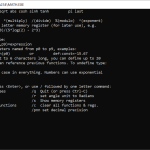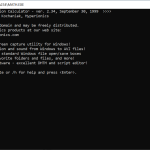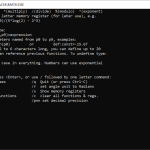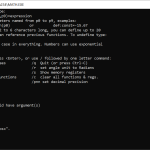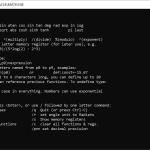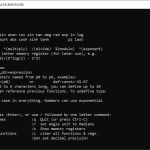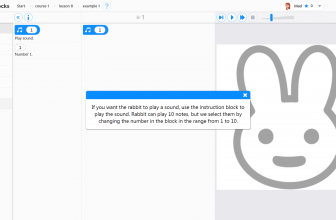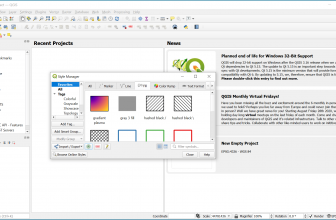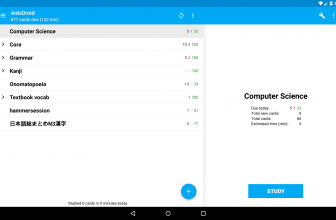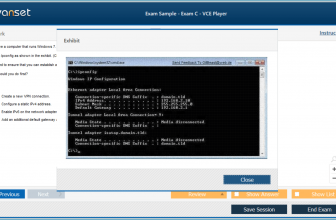Free Math Calculator, as the name implies, is an application that helps to solve your complicated math problems. It’s a highly effective and useful program that is designed for students. Not only does it help to resolve complex equations, but you can also get answers to simple problems.
Furthermore, it allows you to use different built-in functions. Those who love to play with expressions can use this software and can create new rules as well. The standard functions that it provides include acos, asin, tan, In log, etc.
We know that sometimes solving math problems can be tough when you don’t have much interest in it. However, if you are having a difficult time and don’t know how to solve this issue, Free Math Calculator will work for you. Let’s have a look at its different elements and how it can be useful for you.
How to Download Free Math Calculator
To download the program, click on the Download button below this review. The program is tiny but you should know that it is bundled with HyperSnap, another cool software that you should have a look at.
The Program Review
Sums can be complicated and time-consuming; that is why it’s essential to use a calculator that can provide you quick results. So, if you are one of those who don’t like calculations but still want to score high, we have found a program for you.
Yes, it’s right. We are talking about the Free Math Calculator app that is created by Hyperionics. It’s a mathematical expression evaluator that works efficiently on the Command Prompt window. If you are looking for a reliable solution to your problems, this tool is definitely the right choice.
It has different features that can help you to evaluate expressions in no time. In addition, to use it, all you have to do is type an expression and press enter. Within a few seconds, you will see the results on the main screen.
Since it can be worked using a command prompt; therefore, you don’t have to face any issues. Just type the expressions, and you will see the results in no time. It comes with a straightforward interface, and it doesn’t require any complicated setup. Just download the version from the website, extract it, and your application is ready to use.
The Features of the Free Math Calculator
The important and useful features of this software are as follows:
- Straightforward Panel
The interface of this program is simple and easy-to-manage. You don’t have to do much when it comes to using it. Besides that, you can find all the necessary options on the main screen.
- Evaluate Expressions
It provides you simple techniques that you can use to find complicated expressions. You can also define the user types and can solve different mathematical expressions.
- Portable Application
You don’t have to follow the installation process as you can install it after extracting the file. However, make sure that you have downloaded the right version from the site, and your system is also compatible.
- Works with Command Prompt
It easily works with the Command Prompt window that means you can enter the expressions in the command.
- Define Functions
It allows you to define various functions. However, keep in mind that you can only add 20 functions. In case you want to undefine type, you can use the command undef: name.
Final Verdict
We recommend using this tool because it’s simple-to-use and can be managed easily. Besides that, it’s free and ideal for students and teachers.