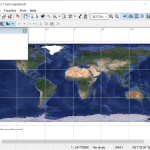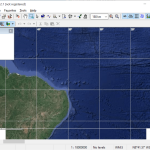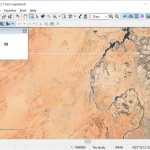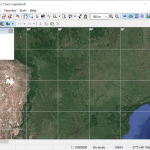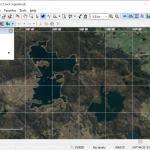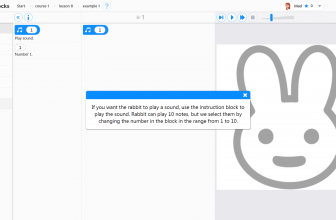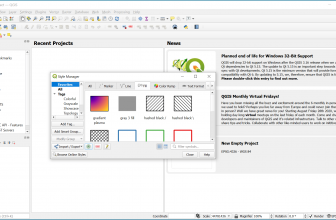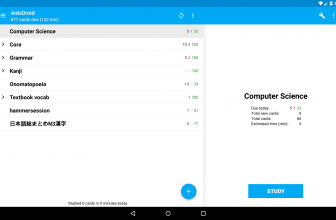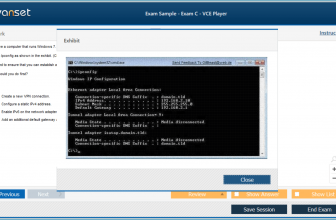GPSMapEdit is a comprehensive program that provides a visual representation of GPS-Maps. Generally, it helps to show all the details related to GPS-Maps. You can create different types of custom maps and can also get information about GPS data. It allows you to collect data from various devices, so you don’t have to face any issues.
In addition, you can remove and combine various elements and can see all the details on the dashboard. The elements that you can add and remove include roads, notes, map content, and much more.
This software works with numerous software such as MapSource/BaseCamp, Lowrance MapCreate, CityGuide, Navikey 7 Ways, Navitel Navigator 3.x. Hence, if you are looking for a reliable program, this one is the right choice for you.
How to Download GPSMapEdit
To download either the installer or the portable version of the program, click on the Download button below this review.
The Program Review
Finding a feature-rich application that supports different cartographic formats is hard these days. There are not many devices available that help to make different map formats, including Navitel Navigator, ALAN Map 500/600, etc.
So, if you are looking for a simple way to view map content, and want to add different things, GPSMapEdit is the ideal choice for you. Not just it is simple, but it also provides you ways that you can use to view, add, and different things related to the map.
You can easily drag and drop the file, and the tool will automatically detect it. The format that it supports includes ARD, BIN, CRD, ECW, GDB, GPX, JPEG, MAP, etc.
In addition, there are many other things that you can do with the help of this app, such as you can zoom in or out and can also change the color of maps.
However, it might be a bit complicated for beginners. Even if you are an expert, then it can be complicated for you too. So, if you need to use this software, first you have to understand its working and how you can manage it.
Furthermore, it performs tasks very quickly, which means you don’t have to worry about the speed. It has a user-friendly interface, which is an amazing thing about it.
The Key Features of GPSMapEdit
The essential key features of GPSMapEdit are mentioned below.
-
User-Friendly Interface
The interface of this program is user-friendly; you can find all the options on the dashboard. But don’t forget it can be a bit technical for beginners.
-
Performs Various Tasks
You can perform different tasks such as can create bookmarks, insert different notes, add area values, and much more.
-
Drag and Drop Option
It comes with a drag and drop option, which means you can easily drag the file in which you want to view the details. It’s worth mentioning that it can provide you details of different files such as MDB, SHP, MIF, etc.
-
Basic Editing Operations
You can easily perform basic editing operations, including copy, paste, cut, and delete.
-
Support for Different Formats
Apart from providing support for GPS maps, it provides support for different formats such as ARD, BIN, CRD, ECW, GDB, GPX, JPEG, etc.
Final Verdict
In the end, we would like to mention that this program has all the useful features that you are looking for. Along with that, users can manipulate geographical data, which is also a good thing.