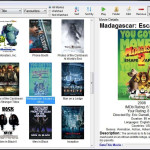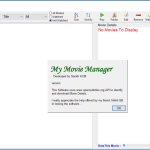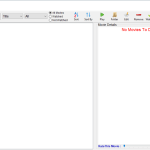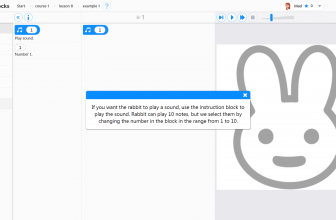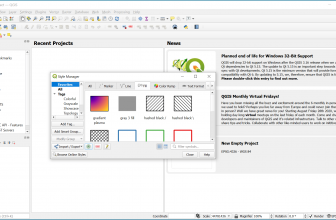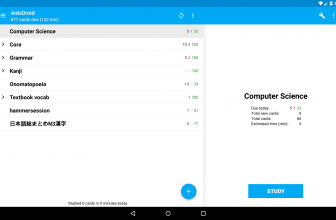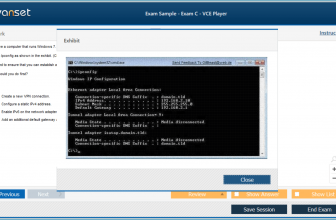My Movie Manager is a free program, which is created by Sarath KCM. It’s an open-source utility that is good for finding movies from your PC. In addition, it can quickly identify movie files and provide information related to movies that you have in your system.
It’s a lightweight utility and helps to keep your movies organized. Therefore, if you are looking for a method to organize your movies, this one can be the right choice for you. Furthermore, you can easily grab information from IMDb, which will also make your work easier.
In case if you don’t have much knowledge about the movie or a drama, you can easily get information from the online database. Other than that, it provides an option for you from where you can give personal ratings. If you feel that you want to add different directories, you can do it by adjusting the settings. The configuration settings will help you with this process.
How to Download My Movie Manager
To download the program, click on the Download button located below this review
The Program Review
Everyone loves to watch movies, but sometimes we forget to organize them or download them in one folder. And we try to open them after decades; we can’t guess the exact location. It can be annoying to find the movies, which is why you need the help of a program that can provide you results fast.
So, if you are in need of a tool that can search the data for you, then you have landed at the right place. We have a useful, yet simple program for you named My Move Manager that will help to find movies for you fast. It’s specially created for movie lovers.
You can easily preview movie artworks and can arrange them according to your requirements. It has a simple GUI, which means you don’t have to worry about anything. Just download it, and you are good to go.
The developers have created it in such a way that it’s ideal for beginners and advanced users. You can find numerous options on the dashboard, which is a plus point of using this software. Apart from that, you can play the movies by using your default video player from the dashboard.
The Key Features of My Movie Manager
You can easily find information about movies, can rate them, see entries in ascending and descending order, create lists, and more. Let’s shed light on other features of My Movie Manager.
- Scanning Computer’s Hard Disks
It scans computer hard disks to identify movies that you are looking for. If you are looking for a movie, just enter its name, and you can find all the details on the dashboard. You can also edit the name or details if you feel they are not correct.
- Playing Movies and Opening the Movie Folders
You can, with ease, play movies from the dashboard. You don’t need to download any media player as the tool will allow you to choose the default one. Also, you can get a list of all movies in one place.
- Folders Organization
It can organize the folders for you and will make sure that your data is arranged correctly. You can create folders and subfolders to arrange things.
- Filter Movies
You can filter movies by just entering the category, such as Romantic, Horror, Fantasy, and more. In this way, you can get the movies according to your desire.
- Appealing GUI
It has an appealing GUI, which means you can find all the options on the panel.
Final Review
To sum up all. It’s a user-friendly application and makes sure that you can easily find all the movies in no time. Not just it provides details, but it also allows you to modify things if needed.