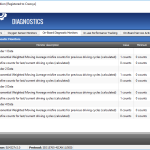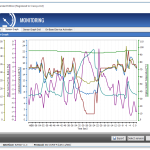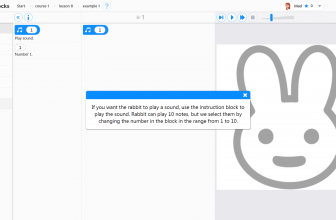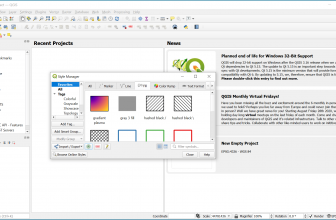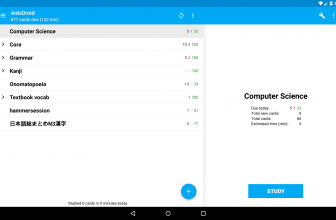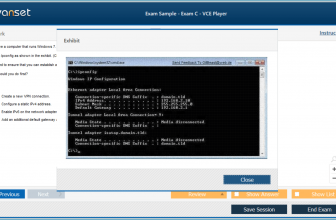OBD Auto Doctor is a software that is designed for car mechanics or fans of auto technology. This means everyone who will ever repair his car. The program is easy to use and very clearly shows the Diagnostic Trouble Codes (DTC) which are stored in the memory of the onboard computer. Of course, it gives the user the ability to also remove the codes.
How to Download OBD Auto Doctor
In order to proceed to the free download of OBD Auto Doctor, you need to click on the Download button located at the end of this review.
The Error Codes
Here’s the list of the types of the codes:
- Confirmed Codes – the components which are faulty and which indicate that we need to service the car
- Pending Codes – the components that were faulty only temporarily. Not necessarily malfunctioning
- Permanent Codes – elements that have recurring errors.
All of these can be further broken down into the following:
- Pxxx – the codes that relate to powertrain
- Bxxx – the codes that relate to the body of the car
- Cxxxx – the codes that relate to the chassis of the car
- Uxxxx – errors in the communication in the internal network or others which are unidentified
ODB Auto Doctor supports the following protocols:
- OBD-II:SAE J1850 PWM
- SAE J1850 VPW
- ISO 9141-2
- ISO 14230-4KWP (5 baud init)
- ISO 14230-4KWP (fast init)
- ISO 15765-4CAN (11bit, 250kb)
- ISO 15765-4CAN (29bit, 250kb)
- ISO 15765-4CAN (11bit, 500kb)
- ISO 15765-4CAN (29bit, 500kb)
How to Use OBD Auto Doctor
The connection with the car can be made by means of the serial port, Bluetooth or Wi-Fi. The software has a module to check the readiness of the car systems, the ability to monitor sensors readings and other parameters.
There are sensors for such readings like the temperature of the engine coolant, the temperature of the air, fuel pressure, and intake manifold absolute pressure to name just a few.
The program indicates which values are minimal, maximal or optimal. The readings from the sensors can be shown as a chart or in the form of the oscilloscope. We’ll find there also information about the control unit of the engine. OBD Auto Doctor will help is to create a profile with our own settings.
The program in order to work requires an OBDII compliant car and an ELM327 adapter? For the communication, we need to connect the adapter to the 16-pin OBD interface, which usually can be found under the steering wheel. Next, we run the program on a laptop computer or a mobile device and start the communication with the adapter.
Thus OBD Auto Doctor is an ideal software for car self-diagnosis. The application can be downloaded for free. It can be run on a number of operating systems: Windows, OS X, or Linux and on mobile operating systems.
Thanks to GPS connection the program can additionally evaluate the efficiency of our driving. The full version has also the ability to maintain a journal of car-related expenses. The clocks and the charts with the parameters can be configured freely with the help of descriptions, colors or ranges.