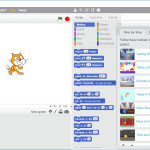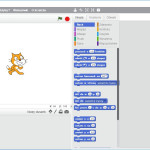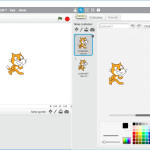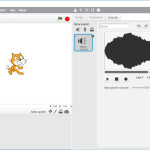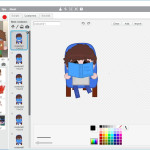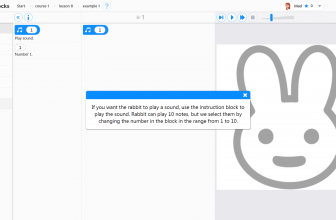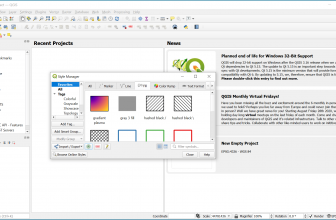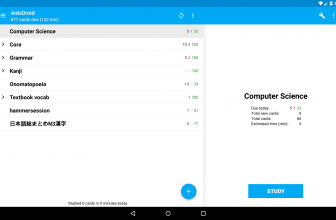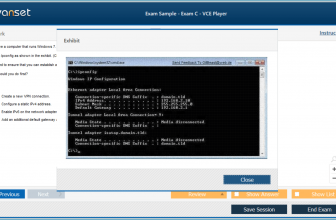Scratch 2 Offline Editor is a free downloadable program that allows you to create simple computer games or interactive animations and stories. With this application, the created animations and games can also post online and become available for the community on the Scratch platform.
How to Download Scratch 2 Offline Editor
To download the offline version of the program, click on the button below the text.
In principle, the application purpose is to help young people in developing creative thinking, and the ability to work in a group. The program can be installed on Windows, macOS and Linux operating systems. Scratch Offline Editor allows you to learn the basics of programming. It can be used even by the youngest programming enthusiasts. The interface of Scratch is divided into three tabs:
- Scripts (here you will find programming instructions in the form of scripts),
- Costumes (simple graphics editor),
- Sounds (sound files).
The Installation
The program will only run in the Adobe Air environment, so it is necessary to install it, but the appropriate components are built into the Scratch installation program. The application allows you to learn the principles of programming, including, for example, loops or methods of interaction with the user. Scratch is an ideal tool for the youngest and novice programmers. Scratch tutorials will show you how to animate letters, how to make the game characters fly, or how to prepare music which will become the soundtrack for a program or game. The tutorials will also let you learn how to create racing games, how to make the characters disappear, and then reappear, or, for example how to make them change clothes in a smooth animation. The tutorials also show you how to create stories, how to bounce balls, design a virtual pet or a game which objective is to catch falling objects.
Scratch 2 Offline Editor allows you to create interactive stories, games or animations. As a result, the young users of the program are able to learn creative thinking, cooperation and draw conclusions from failures. The program was designed for children between the ages of 8 and 16, but nothing stands in the way of the older beginner programmers to reach for the program as well. Scratch is used in over 150 countries and has been translated into more than 40 languages.
Scratch 2 is an ideal learning tool in the modern world where programming skills are so often required. Additionally, it shows how to solve problems or create projects. An important factor is that the interface is simple and allows you to create a project and preview your progress along the way. Basic instructions and functions have been made available to the user, but there are also more advanced ones. These include creating random variables, using the speech synthesizer or programming the character control from the keyboard. What is extremely important, the application does not require knowledge of any programming language.
Scratch 2 Online
The program is made available under a freeware license, which means it is free to download and use. When it comes to Microsoft systems, Scratch requires Windows 2000, XP, Vista, 7, 8 or 10 operating systems to run. The program has been produced by the well-known MIT (Massachusetts Institute of Technology), a private American university in Cambridge. Scratch is a tool for learning the basics of programming through play. It gives its users the ability to create animation projects, and access to a large number of tools to be mastered. It is worth remembering that it is enough to have any browser and access to the Internet to be able to use Scratch platform. However, when you prefer to use a desktop application, there is also such a possibility. For this Scratch 2 Offline Editor has been created, a software ready for free download.