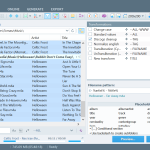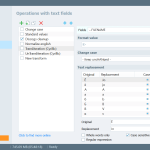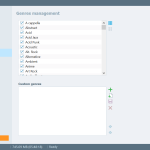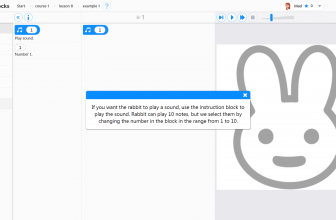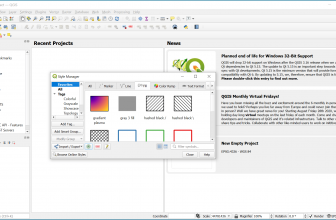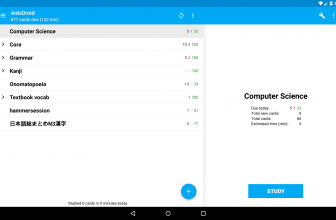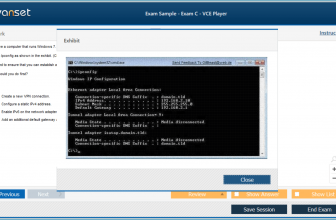TagScanner is a tool that helps users to organize or manage their digital music collection stored on their computers. It is simple, easy, and lets you edit tags for modern audio formats. It also supports among others WMA, ID3 (v1 and v2), APEv2, MP4, iTunes metadata, and Vorbis comments. This user-friendly utility can run even on almost all Windows versions.
With this software’s help, you can rename your music files after adding the required tags. Moreover, you can also import the tag’s information from other sources. If your audio tracks miss the official album art or word, you can also get it by using this tool.
You can even replace text from the audio files. In addition to that, you can import additional track information from online databases like Discogs, MusicBrainz, or freedb. Playlist creation is hassle-free by using this tool. Just one-click and TagScanner will do the job for you.
How to Download TagScanner
To download the program you need to click on the Download button that is located below this review.
The Program Review
When we download audio songs from unknown sources, then those songs often lack the information. Some might miss the album art of the songs or the information about the singers etc. This audio tool is a decent solution for such issues. It can easily rename the audio files after putting the correct tags and file information.
A vast database assists in putting the correct album art to your songs. You can resize the album cover and poster the way you like. Moreover, this app also helps in generating the correct tag info from file or folder names.
The UI is easy to understand. It is available in multiple languages. You can use TagScanner software in Chinese, English, Russian, Dutch, French, Turkish, Korean, Danish, Japanese, Italian, Thai, and many more international languages.
It also runs smoothly on Windows. From Windows Vista to Windows 10, one can utilize this app without any issue. Although, an internet connection is necessary for importing tags and other information.
The Key Features Of TagScanner
The key features of this program are
Audio Player
Some audio tracks are nameless when we download them from the internet. This utility contains a built-in audio player to play the audio to know which track it is.
Multi-Format Support
This audio tagging program is always up-to-date and supports all modern popular audio formats like OGG, WMA, Opus, FLAC, MP4, OptimFROG, WavPack, Musepack, Monkey’s Audio, AIFF, SPEEX, AAC, WAV, and much more.
Case Conversion
It allows you to replace words or covert the case from tags and filenames of your choice. You can also embed lyrics into the audio files.
Information Export
You can export your collection to any user-defined format. Apart from that, you can also export it to HTML, XML, CSV. This program would provide comprehensive support for Unicode as well.
Easy Playlist
Playlist creation has become more comfortable with such tools as you can simply click on the option, and the app would create your playlist. There is no limit to playlist making.
Final Verdict
If you want a practical tool to give a name and artwork to your unknown audio tracks, then TagScanner would be the right option for you.