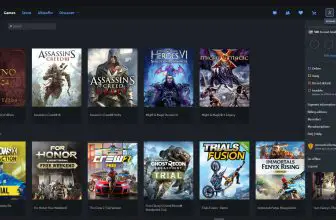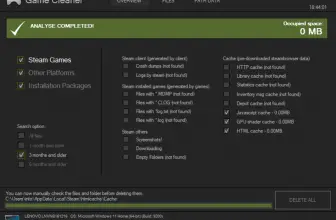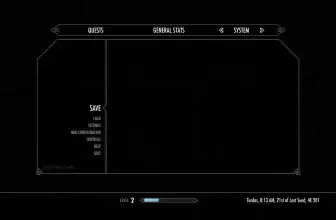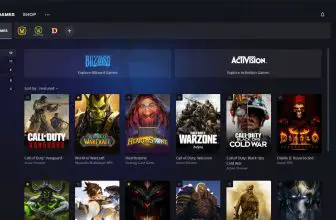EZfrags CS:GO Multihack is a free downloadable tool that has been designed for Counter-Strike: Global Offensive. The program allows you to give the character you control additional skills, which leads to an easy victory in an online game. It should be noted that the use of cheats without the knowledge and consent of the players of the opposing team is unethical and may end with you being accused of fraud. This will ban you from the game server.
This little cheat application provides you such options as:
- the ability to see through the walls (the so-called wallhack), called in this program GlowESP (it colors differently allies,, enemies and defenseless enemies),
- auto-aiming,
- perfect jumping performance (so-called bunny hop).
The full list of functions with descriptions can be found in the file attached to the cheat.
How to Download EZfrags CS:GO Multihack
To download EZfrags CS: GO Multihack click on the Download button below the program review. In addition to the free public version which is susceptible to detection, there is also a private version that protects cheaters from anti-cheat systems. The ZIP password for the public version is ezfrags. If you’re interested in cheats for CS, you should also download and check out the R-Aimbot program.
The Game Review
Thanks to such tools as EZfrags CS:GO Multihack, the player gains a huge advantage over the opponents. However, this can spoil the game, because not everyone will want to play with a person who uses cheats. What’s more such a player is relatively easy to spot because he gains superhuman effectiveness. When running EZfrags CS: GO Multihack and Counter-Strike: Global Offensive, the player has keyboard shortcuts assigned to specific actions in the game.
EZfrags CS:GO Multihack allows you to use certain keyboard shortcuts, thanks to which the character acquires new skills. Here are examples of the shortcuts (the full list can be found in the file attached to the cheat).
- Left ALT – holding this combination will make the crosshair lock on the opponent’s character, which will allow a simple and effective shot at the enemy,
- Space will allow you to use a continuous jump, which will also accelerate your movement on the map,
- F9 allows you to see the positions of other players through buildings and other obstacles in the game,
- F7 disables/enables the so-called aim assist,
- F8 in turn disables/enables the so-called aimlock,
- F9 disables/enables the so-called GlowESP,
- F10 – the character avoids the effect of an exploding flash grenade,
- F11 turns on and off the so-called bunny hop.
The downloaded archive in addition to the program itself contains a text document, where all the keyboard shortcuts provided and explained.
The EZfrags CS:GO Multihack 8.54 program has some hardware requirements, namely
- Intel Core 2 Duo E6600 / AMD processor or Phenom X3 8750,
- 2 GB RAM,
- at least 8 GB of free hard disk space,
- a graphics card with 256 MB VRAM compatible with DirectX 9.0c.
The required operating system is Microsoft Windows XP or better.
Using the program requires extracting the downloaded file to the selected location. Then you simply run Counter-Strike, and then you run the cheat. Thus you can play with a stronger character. However, this is a public cheat version and its use is at your own risk. No one can confirm that the cheat is undetectable. It’s worth to know that Overwatch mechanisms detected for irregularities are not secured servers for the following modes:
- Casual,
- Demolition,
- Death Match,
- Arms Race.
It means that in such games you will never be sure whether opponents use cheats or not.
It may happen that your antivirus program will flag EZfrags CS:GO Multihack as a virus. In this case, add this program to exceptions.
EZfrags CS:GO Multihack is a tool dedicated for Counter-Strike: Global Offensive game. There to use the program you must have this FPS installed. Once again, we would like to emphasize that using this tool on official game servers where detection and anti-fraud systems are located may result in lifetime ban from Steam.
[a wpsm_divider top=”20px” bottom=”20px” style=”solid”]