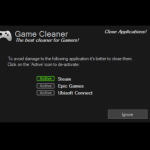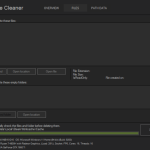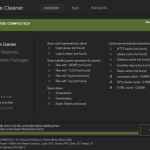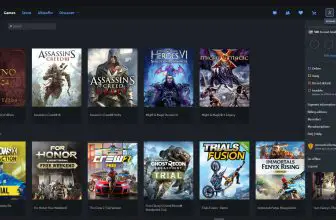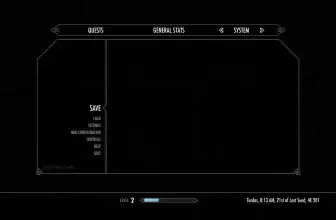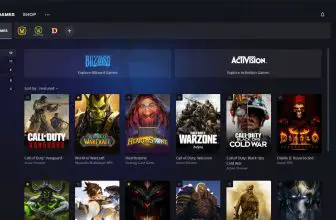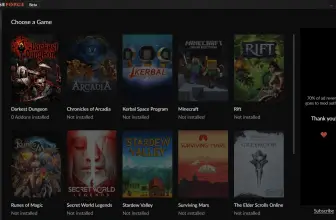If you are someone who has a ton of games on their PC, Game Cleaner could be just what you are looking for. Game Cleaner makes it nice and easy for you to clean up any valuable space on your PC that some games may be taking up. Some games can clog your PC up with unnecessary files and this makes it easy to get rid of them.
How to Download Game Cleaner
To download the program, click on the Download button located below this review.
The Game Review
Not all games are hogs when it comes to your PC’s hard drive. However, some can be, especially games that are in early access. They can store all kinds of files on your computer. To be fair, these are usually complexly harmless. However, if you do not take care of it, these files can add up and start to make your computer run slow, which as we all know is very annoying.
One thing that is really neat about Game Cleaner is that you can clean up a certain gaming platform you may have. Let’s say you have games on Steam, Epic Games Store and Ubisoft Connect, with this you can specify which one you want to look at. You could clean up Ubisoft Connect for example so it runs as good as new, but not at the expense of you having to delete the platform!
When you fire up Game Cleaner, you will be shown a list of the various platforms that you have on your PC. It tells you which ones are running and this is good as you can avoid messing with one if it is running. You could just go forward if you want while one is running and you can also decide to ignore a certain platform altogether. I really like how this is one of the first things you see when you fire up the program.
If you had Steam running for example and started messing with files, it could mess up your current session and maybe even cause problems with Steam. By being able to close it and start your cleaning operation, you can avoid any headaches at a later date.
Once you have selected the platform you want Game Cleaner, you can really get in there and clean things up. It is all done with boxes that you need to check; you check the platforms you want it to search through and then the kind of files you want it to search for. It is very easy to do and the UI is easy to figure out.
You will be then shown a list of all the related files that have been found. You can then search through the files and decide if there are any you want to keep. You could also check a file if you wanted if you were unsure of what it is. Once you have decided what you want to keep and what you want rid of, just hit the delete button and let it work its magic.
If you are a serious PC gamer that plays games on a number of different platforms, Game Cleaner is going to be great for you. You can keep your PC running nice and quick with the help of this and get rid of any files that are clogging up your hard drive. Best of all, this is completely free to download and try out!