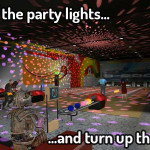VRChat is a big sandbox available for free download that allows you to create avatars, rooms, objects, various games or entire worlds. It also gives you the opportunity to participate in many other projects or games programmed by other players.
How to Download VRChat
VR Chat is available for free download on the Steam platform (the game supports Oculus Rift, HTC Vive, as well as OSVR) and in Viveport, which is the official shop of HTC Vive goggles. On the developers’ website, you can also download the game’s SDK – the free editor necessary to create your own worlds.
VRChat – the Platforms
The title was developed by VRChat Inc. studio and is primarily designed for Windows platform, where it is distributed in the free-to-play model. Nothing is known about the VRChat versions for PS4 or Xbox One. The game offers colorful, three-dimensional graphics. Virtual reality goggles are required. Dedicated motion controllers can also be also used but you can play with the gamepad or mouse and keyboard.
What VRChat is All About
VRChat is a game that is fun in virtual reality. You can talk to other players who are invited to play various games, such as min golf. You can also invite co-players to watch a movie together.
This game allows you to observe the action from the perspective of the main character. You can choose this character from various presented avatars or create it totally by yourself using the appropriate tools.
The hero has the ability to move around the environment, as well as perform various gestures.
The sentences spoken by the player are synchronized with the movement of the lips of the character controlled by the player. You can also take pictures, ordinary and three-dimensional.
The players also have the opportunity to explore the worlds which they created. You can design all kinds of locations, and then present them to the community. The game offers virtually endless possibilities. Fancy to learn acting or to take part in talk shows or perhaps test your vocal abilities in karaoke? Everything’s there.
The protagonist can also create mini-games, to be tested by the players with whom you interact. The VRChat game is equipped with modern technologies which allow it to copy and reproduce facial expressions of the player. The avatars, therefore, reproduce the emotions of their owners, using gestures and real emotions.
VR Chat is one of the oldest social networking applications that have been designed for virtual reality goggles. Like other social software, VRChat gives its users the opportunity to spend time together in a virtual environment. The application is distinguished by the way it presents the avatars, which have both the function of lip movement synchronization and experimental support for solutions that track eye movements and the movements of the entire body.
According to the creators in VRChat, almost everything is possible. At every step you take, you can see some funny situations that you may also watch during live broadcasts or on YouTube videos.
The Community
The VRChat community is its biggest asset. The players are the authors of most virtual environments and mini-games available in the application. Such creations are enabled by developer tools (SDK) that work with the popular Unity engine.
VRChat – the Hardware Requirements
The game has the following hardware requirements:
- Processor: Intel i5-4590 / AMD FX 8350 or better
- Memory: 4 GB RAM
- Graphics card: NVIDIA GeForce GTX 970 / AMD Radeon R9 290 or better
- DirectX: version 11
Similar games
If we were to compare VRChat to other games, it’s close to MovieStarPlanet, the movie production community game. It should be remembered, however, that these titles differ in many respects. They are also addressed to different age groups.