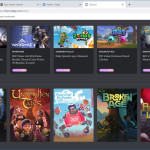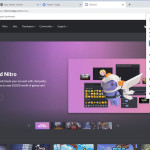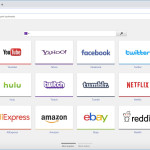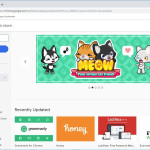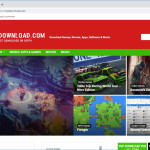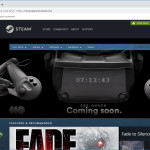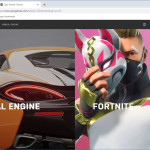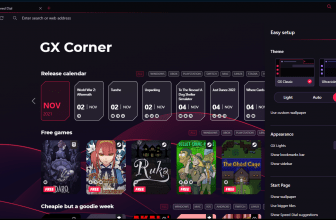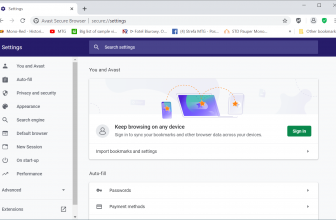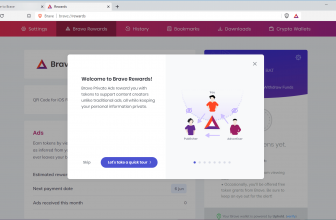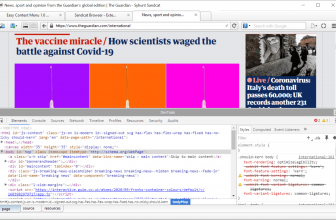So why would you want to install CentBrowser? Web browsers are about a dime a dozen, and most of them aren’t that good. One popular browser is Google Chrome – and it’s no wonder why. It offers a lot of cool add ons and features as well as integrating seamlessly with Google’s suite of Internet services.
But anyone that has used it for anything serious can tell you that it gets bloated and bogged down quickly.
In fact, you will find that Google can’t really handle some tabs that well and these can end up crashing your system.
Luckily for us, Google has made Chrome a kind of standard and “Chromium” variants of the browser are all over the place.
Translation: If you want to use something other than Chrome, you have options. One of those options is CentBrowser, and we think you will love it.
How to Download CentBrowser
You can download CentBrowser for free by following the button below the review.
The Program Review
CentBrowser is Chromium-based with a focus on memory optimization and highly customizable interface options including everything from bookmark organization to privacy options. There are incognito modes as well as other user privacy options as well as a diagnostic safe mode that will help you figure out what’s wrong with your browser if it crashes.
Anyone that has ever used Chrome only to have it mysteriously crash while you were deeply involved in some project knows that finding out which tab caused the crash can help you avoid that in the future. The safe mode here does just that.
Just in case you have some hesitation about moving away from Chrome, you can import all of your bookmarks and extensions right on over to CentBrowser and you can even log into Google’s suite of services just look you could in a regular download of Chrome.
Lazy session loading is another feature that power users will love. Basically, what this means is that CentBrowser only focuses on loading the tab you are currently on and puts the rest of them in the background. Not only does this conserve a lot of your computer’s processing power but also it makes the browser way more stable to use.
A huge problem with Chrome is that it often allows tabs to run continuously in the background, eating up memory until the whole thing crashes down like a house of cards. Lazy session loading prevents that from happening, and it is a Godsend for people who can’t help put open up a ton of different tabs.
On top of this, there is a mute toggle that will allow you to shut off all processes simultaneously if you don’t want to use the lazy session loading. Think of it as a mute button on a television set or your MP3player – it stops all of the background noise and helps prevent memory waste.
In addition to the above major features, CentBrowser also has a laundry list of power features for the user that really needs to delve deep into customizing their browser experience. Everything from customizing the browser’s background to setting up screen sharing and collaborative features with other users.
A great alternative to Chrome, CentBrowser is a powerful piece of software that really, really stands out in an otherwise crowded field.