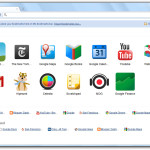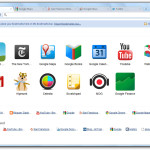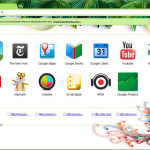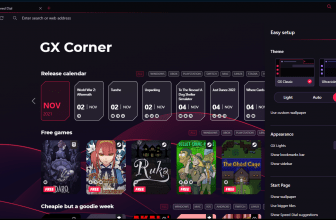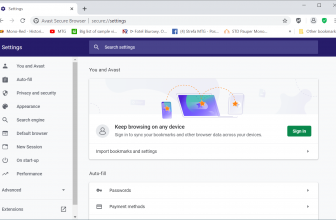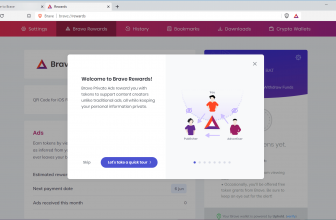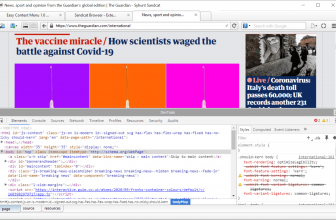Google Chrome is a browser that can run on PCs and on a number of mobile devices. It will be updated automatically each time a new version is up making the process hassle-free for the user. Google Chrome is a fast, simple to use and secure browser that can run on PC and on mobile devices. It will be updated automatically each time a new version is up making the process hassle-free for the user.
How to Download Google Chrome
To download the latest version of Google Chrome, click on the Download button at the end of this review.
The Browser Speed
Its speed can be credited to the V8 engine, which enables web applications to run incredibly fast. It is also worth to note that Chrome handles JavaScript very efficiently. The feature of Google Chrome that the users use most intuitively is its search box called Omnibox. In the address bar, you can either type in an URL address or you can treat is a classic Google box for entering search queries. The autosuggest mechanism will suggest users how to finish the query that is being entered based on popular searches. This feature makes the work with the program quite fast as we don’t need to finish our long queries. It also leaves a lot of room for discovery.
Ease of use
One of the features that make Chrome convenient to use is the built-in PDF viewer. Thus there is no need to download it separately from Adobe website in order for the browser to display the PDF files. Chrome allows the users to open separate websites on cards within the browser. So there is no need to open separate browser windows. What is more if for some reason the website in one card crashes, the rest of the browser will not be affected. Similarly, an infected site on one card most probably will not harm other cards. The cards which were used last time after the browser was closed can be easily brought back when the user runs Chrome next time.
Chrome Security
Speaking about security Chrome is capable of blocking suspicious web pages. It will also not allowing the user to run downloaded files that it considers potentially dangerous. Google Chrome enables also private browsing called incognito mode. In this mode, all the history sessions and cookies will not be saved allowing for privacy. In any case, always all the browsing history can be also deleted. This is also true about the passwords to the websites or personal autosuggestions.
Google Chrome Personalization
The browser lets the users personalize it. It can be done by installing various extensions which greatly enhance the browser capability. These can be for example tools for quick access to various websites like eBay, or some developer tools: that enable you to measure the size of the website or read the colors of the graphics in hexadecimal format. You can also change the look of your browser by installing a theme from the Chrome Web Store. For people who love the personalization and who want to carry it over between different computers, Google Chrome enables signing into Chrome with Google account. Thus all preferences and extensions will carry over from device to device.