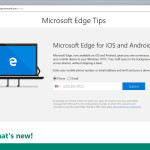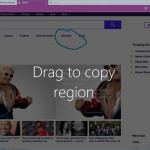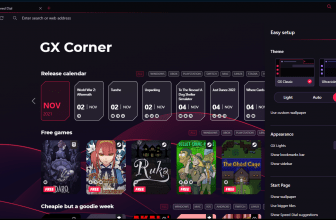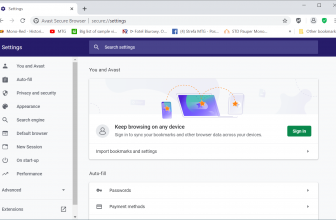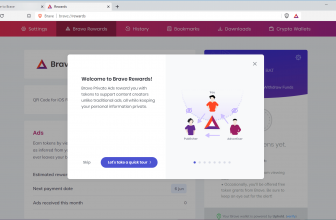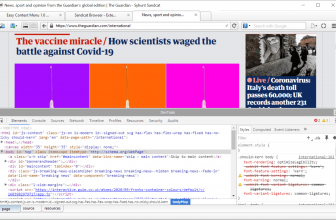Micrososft Edge is a relative newcomer on the market when it comes to web browsers. Microsoft presents it as a successor to Internet Explorer 11. Edge’s origins date back to 2014 when Microsoft announced it was working on it. The browser was released in the summer of 2015. The creator of the Edge, Microsoft, is known for many technological solutions. As far as internet browsers are concerned we are talking about the well-known Internet Explorer, and when it comes to tools that facilitate work, Microsoft has created its office suite.
How to Download Microsoft Edge
To get hold of Microsoft Edge, you should first download the latest version of Windows from the Microsoft website. To start, click on the Download button at the end of this review. You will be redirected to the page where you can choose the system version to be downloaded (Windows 10 or newer), the operating system language, and the bit version (32-bit or 64-bit).
The Program Features
It is very important to remember that the browser runs only on Windows 10 and is not supported by the older Windows systems. However, there are other devices that can run edge: Xbox One consoles, smartphones, and tablets.
Thanks to the compatibility of the browser with Windows 10, the safety of the users has been improved. The newly created browser has new security features – it uses HTTP / 2 and is based on TLS standards.
In Edge, you can count on the increased security of the network login and identity verification. When creating the browser, the guys from Microsoft have focused on solutions that make it easier for the users to browse websites in various ways. Among the solutions that have been incorporated into the program, we should first and foremost mention a friendly interface, which is to make the experience of browsing the internet more comfortable.
https://youtu.be/dKmzyj-ovkg
Among the tools that are included in the browser, you will find the possibility of grouping and saving web pages, which is to facilitate their browsing. In addition, a solution was applied that allows you to view the pages you have saved without leaving the currently viewed site. You achieve all of this by using a feature called Set these tabs aside.
Microsoft Edge makes it easy for the users to access news such as weather forecast, information on units of measurement, sports results and so on. This is done via a new address bar where such information can be displayed directly.
The browser provides easy access to the websites that are most often viewed by the user. You can also browser history, and recently downloaded files.
Among the very interesting solutions that have been included in Microsoft Edge, you certainly cannot forget about the possibility of creating notes directly on websites. Microsoft Edge has handwriting recognition capabilities and lets you share the notes you make.
To make it easier for the users to browse their favorite content, Microsoft Edge lets you read the articles on the web pages without displaying any distracting elements. After using this option, only the article text is displayed on the screen, as well as the pictures contained therein. The user gets rid of any distracting ads and various widgets that were placed by the owner of the site.
If the user likes a web article very much but has a limited time to read it, then there is a solution for such a problem. In the browser, you can save articles, as well as conveniently return to them, at any moment. Microsoft Edge offers many similar solutions that will satisfy the needs of demanding users.