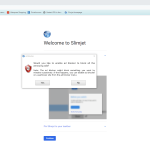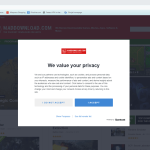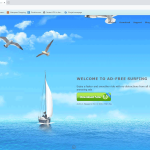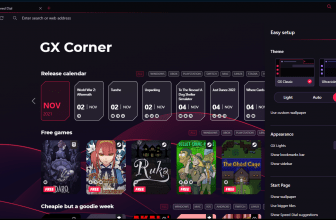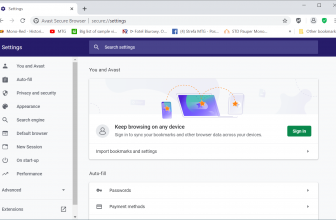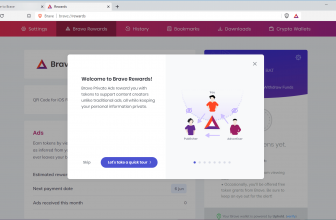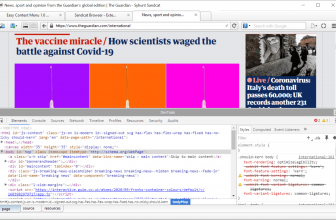A good browser doesn’t have to be very complex, sometimes even the simplest features or the most popular ones can make a very good tool to explore the internet. And that’s what Slimjet tries to do. This is a lightweight tool designed to bring to the front all the features that you need while also eliminating many of the possible issues that can arise.
How to Download Slimjet
To download the browser, click on the Download button that you will find located below this review.
The Program Review
At its core, Slimjet is based on the Chromium project, so it looks very similar to Google Chrome. However, it does have some extra stuff too, the things that really make it a great browser which people should use very often.
For example, it has a quick-fill form filler that helps you open pages and also sign in whenever you want. It also comes with one-click Facebook integration too, since you will get to share any online activity on Facebook if you want to. That’s super helpful for people that are super active online and want to connect with friends or family. It can easily be a great business tool too, so that’s something to really take into consideration.
The toolbar is fully customizable and you can feel free to adapt and adjust it the way you want. They even added features to help you download online streaming videos. You can even extract the sound file from that and save it as MP3 if you want, so the focus is definitely on value and quality, and it works in ways you would not imagine.
They even integrated a system that will shrink photos to ensure that you avoid wasting a lot of time implementing everything the way you want. To make things even better, you have a photo salon where you can enhance and even frame the photos to make them more appealing from a visual standpoint.
Of course, you’re also getting full web page translation between languages. And they go even further with things like uploading the clipboard image, URL alias usage, you can switch proxies too if you want, and it’s fully integrated with online services to offer you a much better and more comprehensive way to use the internet.
Slimjet also has weather conditions forecast right on the toolbar, so if you are interested in that you can easily implement the options you want in there very quickly. They went even further by adding auto-refreshing of web pages, integrated autofill, switching search engines at your own page, adding flexibility when you check a new tab and you can save a web page screenshot too.
The Bottom Line
All in all, Slimjet is the tool you want to use if you want to have a professional, but also fully customizable browser. Its interface is very interesting, familiar, but you do have features that a lot of people want and it’s definitely going to impress because of that. It’s an incredible tool to use, so you should consider giving it a try if possible especially if you’re looking for a new browser. The fact that it’s fully customizable is the cherry on the top for this, and it’s certainly a tool to look into!