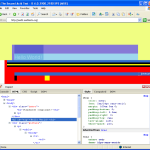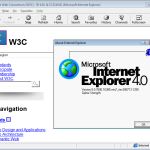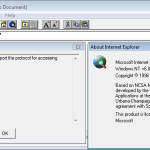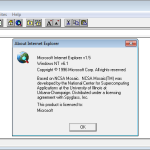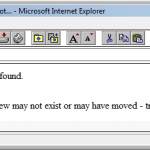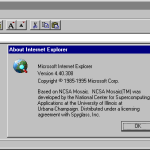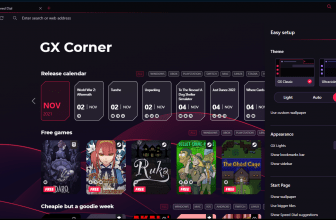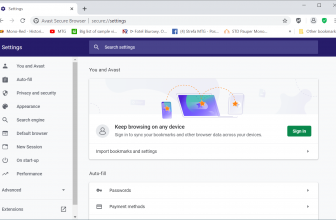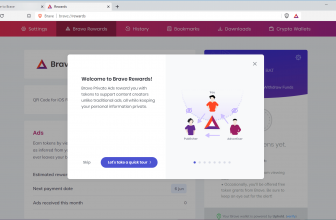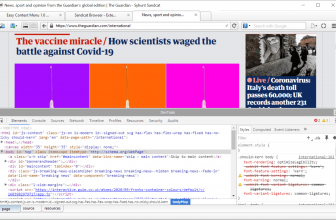If you are looking for a bevy of Internet Explorer versions in one convenient location, look no further than Utilu Internet Explorer Collection. Perfect for web development and testing various websites and plugins on one of the world’s largest Internet browsers, the software tool’s support for legacy IE browsers is without parallel in the industry. If you’re a web developer you really can’t do without this powerful tool in your chest.
How to Download Utilu IE Collection
To get this Internet Explorer bundle, click on the Download button below the review.
The Program Review
What is Utilu Internet Explorer Collection? It is a collection of standalone IE versions that allow users to emulate a certain version of the popular browser to test and view live web pages and other modules. Developers use this to find compatibility issues – particularly with eCommerce sites – and how to work around them.
This is because many computers in the world run deprecated software because that’s all that the user can afford. Because of this, developers have to be sure to make services that can work robustly across a range of popular legacy apps, the biggest being Internet Explorer.
Because Internet Explorer is so intimately associated with Microsoft Windows, the software tool is compatible with 32-bit and 64-bit versions of the OS. The full list of compatibility provided by the software’s developer include Microsoft Windows 98, 98 SE, ME, NT 4.0, 2000, XP, 2003, Vista, 2008, 7, 8, 2012, 8.1, 10 and 2016.
Included as part of the collection is a web developer toolbar which helps devs find errors as they work on websites. In addition, the software collection is most effective when used with the Firebug Web development tool which many users use in tandem with the Utilu Internet Explorer Collection.
What versions of Internet Explorer are included? The developer lists compatibility with everything from IE 1.0 to IE 8.0. Again, the combination of the web development tool and the expansive compatibility list make the software a must-use for web developers. In terms of usability, the software tool is easy to understand if you know what you are doing but might not make sense at first to people who are not web developers.
There is an awesome help section and tons of tutorials on the Internet from the software’s dedicated community of users that make learning almost anything as easy as a search.
The user interface is clean and easy to understand once you get your bearings and actually does make your life easier. That’s probably the biggest benefit for developers is how out of its way this software tool goes to make its user’s life easier.
You’ll find development for compatibility with IE a breeze compared to other emulations. The Firebug tool is a necessity but that’s ok but it actually adds a lot to the software tool at the end of the day. There’s really no doubt that it is recommended for serious web developers and for those looking to get into the field. It is comprehensive in terms of IE compatibility and runs without a blip. We can’t recommend it enough.