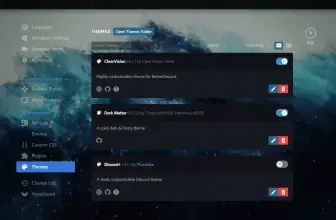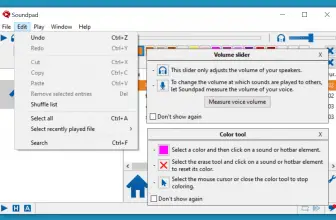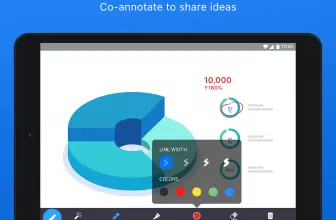DialDirectly (for Skype™) is an application that is developed by Infonautics GmbH Switzerland (the makers of Directory List & Print and many other programs). This software is for Windows users and works on all versions. The main purpose of it is to dial and redial names and phone numbers from other programs via Skype.
So, if you are using Skype and want to dial, redial names and phone numbers, then this program should be on your list today. In order to use it, you have to buy the license for One PC, two PCs, and more. It also provides a license for business users.
However, before buying it, you can simply check the tool, and if you are satisfied, then you can go for the paid versions. Besides that, we recommend using it because it has a straightforward interface, which means it can be a good choice for beginners.
How to Download DialDirectly (for Skype™)
To download the program, click on the Download button located below this review.
The Program Review
If you don’t have time to enter phone numbers for calling purposes, then you can use the direct method to dial names and numbers. But for that, you have to use a third-party app like DialDirectly (for Skype™). As the name suggests, it’s a utility that helps to dial numbers directly via Skype. You heard us right; it supports Skype application as many people prefer using Skype for business calls.
The interface of this app is simple and can be managed easily. Those who don’t have much idea about programs can easily download it on their PC and use it. Moreover, you can find all the options on the dashboard, such as History, Hotkey settings, and much more.
In addition, highlight any name and number, once you are done, open this software, and it will connect you with Skype and dial the same name and number which you have to choose. Isn’t it amazing?
In case you want to keep a record of things, you can easily check the history of the latest 10 calls from the dashboard. However, it only shows the record of 10 entries, so the data will be updated whenever you make more than 10 calls.
The Features of DialDirectly (for Skype™)
The important features of DialDirectly (for Skype™) are as follows:
- Straightforward Interface
The interface is really simple and doesn’t confuse you at all. Even a non-technical user can try it effortlessly.
- Check History
You can check the history of the top 10 entries. Also, if you want to keep your data secure, you can remove the history too by clicking the “Clear History” option.
- Manually Enter Details
You can manually enter the name and phone number.
- Set Hotkeys
In case you don’t want to click the options, don’t worry because you can set the Hotkeys for dialing numbers, and more.
- Packages Information
You can select the package according to your requirements. In case if you want it for office use, then you can try the business license because you can download it on 10 different PCs. However, there are other editions available for 1, and 2 PCs.
Final Verdict
If you want to quickly dial and redial numbers, this software is the ideal choice. It has almost all the features that will be beneficial for both beginners and professionals. As it’s a shareware, which means before buying it, you can ask for free trials for testing.