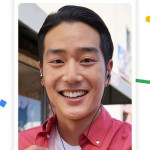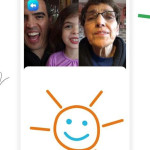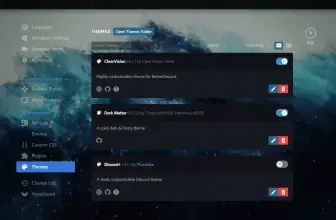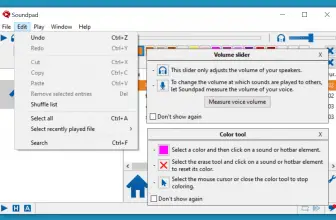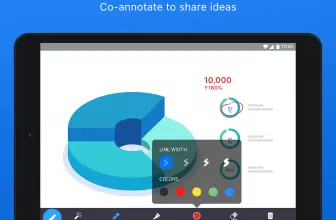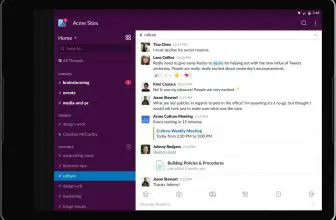There are so many video calling apps that it can be hard to know what one is for you. Like many other people over the last couple of years, I have used many video calling apps! Some are better than others, but I would have to put Google Duo right close to or even at the very top of the video calling apps list!
How to Download Google Duo
You can download the Google Duo Android or iOS app or you can use it from the browsers. Click on the Download button at the end of the review to proceed.
The Program Review
I have to say that I do not think that Google Duo is offering anything radically new. However, the simplicity of use is what makes this so good. During one of the what feels like a million lockdowns we had, I tried to get my grandmother to use Skype and Teams, it was a nightmare! Google Due was the one that clicked for her due to it being so simple to use.
While I have mine connected to my Google Account. You can also just have this on your phone so you can select a contact and just use it like you would as if you were calling them normally. This is what made this the perfect video calling app for my less-than-tech-savvy grandmother. To her, it was just as easy as making a call on her phone.
While I (and my entire family actually) use this on our phones, you can also use Google Duo on your computer too. This is not locked to an OS either, for example, I have an Android phone, my sister has an iPhone and we can still use Google Duo together. Google really has made this as user friendly as possible.
I am sure most people will probably use this for the video calling aspect that it offers people. However, it is also worth noting that you can make regular calls with this too. I have found that vocal clarity is the best I have encountered on a service like this. Video quality will depend on what kind of reception you have, but that is to be expected.
One cool feature is that it will switch between using Wi-Fi or your actual phone signal, depending on what one is stronger. There are also a few more fun and advanced features you can use here. You can doodle on the screen while you are video chatting to someone which can be hilarious.
If you have Android 8.0 or higher, you can also have the video call going, while you are doing something else on your phone too! I like little features like this, they are fun for those that want them, but they are not essential to the overall service. One thing that did blow me away was during lockdown I had a call with 11 people and it held up the whole time, I would find out that it can handle up to 32 people!
I have used so many video calling programs over the last few years and if I had to recommend one to someone it would be this. I do think that some other video-calling services offer more features, but Google Duo is by a mile the easiest and most reliable one that you can use right now.