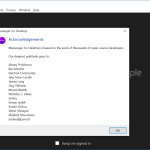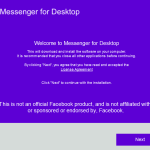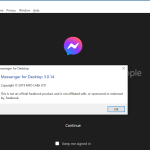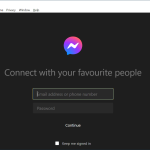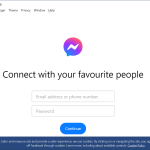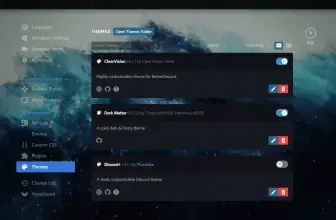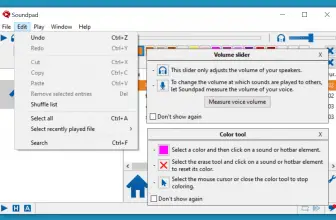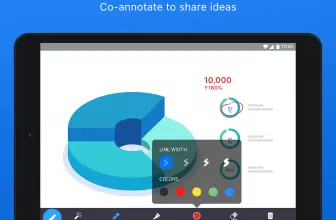Messenger for Desktop is a simple desktop replacement for Facebook Messenger. It is basically a communication tool that helps you to connect with your friends and family members. Plus, it has a user-friendly interface that allows you to connect with people without opening the web browser. Yes, it’s right. You just have to install it and use it directly on your computer’s desktop.
Those looking for a quick way to communicate with others can add this program to their list. However, keep in mind that it’s a stand-alone program that means it is not affiliated with any other social network. You can find these details on their website as well.
However, to use it properly, make sure to enter your Facebook credentials; otherwise, you won’t be able to use it properly.
How to Download Messenger for Desktop
To download the program for your Mac or Windows, click on the Download button below this review.
The Program Review
We all know that Messenger is a popular application introduced by Facebook. Despite its useful features, some people are not happy with the web version. If you are one of those who don’t want to use their web browsers to connect with friends, we have found a reliable tool for you.
Messenger for Desktop will provide you a simple and easy method to chat with your loved ones. And the good thing about this application is that you don’t need any web browser to use it. This software is compatible with Windows and Mac. Besides that, the installation process is quick and straightforward.
Furthermore, it provides many useful features, including desktop notifications, doing video and audio calls, etc. The good thing about this tool is that it doesn’t see your personal information, such as account details, messages, etc. All these things are handled by Facebook directly. Hence, we can conclude that it’s 100% secure for users.
The Key Features of Messenger for Desktop
Are you wondering what other features this app provides? Below are some details that will help you to learn more about it.
- Enable Desktop Notifications
Users can easily enable desktop notifications, which means if you are doing multiple tasks simultaneously, this feature will be convenient for you. You can easily enable the notifications from the settings.
- Send Videos and Photos
It allows you to send videos and photos with just one click. Moreover, you can send multiple images, videos, and audio files simultaneously. However, make sure that your internet connection is fast while transferring data.
- Group Chat
You can create different groups and start the conversation without worrying about anything. It allows you to create various groups of your own choice. In the groups, you can send pictures, videos and also make audio calls. Isn’t it amazing?
- Record Voice Messages
Just like Facebook Messenger, this software allows you to record voice messages. If you feel that you don’t want to write long messages, no worries because it will allow you to record voice messages for your convenience.
- Stickers and Themes
You can find various options when it comes to stickers and themes. Plus, you can also adjust the settings of the theme according to your desire.
Final Verdict
To sum all, this software has all the useful functions that will make your chatting experience better. It’s also a good choice for those who don’t like to open Messenger in a web browser.