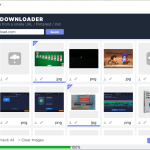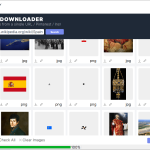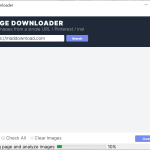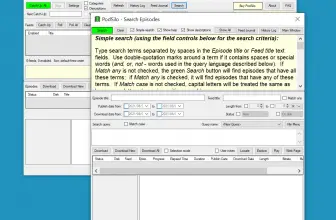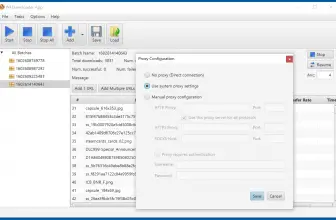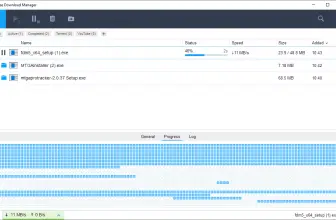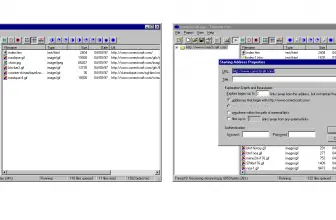The number of times I have “quickly” tried to grab an image from a site and for there to be some kind of hassle or it not work is crazy! Well, thanks to the All Image Downloader program that is not going to be an issue for me (or you) ever again as this grabs any image or video you want.
How to Download All Image Downloader
To download and install the program, click on the Download button located at the end of this review.
The Program Review
You can get the All Image Downloader for both Windows and Mac and it is completely free to download and use. What I liked best about this was just how easy it was to use. It allows you to get images from websites and with Instagram and Pinterest it can also grab videos for you as well. You can even bulk download images from Google! It is very impressive what this lets you do.
The way that they have this setup is very easy. You just put in the URL of the website that has the image or images you want in the bar. It will then show you all of the images (no matter what type of image they are) and you can either download them all or select the ones you want. It also has a preview function so you can inspect each image before you decide to download it.
For Instagram, Pinterest, and Google images, these have their own drop-down icon that you need to select. Let’s say, for example, there is a video you found on Instagram that you love. You just select the video on your Instagram account, click the three little dots, select copy link, and then put that into the Instagram box on the All Image Downloader and you are good to go.
Pinterest and Google work the same way and it honestly could not be any easier. Everything that this program does happens in just a few steps. I do also want to mention that you can use this as a program on their website if you are on PC or Mac. However, they do also offer a mobile version too for Android.
I will admit that for ages when I saw something I liked on Instagram I would do the whole screen capture thing, crop the image, and so on. With this, it makes getting cool pictures and videos from something like Instagram so much easier. I really do not see anyone having any kind of trouble using this.
If you do like to save images and videos then without a doubt, All Image Downloader is something you have to use. I really do not see how any other program that offers this kind of service could be any easier or quicker to use.