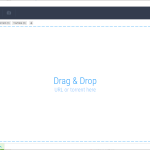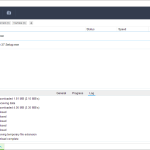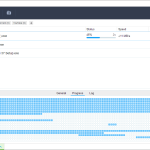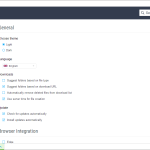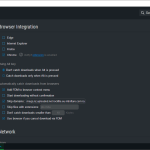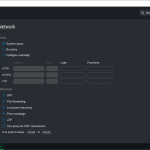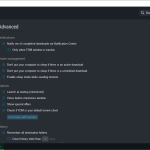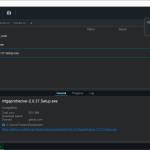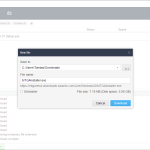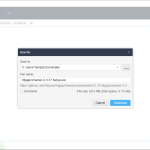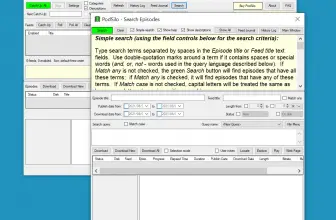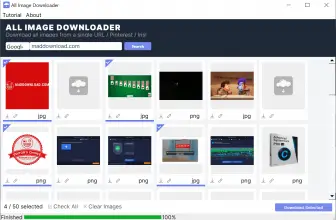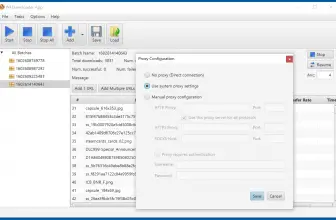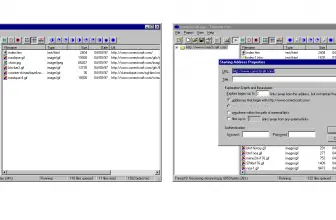Free Download Manager is a completely free download accelerator for Windows, macOS, Andriod, and Linux, which also doubles up as an organizer. The software is capable of adjusting traffic usage, organizing downloads, controlling file priorities for torrents, download large files much more efficiently when compared to a regular browser, and seamlessly resume broken downloads along with its other features.
How to Download Free Download Manager
You can download the program by clicking the Download button at the end of this review.
The Program Review
Anyone who uses the internet has probably downloaded a file from a website, and on many occasions may have been bombarded with various issues ranging from interrupted downloads, bandwidth issues to file integrity.
Free Download Manager has a large set of features in its self that can be used to overcome the limitations experienced when using default download methods.
Special Features of Free Download Manager
BitTorrent Support
Free Download Manager supports torrent downloads, allowing you to get those torrent files downloaded, with just a single click. There is no need to get separate 3rd party software in order to download them anymore. Plus having all the downloads in one software allows for better management rather than having them all spread out in different applications.
Enhanced Audio/Video Support
One of the main issues of downloading audios and videos from the internet is that on certain occasions the file may not be what we want, but since it is already downloaded it is too late. Free Download Manager allows its users to work around this problem through its preview system, allowing users to preview downloads (audio and video) to make sure it is what they want.
Conversion
Download a multimedia file in a format you are not able to run? No problem. The software even has a hand convert feature.
Download Acceleration
Free Download Manager has the ability to split its downloads into multiple segments and download those segments simultaneously, this allows users to use their entire bandwidth for a download giving them the maximum speed possible.
Resuming Broken Downloads
Often when you’re downloading a large file through your browsers default downloader, an interruption to the download, for example, a power cut or a network drop will result in the termination of whatever active downloads are ongoing at the moment of crisis. This would ultimately result in the user having to download the whole file over again, but, with Free Download Manager and its ability to resume an interrupted download, you can carry on from where ever you were forced to stop.
Smart File Management and a Powerful Scheduler
With Free Download Manager, there is no need for the user to get file management software or download schedulers, as it is inbuilt into the program. The smart scheduler in Free Download Manager is an integral part of the software that allows its users to carry out a wide range of actions such as start/pause of downloads, launching different applications, and establishing/hanging up connections where necessary.
The Ability to Adjust Traffic Usage
This is one of the most versatile and useful features of the software in my opinion, as it allows you to split your traffic usage accordingly; allowing you to download files while browsing the internet at the same time. The splitting will make sure that the actions won’t hang as you have divided the network appropriately, allowing you to carry out both actions simultaneously.
Modern Interface
Most download managers in the market have been there for years and years with minimal improvements to this crucial feature of the software. The user interacts with the program through its interface, and Free Download Manager has one of the most intuitive interfaces you would see on software. Users will have a far easier time with configurations on this software as compared to other software on the market.
Remote Download Control
Users can remotely control their downloads through Free Download Manager. This gives users the ability to remotely create downloads, view active ongoing downloads through the internet.
An Inbuilt Site Explorer
The site explorer that is present in the software will allow users to view the structure of a website and easily download necessary files or folders.
Simultaneous Download From Multiple Mirrors
Most download links have mirrored links on different servers available to them, Free Download Manager allows its user to download a file while using all these mirrors. This will result in much higher speeds as the download speed is never compromised through the limitations of the server.
The Ability to Partially Download Zip Files
Free Download Manager can allow its users to download a necessary part of a Zip file without downloading the whole thing.
A community-based Active Spyware and ad-ware protection method.
Ever found the file you have waiting to download, but you were troubled by the integrity of the file or its potential to have dangerous malware? Free Download Manager can potentially solve that issue through its ‘file review system. Users can leave a review for a particular file so that anyone else who downloads the file can view it and be certified of its security.
Customer Support
Users can get help through the official website’s support page which has a query system built into it. There is also a forum that might solve any issues or allow a discussion.
The Bottom Line
The software was originally proprietary software, but it then got released as freeware, under the GNU General Public License. This means that users have to take extra precautions, and only download through their original website as frauds can be easily developed by exploiting its source code. The software is one of the best download managers out there and it certainly some of the paid software a run for their money, not only is it an efficient downloader it has loads of extra features packed into it making it a worthy addition for any PC user.