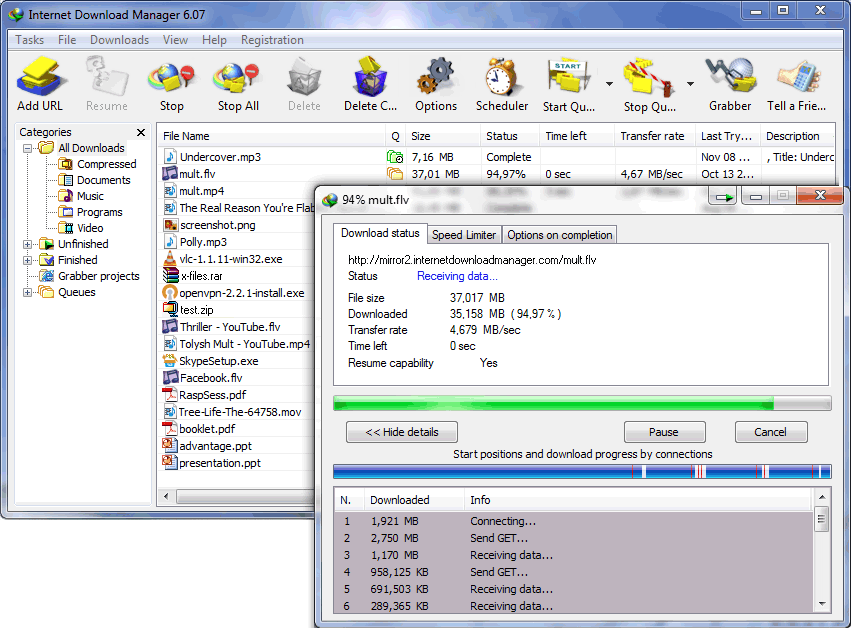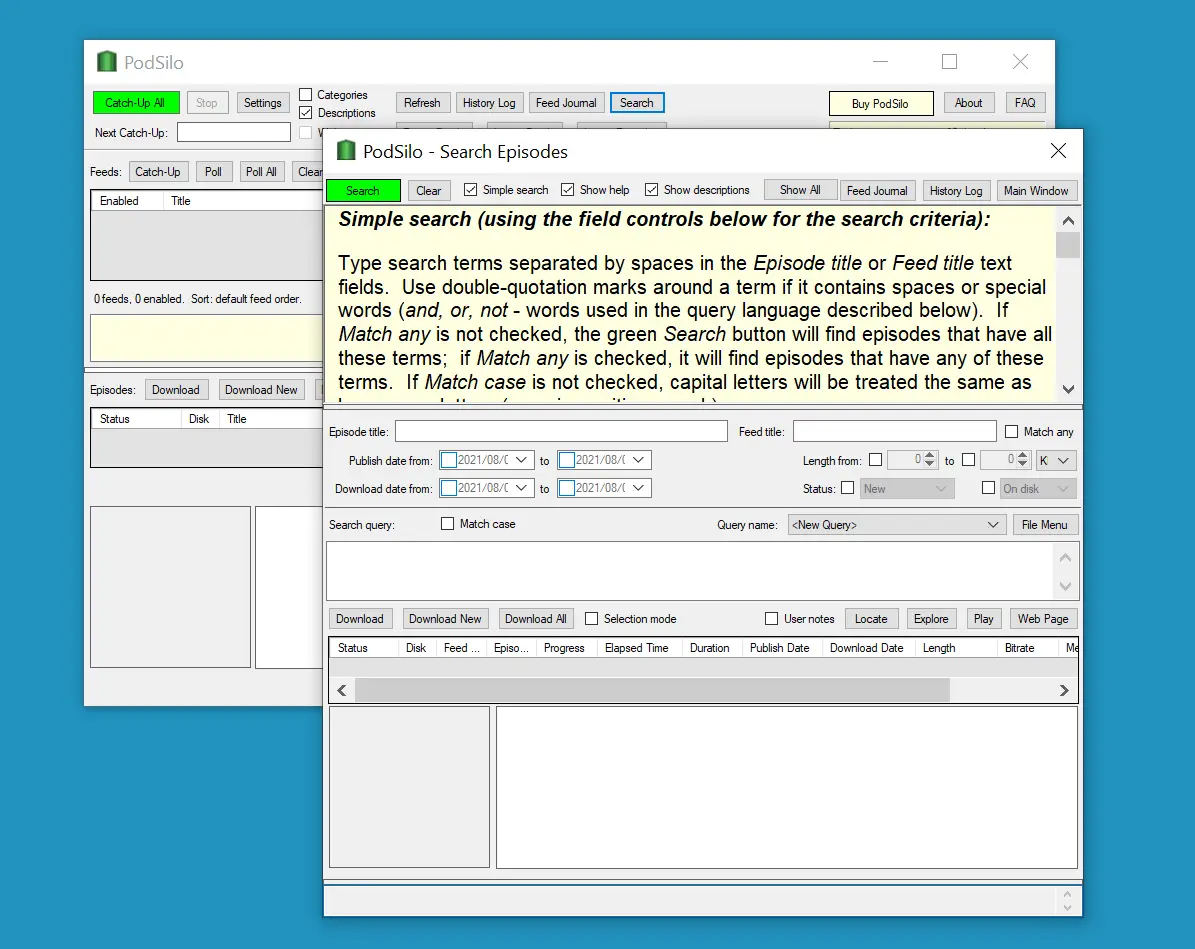
Download Managers
Download managers form a group of programs designed to facilitate the download of files from the Internet, through the use of solutions that extend the functionality of web browsers. Here are the most important features of this type of software:
- The option of queuing up any number of files, with the option to limit the number of files downloaded simultaneously
- Setting the download speed limit so that you can use the network without problems during the download
- Scheduling, thanks to which you can plan your downloads at night, during your absence or at any other time
- The ability to pause and continue the download at a later time
- If the server on which the files are located allows it, then the file download manager will allow you to continue downloading the file later if the momentary interruption in the network access results in a download error
- Ability to enter a list of files to download – so you will not need to click individually on each of the files that you want to download.
- Acceleration of file downloads – performed by dividing each of the files into segments and downloading them independently of each other, sometimes also by downloading parts of files from several sources and later combining them together
There are also specialized managers focused on downloading multimedia data from the Internet. For example, a program tailored to work with YouTube will allow you to choose the quality of downloaded videos, propose automatic conversion to a different audio-video format, or download the entire playlist if the downloaded file is part of it.
The category of download managers also includes programs for downloading files from the torrent networks, or from various P2P, P2M environments. But actually, they should be considered a separate category.
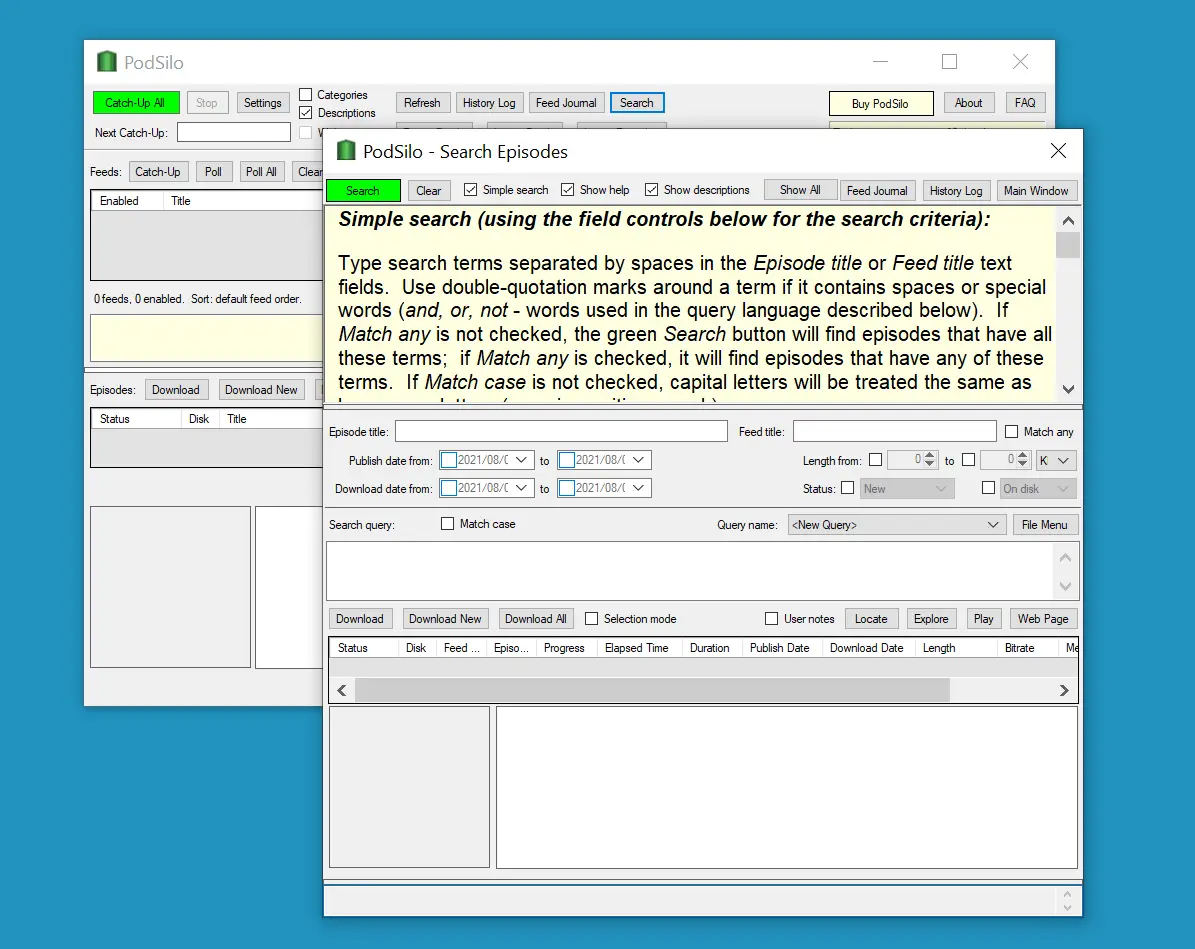
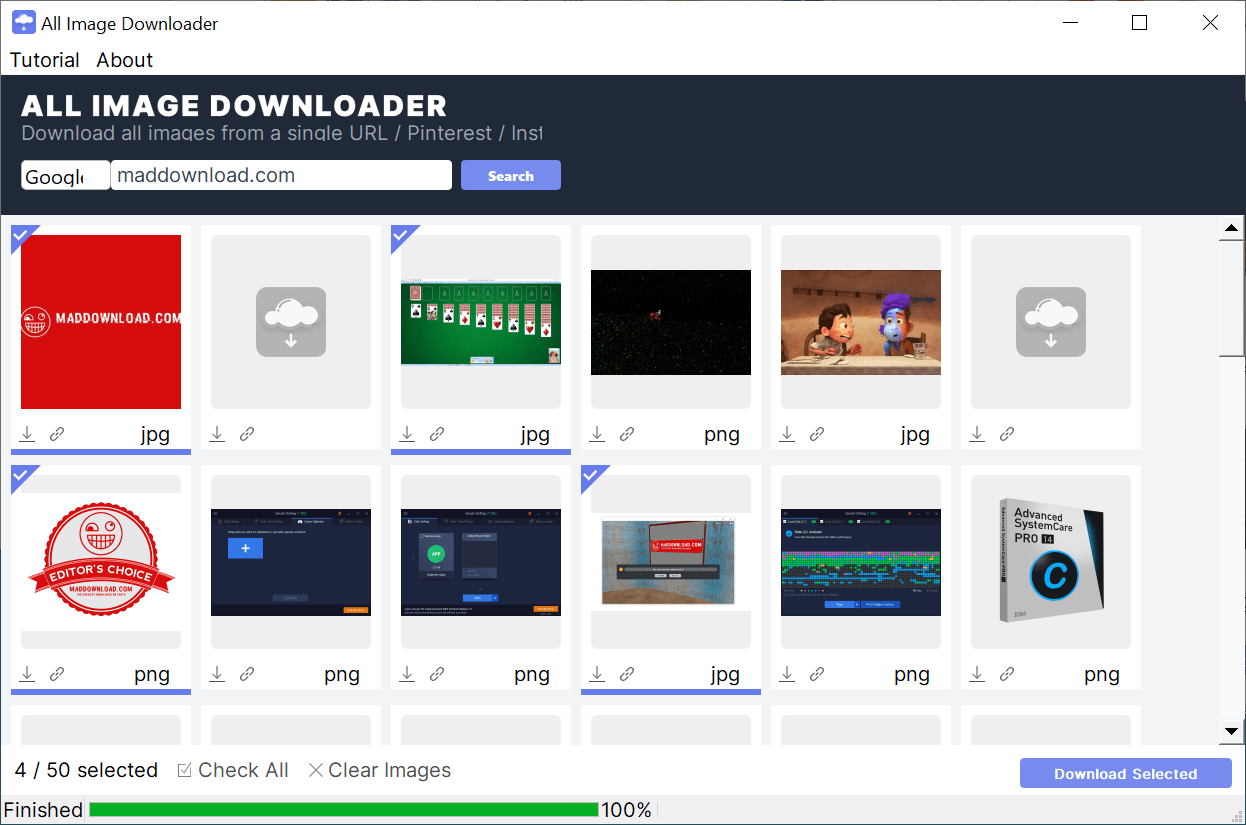
All Image Downloader
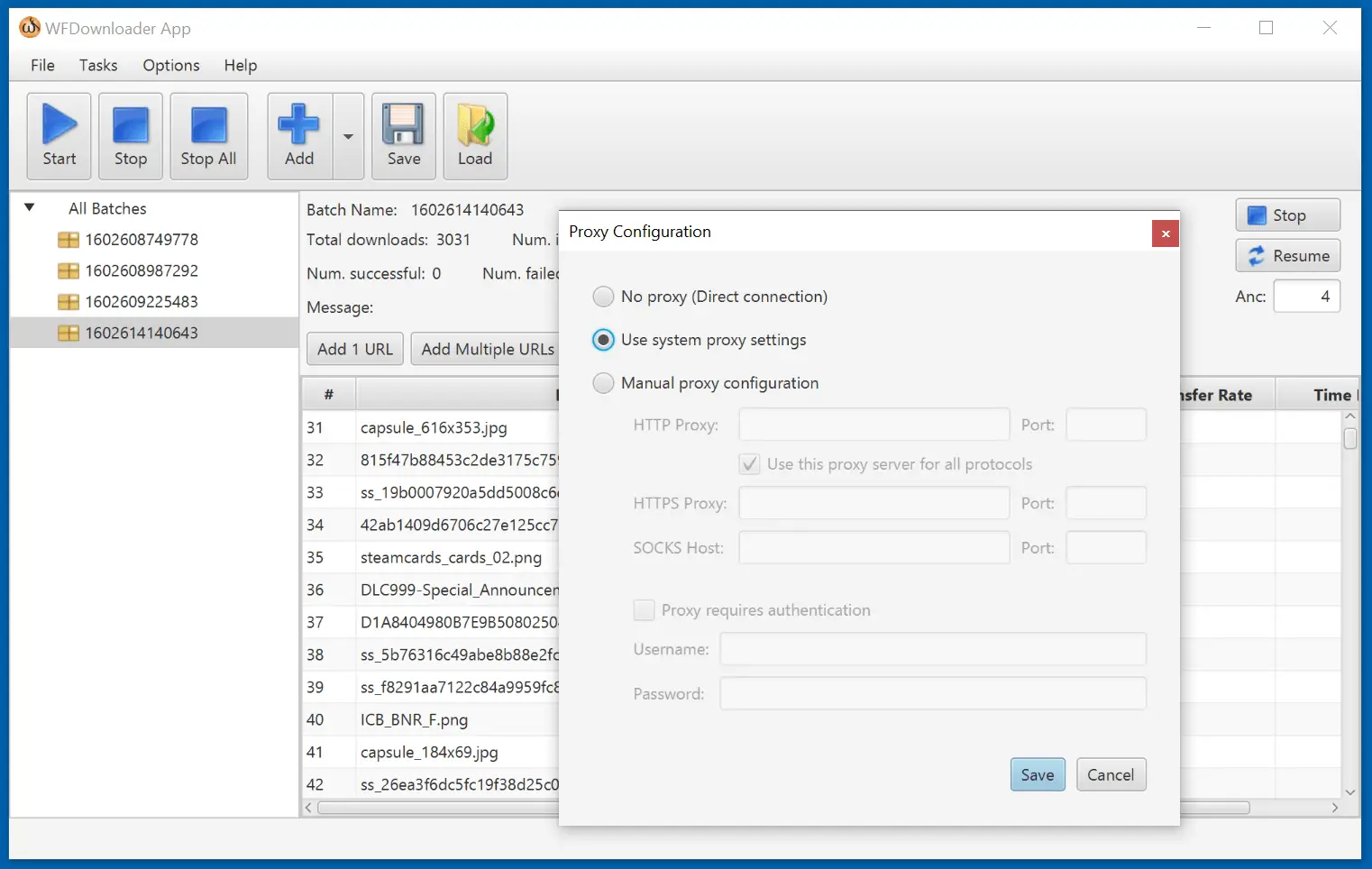
WFDownloader
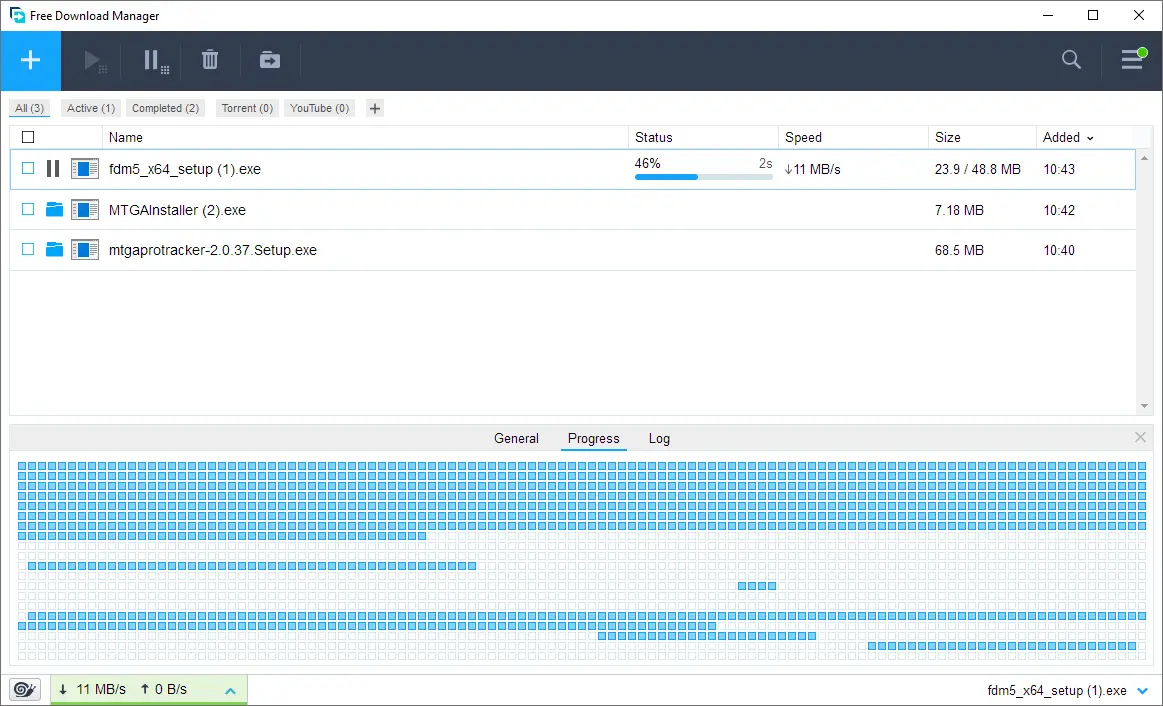
Free Download Manager 6.16.2
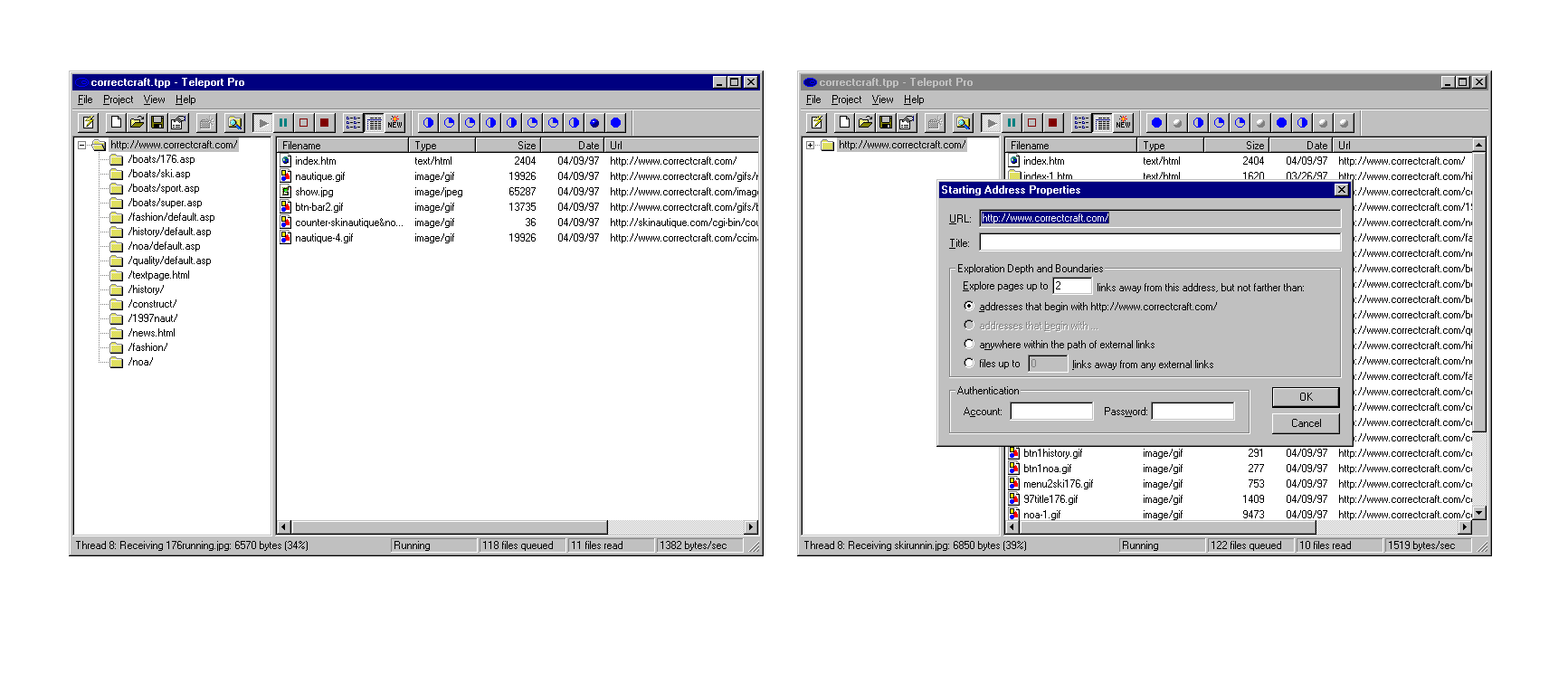
Teleport Pro 1.72
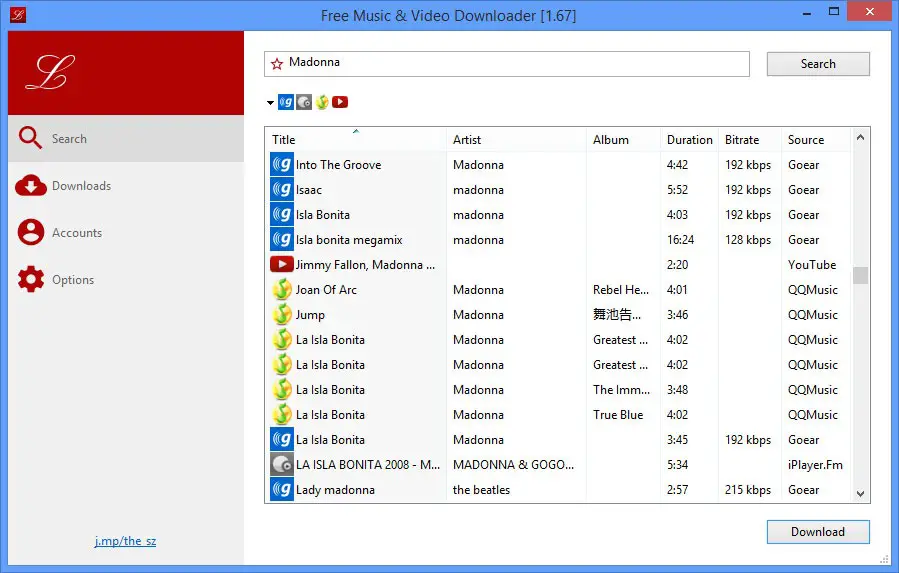
Free Music Video Downloader (Lacey) 2.77
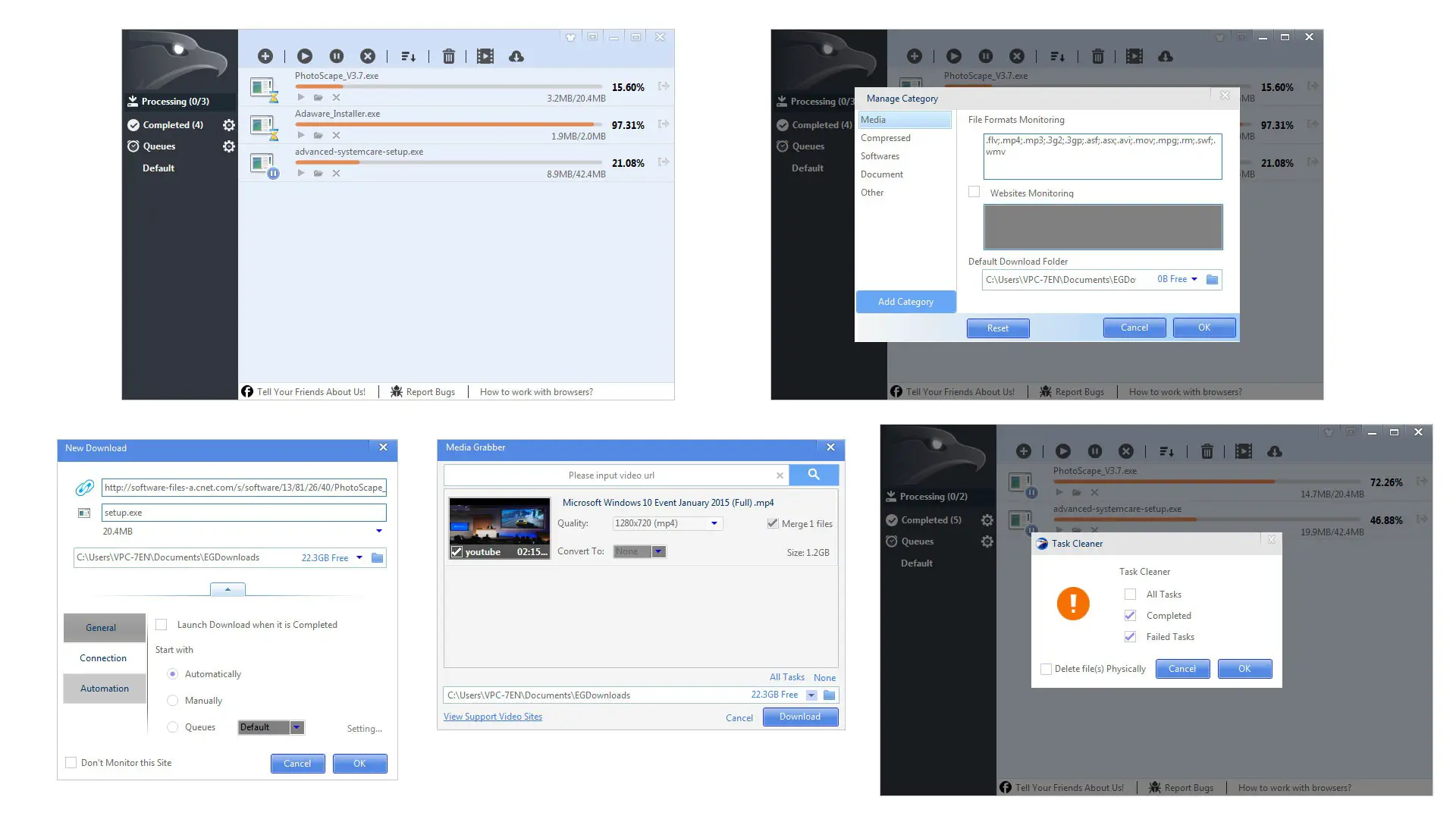
EagleGet 2.1.6.70

FlashGet 3.7
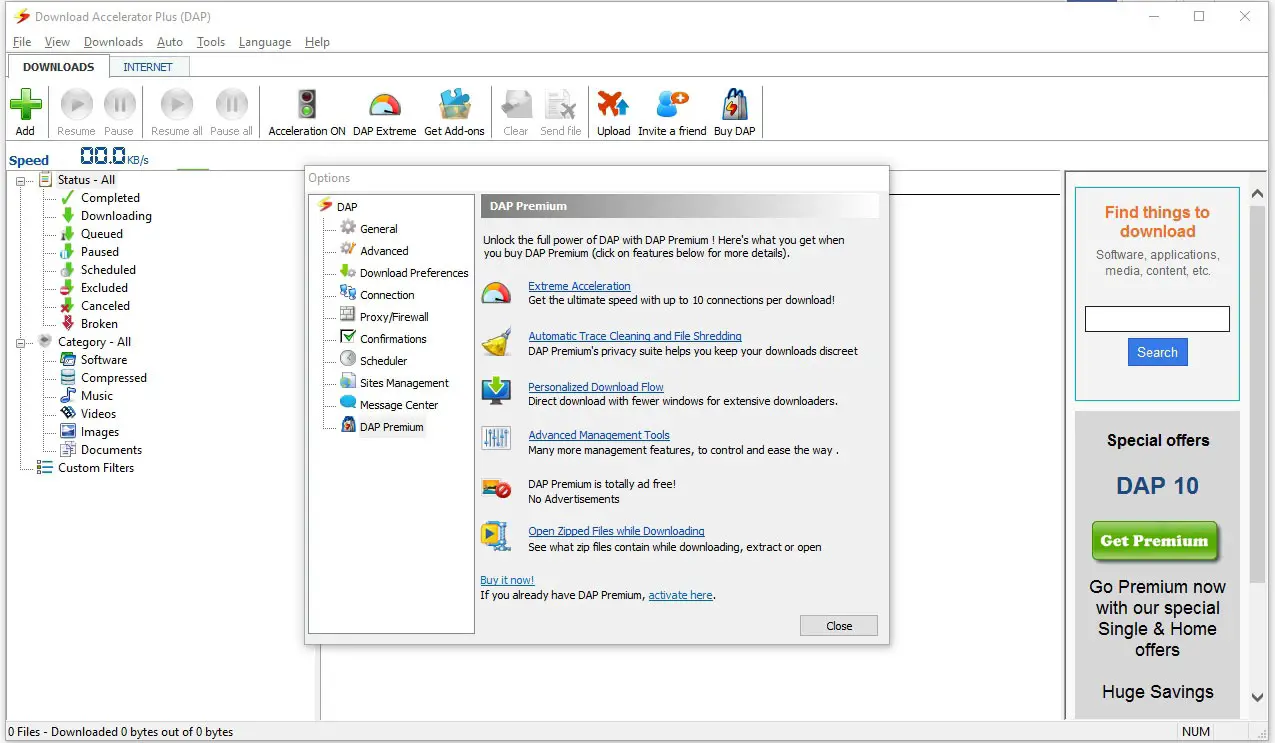
Download Accelerator Plus DAP 10.0.6.0
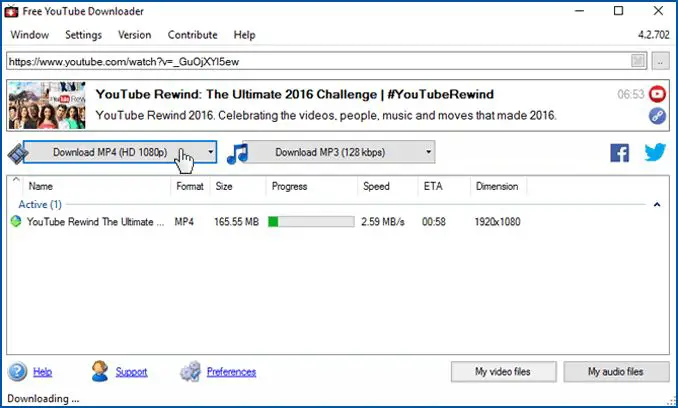
Free YouTube Downloader 4.1.400.0