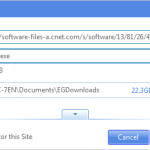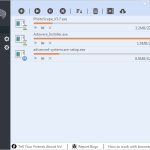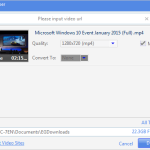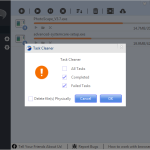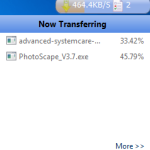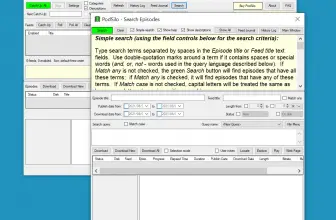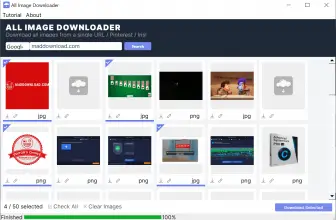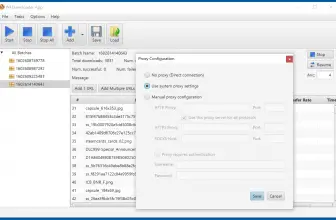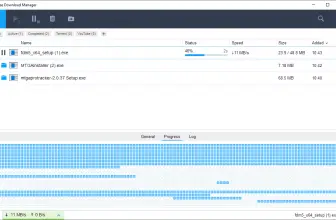Have you been looking for an integrated download management solution for all of the popular web browsers? EagleGet is not only the best-integrated download manager available on the market but it is also pretty much compatible with everything you could possibly use to surf the Internet.
How to Download EagleGet
You can download EagleGet for free by clicking the Download button located at the end of this review.
The Program Review
This includes Google Chrome, Microsoft IE, Mozilla Firefox, Opera browser, as well as offering support for HTTP, HTTPS, FTP, MMS, and RTSP protocols.
Best of all is that EagleGet enables dynamic download management options as well as “advanced” multithreaded technology to speed up downloads as well as sorting by various user-defined criteria.
Downloading large batches of files that you need to have organized in a systematic fashion? Simply give EagleGet your parameters and it will handle the rest.
It can also handle multiple download queues at the same time. If you know you will be away from your computer and you need to download something, you can schedule that via EagleGet’s easy to use User Interface.
Speaking of which the UI is sleek and modern, intuitive and easy to understand. There is a help section just in case you have a hard time with something but most all of the functionality here is self-explanatory.
One feature that people who hoard digital media will really like is its auto-detection feature for downloadable content on webpages.
As you surf the web, EagleGet scans the page for potential files for you to download. For web designers, this could prove truly invaluable as your benchmark and prototype a website for a client that wants their destination to look like another website on the web.
And just in case you are worried that you might accidentally download a virus this way, you can be assured that EagleGet has you covered with a built-in file integrity scanner and antivirus software. It will also make sure it is authentic and the original file to the extent that matters.
If you’re running EagleGet while you are using the computer you can also customize your notifications from the program so that you get the information you need from it concerning current download statuses.
EagleGet is available in both a portable version and as a browser extension.
The main difference between the two is that one is a standalone applet while the other is a part of your web browser.
Depending on how you like to manage your downloads, one or the other might be the best option for you though the applet is much easier to use on the whole.
But, if your primary destination for downloads is stuff on the web, it totally makes sense to integrate it with your browser. Plus, the added malware and virus protection that EagleGet offers is an added bonus to its overall functionality.
Whichever option users download, EagleGet is a stable, useful, and handy piece of software that not only organizes your downloads but makes doing all of that easy as can be. Perfect for users that download a ton of digital media on the web, EagleGet is a superior option for file downloading and management.