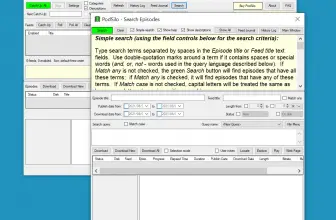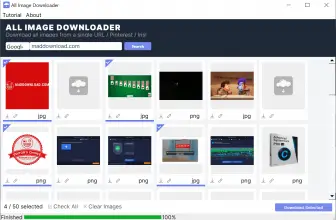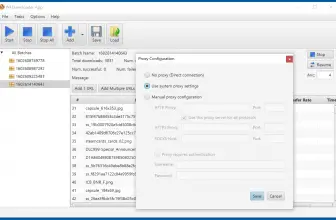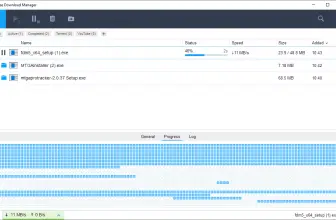Internet Download Manager provides unique tools that enable a person to download a variety of files directly from the Internet. In addition, this download manager also allows you to organize the downloaded files in easy to access and understand formats. Download managers are not widely used but are of tremendous help to people who handle many downloads at once. Internet Download Manager can help a business run more efficiently and it can save a great deal of time and money in the long run.
How to Get Internet Download Manager
To download the latest version of Internet Download Manager, click on the Download button at the end of this review.
Additional information including download instructions may be obtained by viewing the program web site. The website can surely answer any questions or concerns that you may have about using the tool.
All downloads can be directly accessed from the apps main interface. The total download time can be significantly increased by utilizing the download manager feature and tools. In addition, scheduling and organization can become much easier through the use of the download manager. Download jobs can now be imported or exported within a short period of time. Video streaming as well as downloading has been made easier than ever.
The Main Features of the Program
The program allows a person to save particular websites for future use. In addition, the software provides frequent updates that help keep a website or special programs running in an efficient and reliable manner at all times. The user will be alerted immediately about any changes or added features within the operating system.
The new version of IDM fixes any evident problems within the download panel within minutes. The download engine of IDM has been greatly improved as well as upgraded in comparison to older and outdated versions. The newer versions offer more tools in which can be easily utilized.
Download manager Settings allows for the system to be scheduled to automatically go into sleep mode or hibernate mode when downloading has been completed. In addition, the video recognition tool has been upgraded to provide enhanced video and sound performance.
A 30-day trial version of Internet Download Manager is available from the Internet. After 30-day trial version expires you have the option to purchase download manager for regular use. The free download file of Internet Download Manager weights a little bit over 8 MB.
The trial version is only compatible with the Microsoft Windows Operating System. The IDM feature supports Google Chrome, Firefox, Opera as well as other web browsers. Downloading Internet Download Manager may be a good place to start.