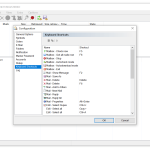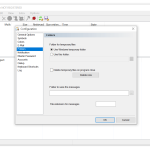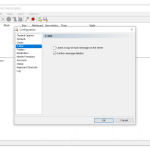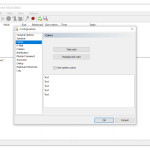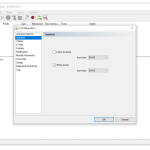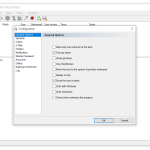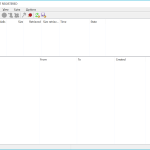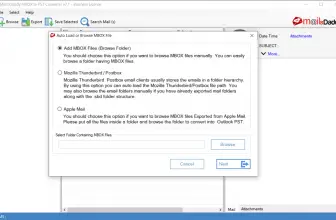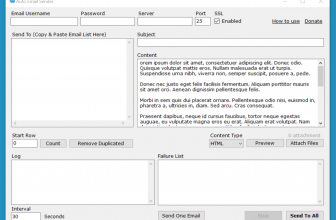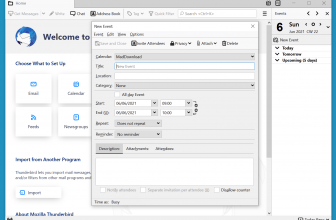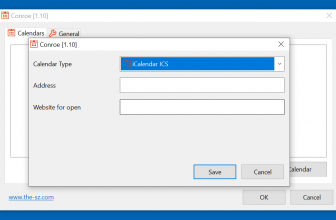EF Mailbox Manager is a program developed by EFSoftware. This tool helps to manage POP3 accounts according to your requirements. The tool works by displaying all the necessary emails so that you can easily download them to your local computer. In addition, it also offers features that you can use to check new and upcoming messages. So, if you want to manage your POP3 accounts according to your requirements, then this tool is perfect for you.
Also, it helps you to delete and download messages without causing any issues. Moreover, if you don’t have a reliable Mailbox Manager, then using this one is perfect for you.
How to Download EF Mailbox Manager
To download the program, hit the Download button at the end of the review. If you like the software, check also other programs by Emil Fickel such as EF Duplicate Files Manager or EF Commander.
The Program Review
If you are looking for an Email Management tool that can help you to manage multiple POP3 accounts, then EF Mailbox Manager is your ideal choice. As the name indicates, this program helps to manage all the activities related to POP3.
Whether you want to read a new message or want to delete the old messages, this tool does it all. By following a few simple steps, you can easily manage your account and can remove spam emails too.
Undoubtedly, this tool is safe to use and comprises lots of features that help you to download the emails in ASCII text files. In this way, you can easily read the emails when you are offline.
In addition, the tool is used by Windows users and helps them to manage the emails easily. However, keep in mind that this tool doesn’t allow you to recover old emails that were deleted accidentally.
What Is EF Mailbox Manager?
There is no doubt that there are various Email Management tools available online, which helps to manage your emails effortlessly. But some of them are difficult to use or require technical expertise.
Therefore you need a program that can work efficiently and is easy to use. EF Mailbox Manager is a tool that is straightforward and is ideal for newbies. If you don’t know how to create emails, then this tool helps you to install standard E-Mail client service, which you can use to create new messages.
In addition, the tool is best for quick replies and helps to manage large numbers of messages. No matter how many emails you receive in one day, this tool helps to store all of them, so you can download them easily.
The Key Features
Here are the detailed features of this tool that you must know.
-
User-Friendly Interface
The interface is best for those who don’t know much about online tools and how to use them. This program has all the options on the dashboard, so you can choose the best ones according to your needs.
-
Create New Messages
For a quick response, you can use the standard E-Mail client function. In this way, you can create new messages for your clients.
-
Support for Different Languages
You can change the interface language according to your requirements. The language that it supports includes English, German, Arabic, Bulgarian, Catalan, Chinese, Czech, Dutch, French, Hebrew, Hungarian, Italian, etc.
-
Manage POP3 Accounts
From the dashboard, you can manage different POP3 accounts.
-
Compatibility
This tool is compatible with different Windows Versions.
Final Verdict
This program is best for newbies and those who find it challenging to manage multiple POP3 accounts. Also, this Mailbox Manager is ideal for those as well who are looking for a convenient way to read their emails.