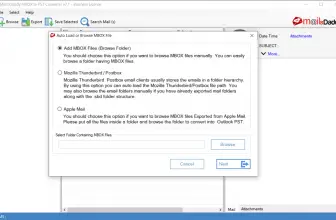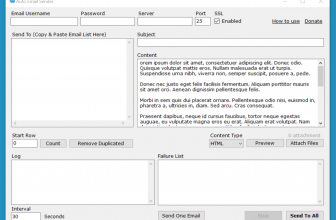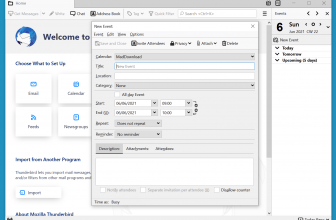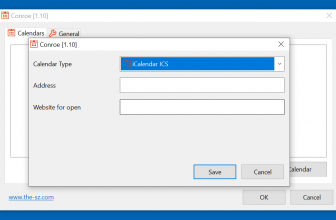SPAMfighter is one of the most effective anti-spam filter apps that you can find in the market. They have done a partnership with Microsoft so they can create the safest and reliable application.
In case you are using Outlook, Outlook Express, Thunderbird, or Windows Live Mail, you would definitely need the help of this software to remove the spam. It’s a simple utility and can be managed by anyone who doesn’t have technical skills.
It’s 100% safe and is a good choice for home users. The purpose of this tool is to remove spam emails to avoid any inconvenient process. However, make sure to read the instructions first provided on the dashboard before you make any changes with your settings.
How to Download SPAMfighter
To download the program, click on the Download button located below this review.
The Program Review
Nowadays, it’s easier to hack the system by sending spam emails. Undoubtedly, many people have to face issues due to spam mails because they have become a nuisance from the moment email marketing has started. Most hackers try to hack the system by sending mails of promo codes, different discount offers, and more.
Therefore, keeping those mails out of your inbox has become a compulsion. But some people still don’t understand how it’s essential to have a spam-free inbox. But you don’t have to worry anymore because we have just found a safe tool for you named SPAMfighter.
This program has all the useful features that will help to resolve issues related to spam mails. It works in such a way that within a few seconds, it analyzes the whole mail; if it finds something suspicious, your mail will be automatically sent to the spam folder. In case if the mail is not detected, you can easily remove the spam mail by a single click.
It works perfectly with Outlook Express, Windows Live Mail. Microsoft Outlook and Thunderbird.
SPAMfighter Standard and SPAMfighter Pro Comparison – Which Version is Good for You?
Both versions are good for beginners and advanced users, but if you want to enjoy the latest features, we recommend using the pro version. However, in the free version, you won’t get unlimited blacklist and whitelist entries, as this feature is only available in the paid version.
Moreover, if you want to keep your account data safe, we recommend using the pro version. In the premium edition, you also use the language filtering feature, which will help you to detect mails of various languages.
However, the free version is good for beginners who want to use simple features.
SPAMfighter Features
The important features of this software are as follows:
- You can easily check which mail is spam and can remove it with a single click.
- It helps to protect all your accounts, so you don’t have to face any issues.
- The creators of this tool have Guaranteed that your emails will be safe, and they will not violate any privacy.
- The interface is user-friendly and can be managed by anyone.
- You can easily report a mail, so it can be removed as soon as possible.
- It is available in different languages, including German, Chinese, Greek, and more.
Final Verdict
Those who are worried due to spam mails can use it without having any doubts. It is ideal for both simple and advanced users.