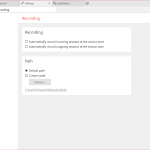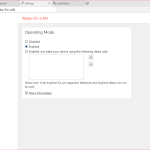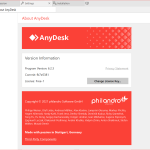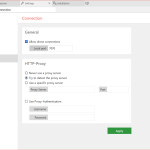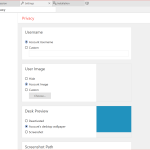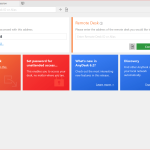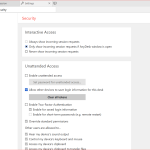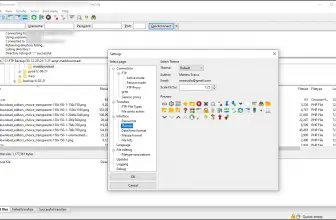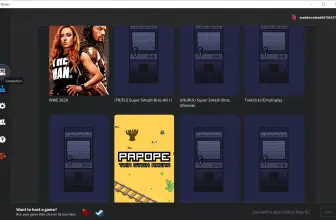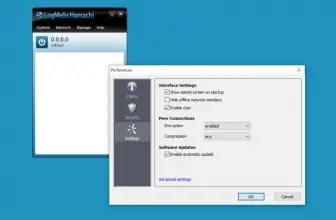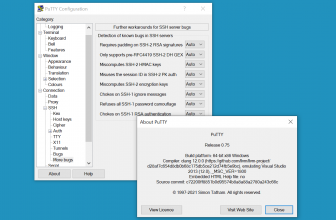AnyDesk is easily the most popular remote access software available right now. Hundreds of millions of people have used this software from pretty much every corner of the world! If you work from home, need access to your kids’ computers or even if you are the family member who people call on to help with their computer, you will find this very, very useful.
How to Download AnyDesk
You can download AnyDesk by clicking the Download button at the end of the review. Check out also what we think about its competitor TeamViewer.
The Program Review
The idea of AnyDesk is that it gives you remote access to another person’s computer. There are many reasons as to why you would need to do this. It is a way for a person to be connected to those that they work with instantly. For example, you could lead a presentation or a training seminar where you take direct control over people’s computers to show them what to do.
My dad was having an issue with Teams always loading on his computer even when he did not want to use it. With AnyDesk, I was able to take control of his computer from my house and fix the problem he was having. It was a million times easier than me trying to tell him how to do it over the phone.
Another feature of AnyDesk that I found very useful is the way that you can instantly transfer files from one computer to another. My wife is a teacher and this is a feature that her school uses quite a lot. I would say that the whole remote access thing and file transferring are the most important features for me and the majority of other people who will use this.
Still, AnyDesk is packed with more “advanced” features that I am sure will come in very handy for more tech-savvy people out there. You can use this for whiteboards, creating your own custom clients, VPN, and more. These types of features may require a little more practice and tech know-how to get to grips with them, but they are there.
Currently, you can access a 14-day free trial of AnyDesk to see if it is for you. It also has three different pricing options for you. The Lite version is the cheapest option and will cost you $10.99 a month. This allows one device and one session to be running at any given time.
Next up we have the Professional service which allows you to use multiple devices and have more than one session on the go. If you have a business, this would be the tier I would suggest would be for you. This is currently priced at $20.99 per month. Lastly, we have the Power tier which costs $52.99 a month and this gives you unlimited concurrent sessions with no restrictions at all
Now, from what I could see while AnyDesk does not offer monthly billing. While the prices on their site are listed as “per month” they only offer annual billing. This does mean that you will have to pay for the service all at once which I am sure will be what puts most people off from using this. Still, it is easy to see why this is the most popular remote access software around.