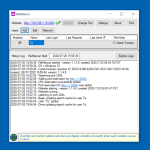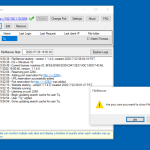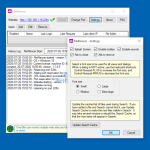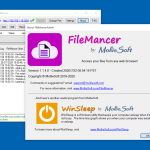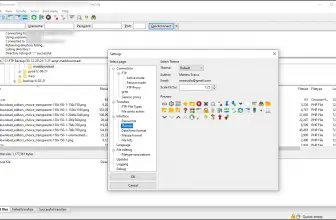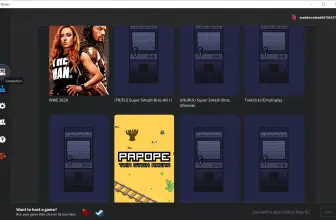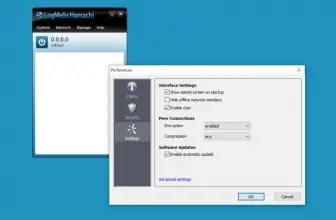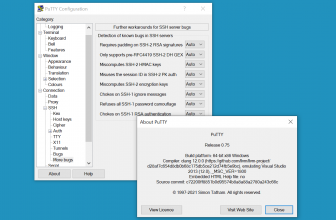FileMancer is a program that is created by MollieSoft. The main purpose of this application is to provide you with a platform from where you can access your content easily. It allows you to create a website, so you can easily look for your personal data and files.
The good thing about this tool is that it displays all the information on the main screen, and you don’t have to search for the files. You can also arrange the folders according to your requirements.
It has a simple and user-friendly interface, which means you can easily manage everything without facing any issues. It works in such a way that it allows you to create a user. Once you are done with this process, you can assign a password so no one can look at your important folders. It requires a few seconds to set up the website, and you can make a specific place for your folders and file.
How to Download FileMancer
To download the program, click on the Download button at the end of this review.
The Program Review
Managing data has become easier now if you have a reliable program. Nowadays, by following a few simple methods, you can easily transfer large files from your own web pages. So, if you are searching for an efficient application, FileMancer is the right choice for you.
To use this software, all you have to do is launch it, copy the web address, and paste it on any web browser. Once you are done, you will see a list of folders and files.
However, keep in mind that its main purpose is to make sure that you can easily access your folders using mobile devices. Using this software, you don’t have to rely on any cloud services, nor you have to connect your mobile with the USB device.
It has almost all the useful features that you are looking for. Also, it makes sure to arrange the folders according to your requirements, so you can find them easily. Keep in mind that if you want to get access to your files from anywhere, then you have to open a router port.
The Key Features of FileMancer
The important key features of FileMancer are mentioned below.
- Straightforward Interface
The interface of this application is simple and user-friendly. You don’t have to do any settings. Just download the program, and you are good to go.
- Creating a Personal Website
You can create your own personal website and download your important files using any web browser and device. Besides, if you want to download things on iPad or iPhones, you don’t need to upload them to iTunes because you can easily download everything from the website.
- No Technical Expertise Required
You don’t need to worry about anything when it comes to using the tool. It doesn’t require any complicated Windows IIS. All you have to do is run the app in your computer and let the utility control everything
- Opening Files on any Device
You can easily open files on any device, which means you don’t need any Windows share network.
- Creating Users
You can create a separate user and can assign a password to it. In this way, you can easily keep your data secure from the third party.
Final Verdict
If you feel that finding your folders can be an annoying task, then this software is the right choice for you. Besides, you can easily open the files using any device, whether its mobile, iPad, or computer.