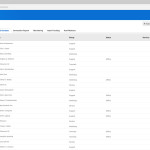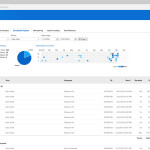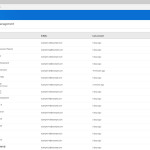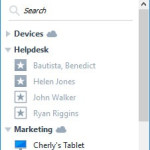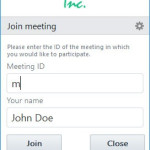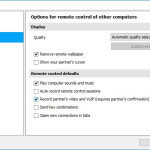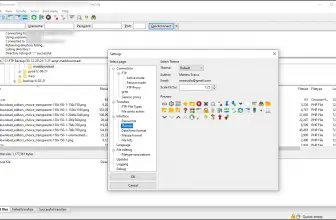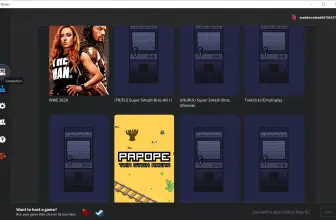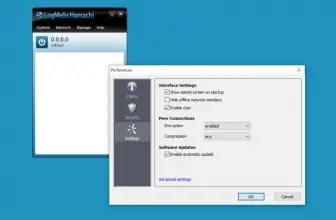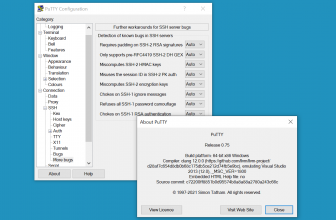TeamViewer is a versatile tool for controlling another user’s system. The program allows you to connect to any computer and control it without using Wi-Fi, through the internet connection. TeamViewer is free to download.
Once downloaded, the program starts after you install the application on the second computer. The program provides you with a number and a password which allows you to take control of the second computer, giving you access to the desktop and the installed software. TeamViewer is also available for Android and iOS (it uses iOS screen sharing capability), allowing remote users to troubleshoot problems on smartphones and tablets. In this way, the remote assistance is not limited to PC users and laptops but can apply to virtually anyone connected to the network, regardless of the type of device they use.
How to Download TeamViewer
Although TeamViewer can be downloaded for free, there are also paid versions with enhanced functionality. You have a choice of Business, Premium, and Corporate on a license that is paid monthly.
The Program Capabilities
The latest versions of TeamViewer provides the users with the ability to communicate with two people via text or audio chat. It is also possible to launch a session from a web browser, which is particularly useful when you do not have administrator privileges on the device you are trying to take over.
TeamViewer automatically makes changes to all devices that have the software installed. This provides a uniform look for all users/clients. You also have the ability to view the pending service jobs with the help of job queue. TeamViewer records all connections made to the devices on which it is installed (macOS, Windows, Android, Linux, iOS). This makes it easy to store the data in a log.
The Advantages of TeamViewer
The ITbrain feature allows you to monitor and detect hardware problems before they become a serious issue. Therefore, it is easy to repair them quickly. With TeamViewer Management Console it is possible to manage user accounts, assign new users access, manage passwords and share contacts. Furthermore, regardless of where you are, TeamViewer allows for quick access to other devices. This feature come in handy when you are on the go.
TeamViewer is easy to use. No additional configuration is required, the program is ready to use immediately after installation. It works even with a firewall installed and it adjusts to proxy settings. The clean interface will be difficult neither for beginners nor for the advanced users. The added value of the program is its high security achieved with one-time passwords for short-term users, as well as the use of the latest security protocols. The two-level user identification is also available, as well as the management of trusted devices thanks to the white and black lists. Thanks to its versatility, the program can be used both in companies and by individual users. You can also use it in the comfort of your own home, to help your family members.