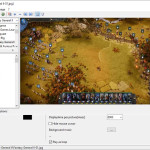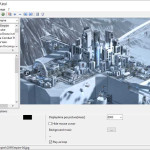It’s always exciting to create slide shows or GIF animations. But the problem is that saving them usually requires the use of a third-party program. Or you may end up limited to certain types of files and unable to use specific formats. Which is unfortunate, because creating slideshows and cool animations is a very good idea. Plus, you can share all this stuff with other people, which is a great thing on its own. That’s where the need for a tool like Alternate Pic View ExeSlide comes into play.
How to Download Alternate Pic View ExeSlide
To download the program, click on the Download button located below this review.
The Program Review
This is an application that allows you to create a variety of slideshows from images and animations. You can save your files like AVI, SWF, GIF, SCR, and EXE if you want. All of these are great formats, very popular and they are all supported by this application. The great benefit of all of this is that the overall output can be used on any device, without major restrictions.
You can set the display time for the slideshow itself or it can be on a picture by picture basis. And if you choose to create screensavers or EXE files, you can include a background music file to it. This is great, because it’s very convenient and interesting, and it does bring to the front some amazing results every time. To make things even better, the app doesn’t really have a limit when it comes to the number of files you can add.
You can add just a few files, or you can add multiple ones if you want, and that means more customization options on your side. The interface is pretty normal, you can choose what files to add and which ones can be included if you want. You can also choose to have the file loop, in case you want something like that.
And yes, you are free to choose how much time you are spending per picture too, which is very important if you have lots of pictures. Each one of the pictures can be fully customized too, you have dedicated picture options that can improve brightness a little bit, among other features.
While not very complex, Alternate Pic View ExeSlide stands out with the fact that it’s very friendly to use, dependable and reliable too. There aren’t that many tools that offer such features, so having such an app really makes quite the difference all the time. And that’s why you want to check it out and give it a try.
With Alternate Pic View ExeSlide you can finally create the slideshow you always wanted while getting the convenience and features you need in a clever package. The app itself is simple, but it does offer you the option to create all kinds of slideshows.
The fact that you can add animations into the mix is even more interesting, and you have great support for a variety of outputs. Once you test it out you see that Alternate Pic View ExeSlide offers you all the tools you need to create great slideshows, so it’s well worth trying!
The screenshots are taken from the games: Deep Diving Simulator, Fantasy General II, BattleBlock Theater, Borderlands 3, and Cliff Empire.