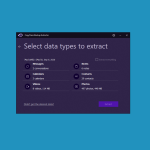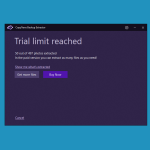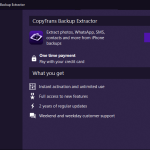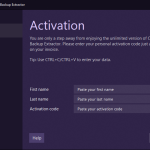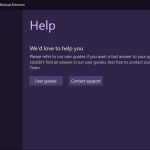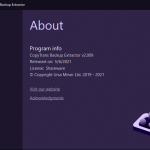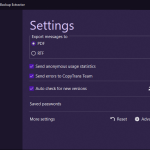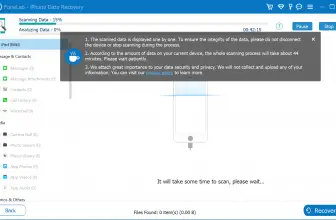I have what I would best describe as a love/hate relationship with iTunes. iTunes/iCloud has come on leaps and bounds over the last decade or so, but it still can be a pain in the butt to use. Thankfully we have stuff like the CopyTrans Backup Extractor to make getting pictures, music and other files from our Apple accounts much easier.
How to Download CopyTrans Backup Extractor
To download the program, click on the Download button located below this review. Check out also another program from CopyTrans, that we have reviewed – CopyTrans Filey.
The Program Review
You know how when you have an iPhone or iPad and it is always bugging you about using your iTunes or iCloud backup service? Well, with CopyTrans Backup Extractor, you can use the program to search your computer for any backups that you have made over the years and it will be able to extract various files.
If you have made a backup then the program will be able to help you out. Music, videos, WhatsApp messages and much more can all be saved with this. The way it works is very simple, you just log into your iCloud/iTunes account with your Apple ID and then the program can do the rest for you.
Once the program is running, you will get a list of the things that it has found. For example, it may say, it has found 200 pictures, 19 videos, 193 songs, and so on. You can then go to the folder and take what you need and save it in a new and secure place. If you have used a computer before, you will find this nice and easy to use.
I have had multiple iPhones over the years and I was very surprised at just how deep this thing could go. I was able to find a backup I made of an iPhone SE that I had about five years ago and completely forgot all about! This was pretty mind-blowing to see and I am sure it could be very handy for some people who feel that they have lost special photos or videos due to getting rid of an older phone.
Now, as great as CopyTrans Backup Extractor is, it does also require that you have actually made backups with your Apple account over the years. I have a friend who never used the backup feature, his phone was stolen and as a result, there was no way in hell, he could get any of the stuff on their back!
For me, the best thing about using this was that I was able to get access to a bunch of playlists I created on an old iPod Classic that I used to have. If you have used any kind of Apple device over the years and have backed up various things, using the CopyTrans Backup Extractor is something that I highly recommend that you do. At the end of the day, it is easy and free to use!