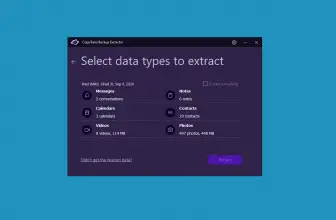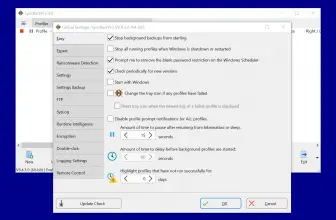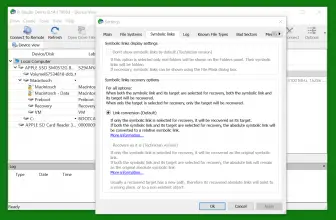UpdateStar Online Backup provides unlimited storage so you can backup your data effortlessly. It’s an online backup tool that helps to backup files in no time. Whether you want to reserve space for one file or a folder, this app makes sure that you can do it easily.
It has a user-friendly interface along with a clean dashboard so that you can find all the options in one place. There is no doubt that online disasters can happen at any time, and we should always be ready for them. If you haven’t backed up your data and want to do it as soon as possible, add this program to your list.
It’s a tool created by UpdateStar and provides you all the useful features that you are looking for. However, if you want to backup data of more than one PC, then you have to purchase the pro version.
How to Download UpdateStar Online Backup
To download the program click on the Download button. It is located at the end of this review. Check out also other useful programs from the UpdateStar series: UpdateStar, UpdateStar Drivers, UpdateStar Product Key Finder, Updatestar Repair, or UpdateStar AppCleaner.
The Program Review
There is no doubt that every reputable business needs to secure their files from online threats. This is why many larger firms are ready to invest money on backup software, so they can get the solution easily. So, if you feel that it’s time to backup your files and you are looking for a reliable solution, add UpdateStar Online Backup in your list today.
As the name implies, it’s a useful utility which consists of useful functions that you can use to backup your data. It provides an efficient solution to your problems and makes sure that you don’t lose any important documents.
Along with that, it’s affordable and provides all the necessary features, so you don’t have to purchase any other application. Plus, it also offers maximum security and makes sure that you don’t lose important files.
In addition, the installation process of this software is simple and manageable. You can download it, and within a few seconds, it will start to backup your data. In case, if you want to add the location, then you can do it as well.
The Key Features of UpdateStar Online Backup
The essential key features of this program are mentioned below.
-
Unlimited Backup Option
If you feel that you have lots of data and want to backup it, then this app provides you an unlimited backup option. With a few simple clicks, you can effortlessly backup your files and can secure your documents from different disasters.
-
Support for Different Files
You can easily backup all the files, including images, documents, videos, music, and much more. This software offers a risk-free trial that helps you to manage all the files in no time.
-
Compression
If you have a large number of data and want to move them to servers fast, you can compress them using this tool. This process also saves a lot of time and makes sure to keep the bandwidth low.
-
User-Friendly Interface
The interface of this application is user-friendly and doesn’t require technical expertise. You can download the tool, and it will start to scan your PC for updates and backups.
-
Hybrid Protection
The 256-bit Rijndael encryption key helps to encrypt the files so that your data can be kept secure. All the formats are encrypted so that you don’t lose your essential documents.
Final Verdict
If you are looking for a reliable application for home and business desktop computers, then UpdateStar Online Backup is the ideal choice for you. Besides, it’s compatible with almost all Windows versions.