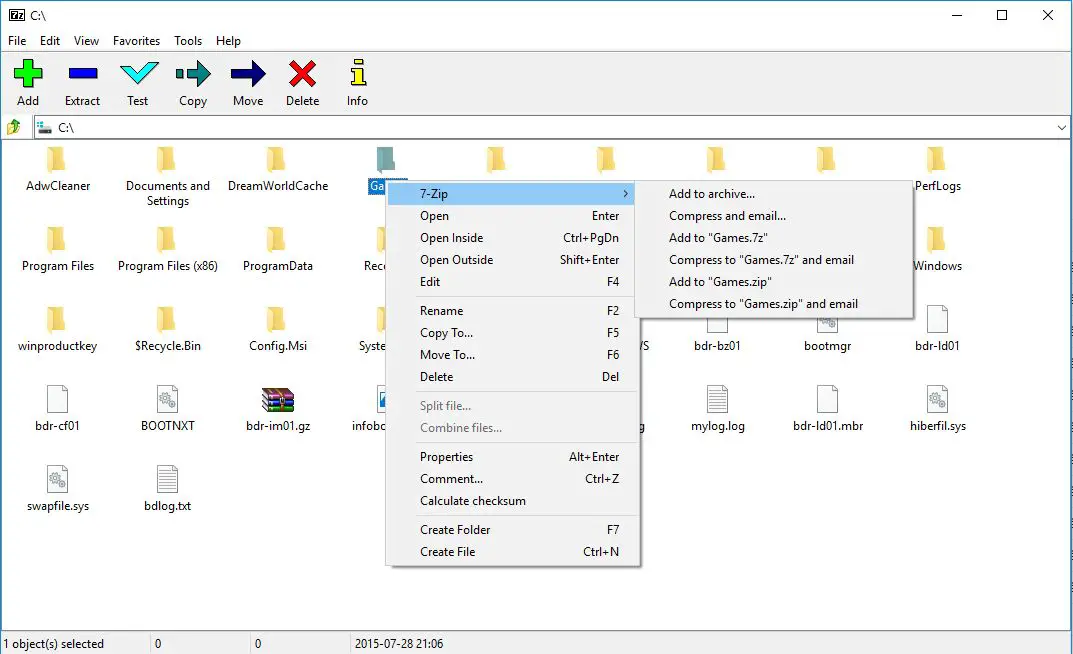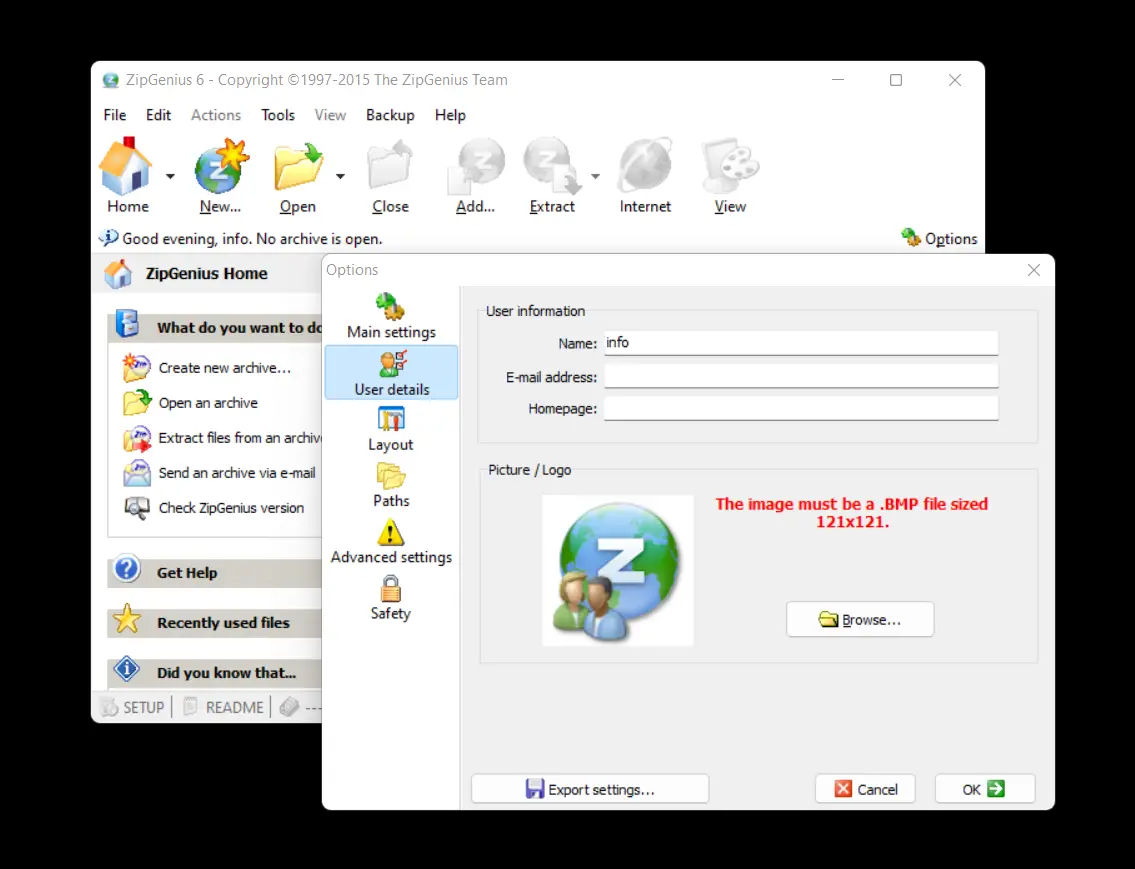
File Compression
File compression programs, also known as file archivers, are applications that encode data to reduce the disk space it occupies. These types of programs allow users to create their own archives, and then, for example, to send them by email or to an FTP server. With archivers, you will be able to open compressed files received from other people or downloaded from the Internet.
The most popular format of compressed archives is ZIP, which is supported by almost all available applications, both paid and free. There are also other formats, such as RAR, CAB, ACE, or 7z, which sometimes require the use of other programs, although nowadays most file compression programs deal with all the basic formats. File compression programs that support various other numerous formats include 7-Zip, bzip2, WinZip, and WinRAR.
Most of the archivers also contain various archiving management tools which allow for:
- division and merging of archives,
- testing them for errors,
- repairing these errors,
- backup
For added security, archivers can also be protected with a password and with additional encryption. There is also the possibility of creating an executable file – an archive / self-extracting file, which means that, after clicking, it unpacks itself. For this to work, the end-user does not need any file compression software.
It is also worth explaining what lossless and lossy compression is. Lossless compression is one in which data can be reproduced to a version identical to the original. An example of lossless compression is the ZIP data compression format. This type of compression is done by file compression programs.
On the other hand lossy compression, is used when creating MP3 or JPEG files. The size of the file is reduced, but the quality of sound or picture is also degraded.
Among the lossless compression algorithms used in data compression programs, the most popular are Huffman coding and the Burrows-Wheeler transform.
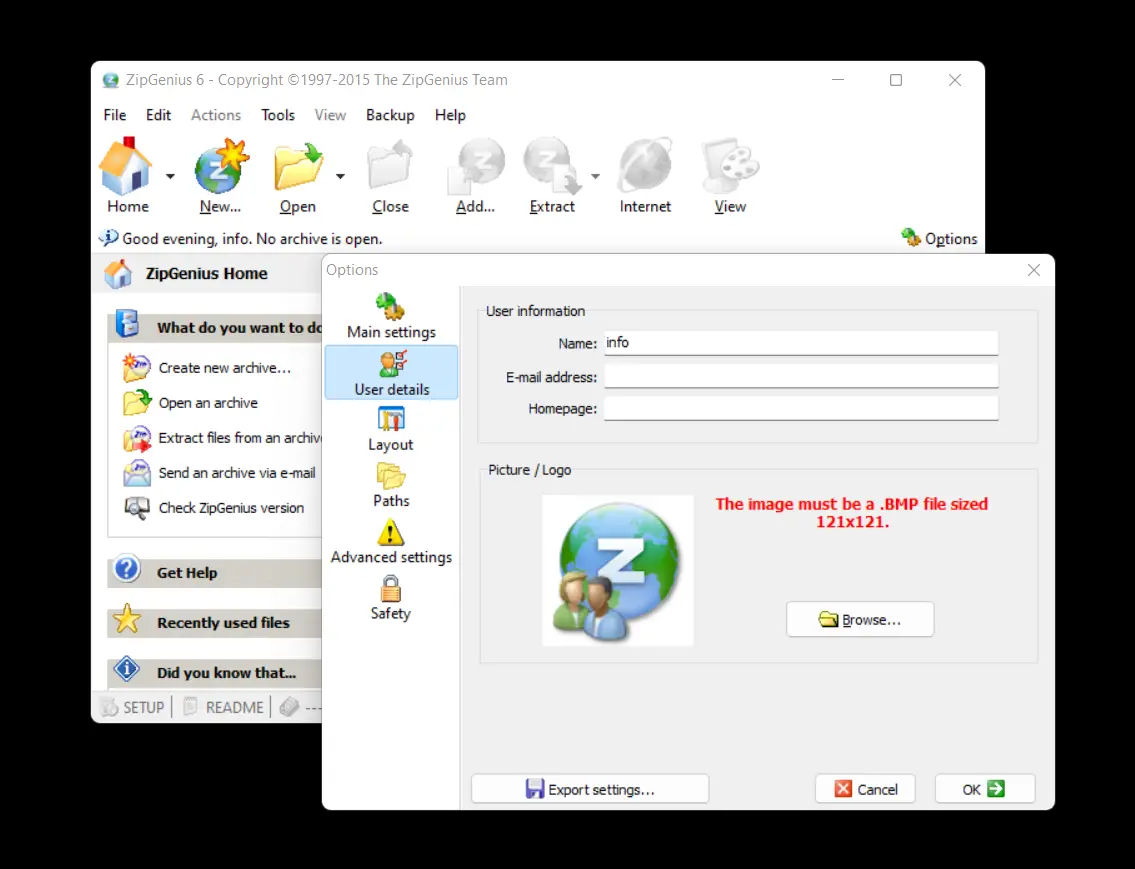
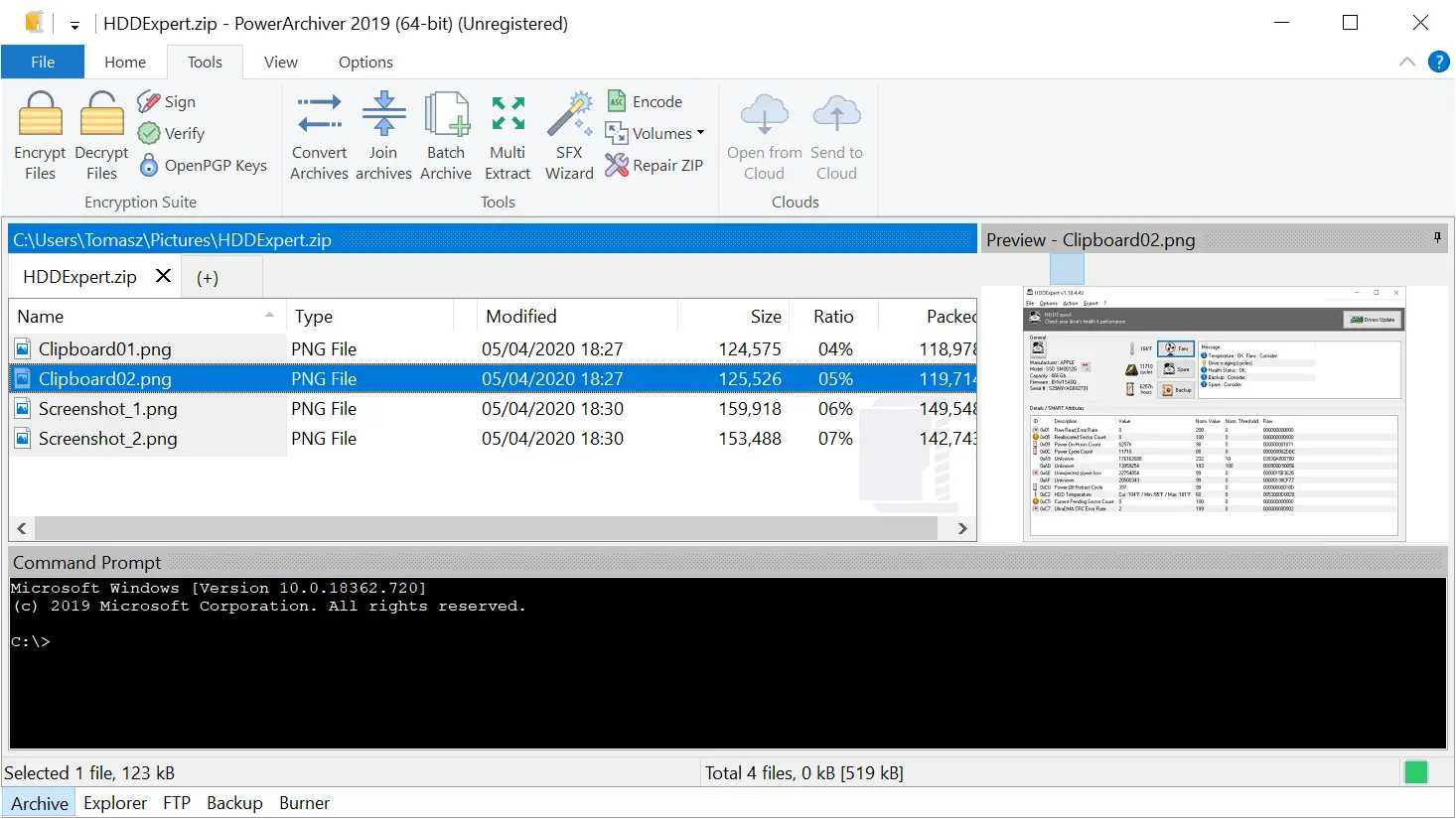
PowerArchiver 21.00.17
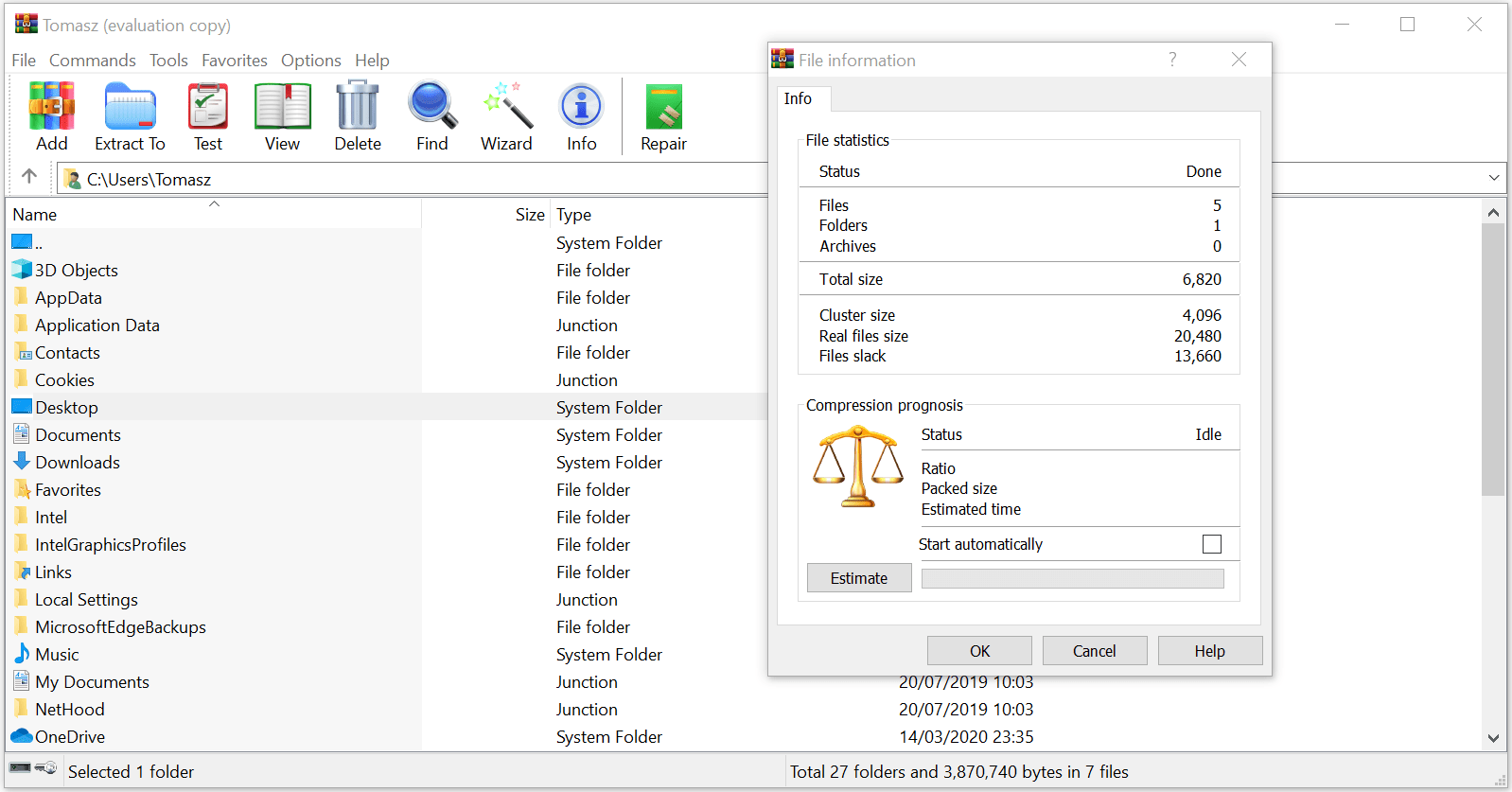
WinRAR 7.11
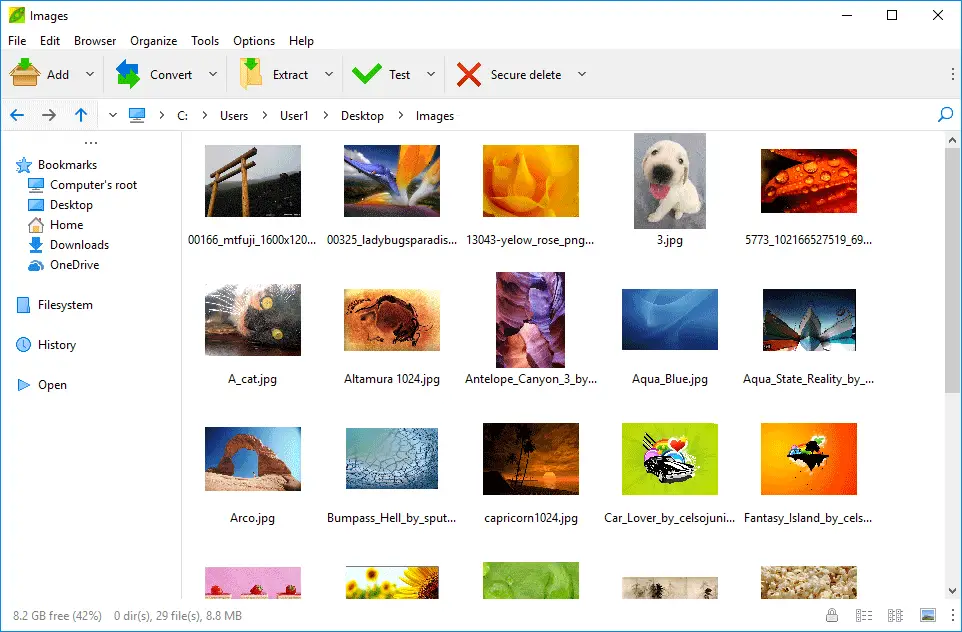
PeaZip 8.7.0
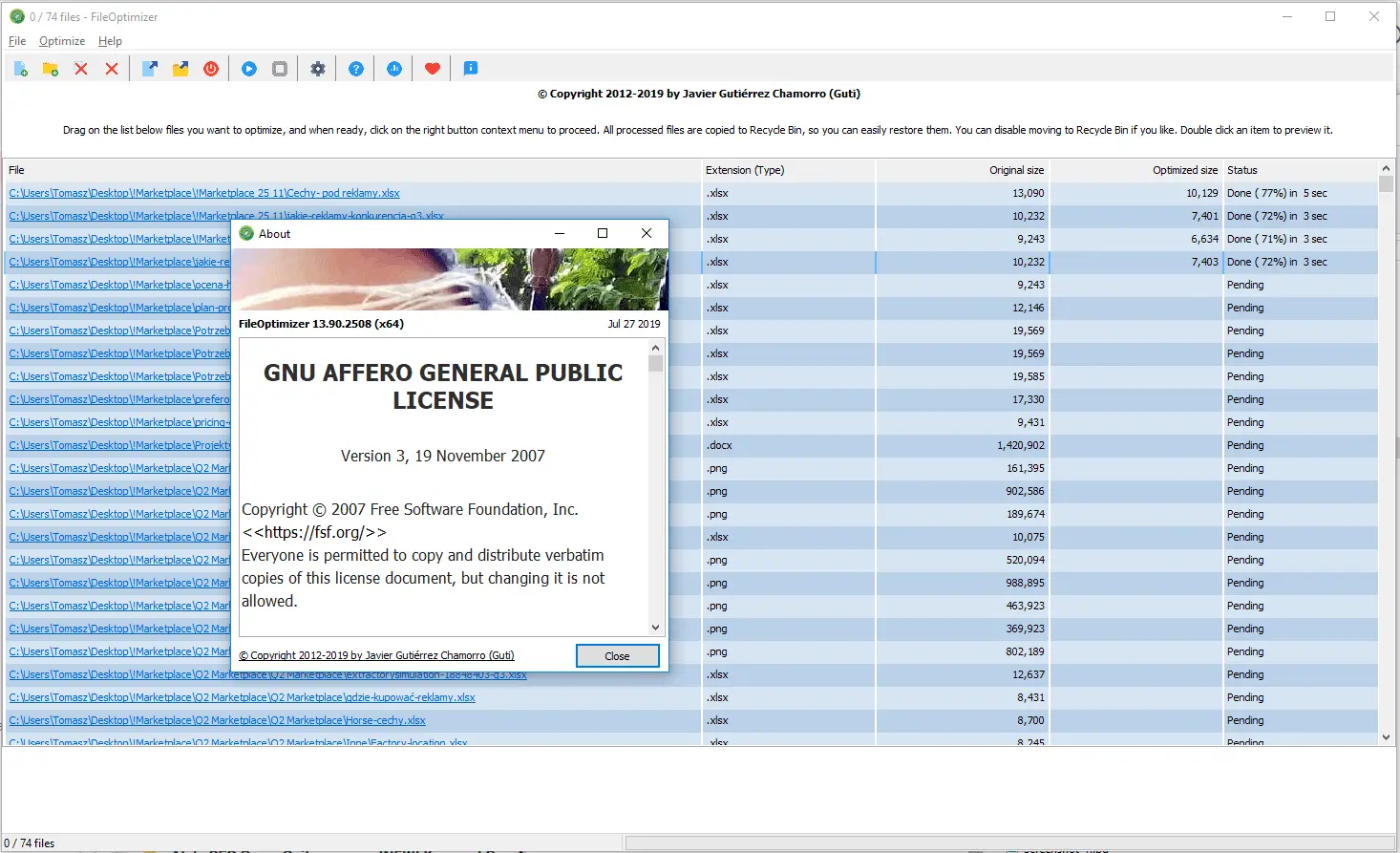
FileOptimizer 15.80.2721
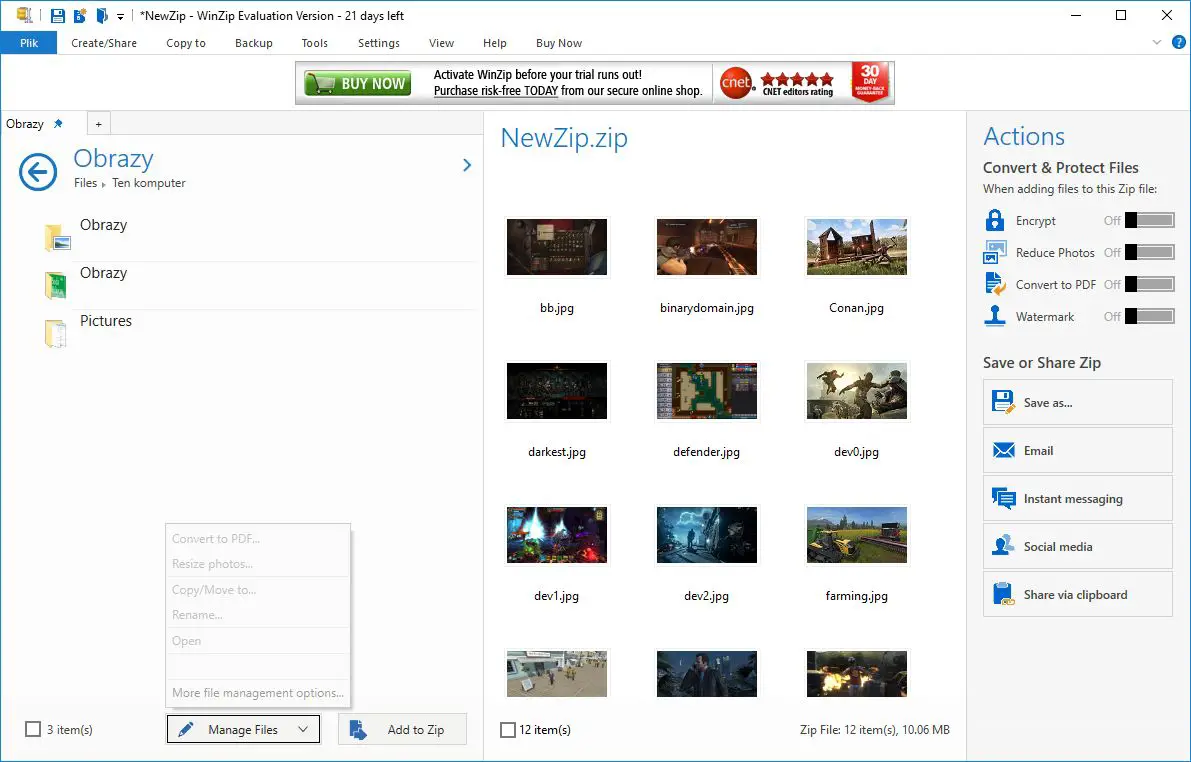
WinZip 29.0 Build 16250