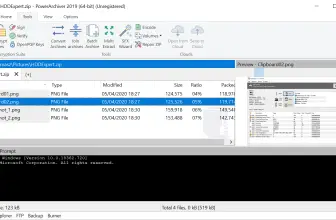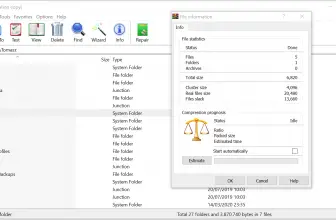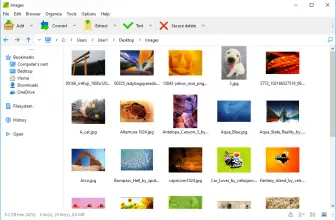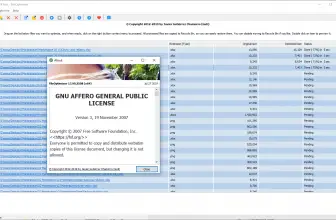I do not know what happened, but years ago from what I remember, unzipping compressed files on your computer was way easier. These days, you need to have a dedicated program to unzip files and that is why I want to talk to you about ZipGenius today. This is free to use and it is the kind of thing that is very handy for you to have on your computer.
How to Download ZipGenius
You can download the program by clicking the Download button at the end of this review. If you are in the market for file compression utilities, check out also our reviews of PowerArchiver, 7-Zip, PeaZip, WinZip, or WinRAR.
The Program Review
You read the free part right, you can download this directly from them and it is very easy to do. The file took mere seconds to download and once I had it downloaded, I clicked the icon on my desktop and it was ready to be used. I do also want to say that this is compatible with most versions of Windows, but I have used it on Windows 11.
The point of ZipGenius is to unzip files on your computer. I send and receive a lot of files for my work and it is always easier to compress them so that they can be emailed easier. However, when I receive a compressed folder, I have to unzip it and ZipGenius is one of the best programs that allows this I have come across.
I was using another (who shall not be named) program to do this for a while and it was always bombarding me with garbage about upgrading this, emailing that, rating this, and so on. You do not get that as much with ZipGenius and I can count on one hand the number of times it has asked me something while using it.
There are two ways that you can use ZipGenius. You can open up the program and unzip the folder or files directly in there. The way I have been using it is by right-clicking on the folder and then selecting ZipGenius. Truth be told, it really does not matter as both methods work the same way.
You can then choose where you want the unzipped files to go and, in all honesty, I really do not see anyone having any kind of problem using this. They have made it as easy to use as possible and the UI is very intuitive and does not overload you with too many confusing options.
As far as what kind of files ZipGenius can use goes, this thing is stacked and you are well and truly taken care of. More than 20 types of files can be used here such as ZIP, CZIP, JAR, RAR, and ISO to name a few. On the website, they have a handy little table chart thing that lets you know what you can do with each type of file.
As someone who has to unzip files and folders on pretty much a daily basis, I have used this so much that I kind of take it for granted. That is meant in a complimentary way though as it shows you how easy this thing is to use. If you do have to deal with compressed files (or archives if you want to get technical and nerdy about it) ZipGenius is a program you have to download on your computer.