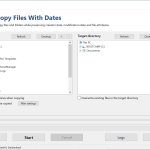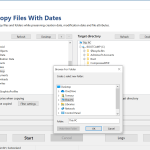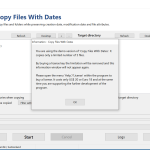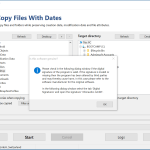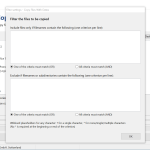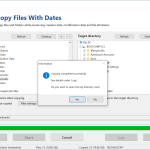Copy Files With Dates– As the name indicates, it is an application that makes sure that you can get files with original dates. For Example, if you want to move a file or a folder to another PC, you don’t have to work on dates, as this software makes sure to provide you the original date when it was created.
However, if you are worried that Windows always changes your date, so don’t worry because Copy Files With Dates is a reliable app and makes sure that you can effortlessly copy files with dates.
It’s a user-friendly program and consists of helpful features. In addition, you can see the modification date and the last time when it was accessed. Everything will be available on the dashboard. Along with that, this software helps you to copy the file attributes, including Read-only, Hidden, System, etc. Moreover, it can copy characters from almost all languages.
How to Download Copy Files With Dates
To download the program, click on the Download button at the end of the review. Check out also what we think about other Infonautics programs: Directory List & Print, File Date Corrector, and Decision Making Helper.
The Program Review
There is no doubt that dates play a vital role when it comes to tracking the data. But when you have to copy folders or files to another place or drive, Windows changes the settings automatically. This process can be frustrating, and you have to spend hours looking for a reliable solution.
Undeniably, there are many programs available that promise to provide an accurate solution. But still, you have to face different issues. Don’t worry because we have a simple app for you that you can download easily on your computer.
Yes, we are talking about Copy Files With Dates. From the name, you can conclude that its basic purpose is to provide you an effective way to restore original dates. By following a few simple steps, you can effortlessly get the right details of your folders and files.
Moreover, it is compatible with Windows and doesn’t require much space. You can easily download it on your PC. But make sure you must have 5 MB space left.
It also provides you information related to file size, so you can easily move it to another computer.
The Key Features of Copy Files With Dates
Here are the essential key features of this program that will help you to know more about it.
-
Filters Data
You can effortlessly filter data and directories by using the text criteria.
-
Drag and Drop Feature
You can use the drag and drop option to drag the files. Once you are done with that, you can easily see the details of the files.
-
Hidden Files
It also helps to copy hidden file attributes such as “Desktop.ini” and “Thumbs.db.” These attributes are commonly hidden by the system, and you can’t see them.
-
Save Settings Option
If you have made some changes and want to save some particular settings, don’t worry because this tool makes sure that you can save Settings in the configuration file and can use them in other systems. In this way, you don’t have to worry about your Settings at all.
-
Unicode Compatible
This program is Unicode compatible, which means it helps to copy various characters.
Final Verdict
If you are worried that you can’t copy the files and the original dates of particular folders. Don’t worry because this tool makes sure that you can get the creation date even after moving the files. It will copy the original dates, so you don’t need to edit anything.