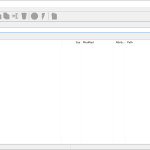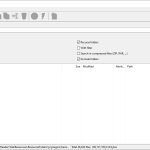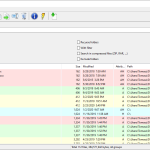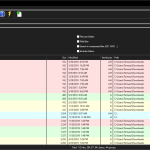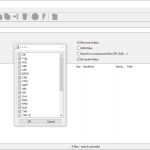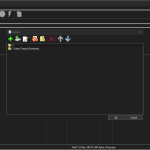EF Duplicate Files Manager is software that can be used to remove duplicate files. EF Duplicate Files Manager was developed by EF Software and released in the year 2020. The software can be used to remove duplicate files of the same name, size or same content on specify paths.
How to Download EF Duplicate Files Manager
You can download the program by clicking the Download button at the end of the review. If you like the tool, check out also other programs from EF Software: EF Commander and EF Auto Sync.
The Program Review
The Importance of Removing Duplicate Files
The creation of duplicate files is an inevitable occurrence no matter how hard a user tries, regularly working, saving and editing files would most likely cause a duplicate of the original file to be made and over time the location of this file would be lost, forgotten or just completely ignored bringing forth tons of issues to the board.
Duplicate Files Consume Disk Space
Duplicate files soak up space that can be used for a much useful purpose. Multiple downloads, multiple saved instances of the original file and duplicates of common items such as photos and music files can easily rack up a staggering amount of hardware storage.
Duplicate Files Bring up Issues of Integrity
Sending the wrong file to a user on an important procedure can easily cause issues with file integrity. Since you have a lot of duplicate files about mistakenly doing this is certainly possible.
Duplicate Files Compromise Data Security
Anyone who has worked with confidential or sensitive data knows how hard it is to make sure their security isn’t compromised through malware and unauthorized users. Now, imagine the same scenario but with more files involved and with you potentially not knowing the location of these files through misplacement or general neglect; it is infinitely difficult!
Accidental Deletion of Useful Files
Having loads of duplicate files around can cause the user to lose track of the actual file in use potentially losing/deleting it. This will destroy progress and increase the workload for users.
How Can EF Duplicate Files Manager Aid You?
EF Duplicate Files Manager is a software that was developed with the single goal of managing duplicate files in mind. Its primary goal is managing duplicate files, and thereby it is extremely reliable, and although it may not be a jack of all trades, it does the job it is supposed to do very well.
When opting to go for software to manage duplicate files, users must make sure they select a software that is reliable and has the proper tools and features to carry out its task. Bad software can easily cause you to lose data through mismanaged deletion.
Features of EF Duplicate Files Manager
Users can let EF Duplicate File Manager work in multiple ways, the simplest way is for the users to allow the software to search for files with the same name, but that does not mean that this is its only search criteria. EF Duplicate File Manager can specify and narrow down searches through a number of key search criteria, such as file size, date, and attributes and if needed the software can even analyze file content in order to determine if the file is a duplicate or not.
EF Duplicate File Manager is capable of looking for duplicate files in multiple drives and paths. This essentially widens the search range and reduces the number of repetitive searches that are required.
The software is capable of analyzing archives, this is pretty neat in the sense that most users backup data to archives in order to keep them in one place while saving up on storage.
Using EF Duplicate Files Manager, there is no need for users to unpack them but can analyze them directly. The software supports a wide range of formats (7-Zip, ACE, ARC, ARJ, BZIP2, CAB, CPIO, GZIP, LHA, RAR, RPM, SFX, SQX, TAR, TBZ (TAR.BZ), TGZ (TAR.GZ), TXZ (TAR.XZ), XZ, ZIP, Zip64, ZOO) and even supports image files(IMG, ISO9660).
EF Duplicate Files Manager gives the user the option of being able to add exceptions to searches, certain important folders, reliable folders or folders which have unmovable data (system files ), they can be easily omitted from a search. This feature will narrow down the search time considerably.
EF Duplicate Files Manager has an extremely good data presentation format. Once the software has locked down a search and the results are on the way, they will be presented to the viewer in a clear, polychrome supported list, found in accordance with the criteria selected before. The colored coded lists and results give forth to simple and intuitive recognition of similar files.
The manager not only searches but allows you to handle the results using the software itself as it fully supports functions such as deletion, copying, moving or renaming of the entries.
If needed users can save the search results with the list of the duplicate files for later use. The software supports formats such as HTML, CSV or plain text.
Special Addons
EF Duplicate Files manager now supports WCX Packer plugins for additional pack formats. These plugins are extensions with additional functions that the user can add to their stock software to increase versatility.
But it should be noted that the company does not warrant for these plugins as they are written by third-party developers so they should be used at your own risk.
How to Install and Use a Packer Plugin
- Download the desired module
- Unzip the downloaded archive to any directory
- Open the Options – Configuration dialogue
- Select the “Packer Plugins” page and add the new entry
- The plugin can now be used by users to search for existing duplicate files in the compressed files section.
System and Hardware Requirements
- a Pentium computer
- Microsoft Windows 32/64 bit
- EF Duplicate Files Manager requires 3 MB of free space on your hard disk.
Pricing
The license price is USD 14. However, the software does include a 30-day trial for the user to try it out.
The Bottom Line
The software is one dimensional, and this is good and bad at the same time; because it does the job it is supposed to do. There weren’t any major bugs or flaws witnessed, the developers have done a solid job in coding the software. The company offers a 30-day trial which means you can always try it out before purchasing. It has been rated 5 stars across multiple online software vendors so it is safe to say that a majority of users have found it to be very satisfactory.