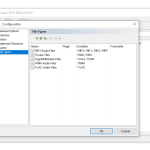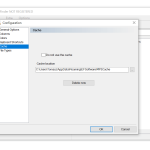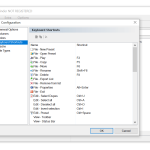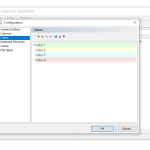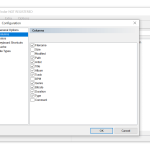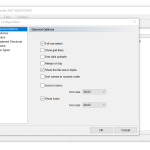EF Duplicate MP3 Finder is a tool from EF Software that helps to find duplicate audio files that consume too much space. Besides, it helps to detect audio files that comprise the same names and properties so you can remove them easily.
How to Download EF Duplicate MP3 Finder
To download the program, click on the Download button located at the end of this review. If you like the tool, check out also other programs by EF Software, such as EF Commander or EF Auto Sync
The Program Review
Having the same audio files can be annoying as they affect computer performance. So, to resolve this issue, you can use a program that is useful when it comes to removing the audio files.
The EF Duplicate MP3 Finder is undoubtedly one of the best Duplicate MP3 Finders that you can find online. Not just it helps to delete the files, but also helpful when it comes to finding similar audio.
Having too many audio files can have a bad impact on your computer performance. The situation goes worse when you have the same audios multiple times. So, to resolve this issue, it’s important to delete the extra files. And for that, you can use EF Duplicate MP3 Finder.
The program is simple and easy to follow. For beginners, using this tool is the best idea as it doesn’t require any technical expertise. The software works by analyzing the audio information so that you can remove the same files.
What Is EF Duplicate MP3 Finder?
Are you worried about how to find the same audios on your PC? Then don’t be when you have a reliable solution in the form of EF Duplicate MP3 Finder.
Finding duplicate audio files in your device can be a daunting task and can waste your time as well. That is why you need the help of a program that can save you a lot of time. Thankfully, using EF Duplicate MP3 Finder, you can find similar files in no time.
Moreover, the tool supports different formats, including MP3, iTunes, WMA, and many more. In addition, it works with various plugins as well, such as AAC, APE, CDA IT, M4A, M4B, MOD, etc.
EF Duplicate MP3 Finder – the Features
The key features of the program are mentioned below.
-
Easy to Use
This application is easy to use, and anyone can try it. Moreover, the interface is straightforward and convenient for beginners.
-
Expandable with External Plugins
The software works best with different plugins, including AAC, APE, CDA, IT, M4A, M4B, MOD, MP4, MPC, MPC, MTM, OFR, OFS, and many more.
-
Support for Different Languages
It supports almost 14 different languages, including English, Chinese, Catalan, Italian, and many more.
-
Support for Different Audio Formats
The software supports different audio formats such as iTunes, MP3, WMA, and FLAC.
-
Fast Detection
It comprises a fast detection feature that helps to find the audio files quickly. With just a few simple steps, you can easily detect the duplicate audio files.
-
Compatibility
The tool is compatible with all the new and old Windows versions.
Final Verdict
This tool is ideal for those who want to delete, update, move, or copy the same audio files. By following some simple steps, you can find the same audio files which you can rename and delete later. The tool is recommended for advanced users and works perfectly with all Windows versions.