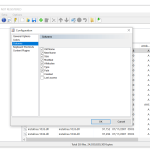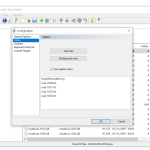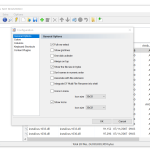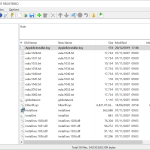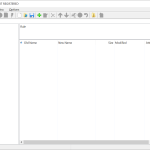EF Multi File Renamer is a useful tool that is created by EF Software and helps to rename multiple files in one go. This tool is very effective when you have multiple files and don’t have the time to rename them one by one. The tool follows some custom rules so that you can change multiple filenames in one step. For Instance, if you are not satisfied with the rules of the software, then you can also apply your own rules and can add them to the tool. In this way, the tool will rename the files according to your new rules.
How to Download EF Multi File Renamer
To download the program you should click on the Download button at the end of the review. Check out also other programs by EF Software, such us EF Commander or EF Find.
The Program Review
Are you worried about setting names for your files? Don’t like to spend time on changing the name of each file? Then don’t worry because EF Multi File Renamer is the solution to all your problems.
The working of this tool is simple and doesn’t require many efforts. All you need to do is select the file, and it will adjust the names according to your requirements. Keep in mind that you have to select the rules for common tasks.
In addition, this tool is designed for advanced users who don’t have time to rename files one by one. In addition, it also helps to rename whole directories and subfolders effortlessly.
What Is EF Multi File Renamer?
It’s a versatile tool that is designed for beginners who want to rename multiple files with one click. It’s a simple tool and uses the batch mode feature to rename the files. No matter how many files you have in one folder, it helps to rename all of them by following the particular rules.
Besides, the tool also allows editing EXIF information and import text from a CSV file. Other than that, it provides a fast conversion rate too.
It’s a lightweight application and is free from errors. Hence, if you are looking for a reliable solution, then this one is perfect for you.
Furthermore, the tool runs smoothly on all Windows versions. But before you use the tool, make sure to clear cache from your system as sometimes it doesn’t work properly if you have lots of junk files.
The Key Features
The key features of the tools are mentioned below.
-
Straightforward Interface
This tool is simple and provides an optimal overview of the entries. For starters, it’s not hard to use the tool as it provides lots of simple functions.
-
Support for Different Formats
It allows you to export files in different formats. Also, you can edit the EXIF file too.
-
Real-Time Preview
It allows a real-time preview of each file that you want to rename. Apart from that, it also helps you to check the errors and issues with the file.
-
Undo Task
You can easily undo the previous task, which is the plus point of using this tool.
-
Adjustment of Rules
You can also adjust and set the rules for specific tasks.
Final Verdict
To sum up all, EF Multi File Renamer is a tool that helps to rename multiple files with one click. This tool is perfect and comes with lots of amazing features. Moreover, you can also view file properties and can get an idea about the file that you want to rename. This tool also allows you to crop and insert the text of each file.