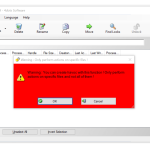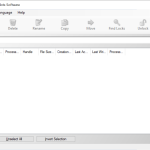File Unlocker is a tool from 4dots Software that is primarily used for deleting files that are locked by another user or device. The primary purpose of this software is to unlock the data so that you can quickly delete them. As we know, some files are hard to eliminate as they are locked by other users, and that’s why they can’t be renamed as well for which using good software is essential.
Therefore this tool is a perfect choice for those users who want to delete files without having any issues.
How to Download File Unlocker
You can download the program by clicking the Download button located below this review. The program is free but if you want to support the makers of this utility, you can buy it on the 4dots Software website too. If you like the tool, check out also other programs by the same company: Split Byte and PDF to JPG Expert.
The Program Review
The most annoying message that you will see on your screen is that you can’t delete the file as it’s locked by some other user or system process. Sometimes the situation goes worse when the file which you are trying to delete is locked by Windows or another application.
Here is when you need the help of a tool like File Unlocker that helps you to delete the files efficiently. The process of using this tool is simple, and anyone can use it.
Moreover, the best thing about this tool is that it helps to unlock Explorer files, which is considered to be the most challenging task.
What Is File Unlocker?
As the name indicates, it’s a software that is used to remove files that are hard to access. Or else we can say that it helps to unlock the files, so you can remove them easily from your system.
Sometimes due to various reasons, Explorer.exe itself locks the file, and it becomes hard for you to delete it. Therefore you need a tool that can unlock the files and for which File Unlocker is an ideal choice.
It helps not just to unlock the files, but it also bypasses error messages so you can get access to the data easily. Other than that, you can efficiently execute a query on a command-line, which makes it easier for you to use the tool.
In addition, using the command line, you can easily get the information about files such as file destination, names of locked files, and much more.
The Features of the Program
The detailed characteristics of File Unlocker are mentioned below.
-
User-Friendly Interface
The process of using this tool is simple due to the user-friendly interface. Therefore you don’t need any technical expertise while using it.
-
Execution with Command Line
You can use the command line to get the list of locked files. Besides, you can see the information regarding the folder destination as well.
-
Termination of Malware
It helps to terminate viruses and various types of malware, which can also be the reason that you can’t delete the files.
-
Support for Different Languages
This tool can be translated into different languages. From the dashboard, you can select the option in which you want to translate it.
-
Folders Scanning
In case you can’t find the locked files, then you can use the scan feature to check the entire device.
Final Verdict
This tool is best as it helps to terminate viruses, and malware which is difficult to remove using another tool. So, you can say that it’s safe to use this software if you want to unlock files and want to remove them from your system.