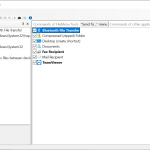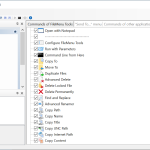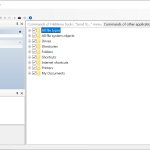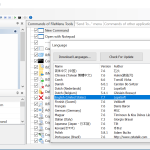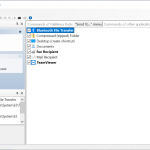FileMenu Tools is a free application that helps you to customize the menu of Windows File Explorer. It also provides useful features that you can try to apply various operations on folders. Apart from that, you can add commands that will help you perform the operations in no time. Performing actions with the help of command will not only save you a lot of time, but also an interesting method.
Furthermore, you can also move folders and copy them in a new location. It also allows you to rename the files by applying some rules. So, we can say that it’s an easy-to-use application that comes with different convenient functions.
Consequently, if you want to improve the Windows Explorer context menu, then using this software is an ideal choice for you. This app can be installed on your computer easily without causing any trouble.
How to Download FileMenu Tools
To download the program, click on the Download button located below this review. Check out also another tool by LopeSoft that we have reviewed: a cool editor for programmers – LopeEdit.
The Program Review
Customizing the context menu of Windows Explorer can be fun because you can add different options for your convenience. However, there are only a few apps available that allow this feature. In case if you want to arrange entries and don’t know which software you should select, don’t worry because we have got your back.
We know how searching for a reliable tool can be difficult. So for the hassle-free experience, we have a tool that you can use to adjust the context menu according to your requirements. Yes, we are talking about FileMenu Tools.
This program allows you to add commands, separators, and more. Apart from that, you can effortlessly remove entries without worrying about other data. In addition, you can have a look at other things such as menu text, folder details, element types, and more.
Additionally, the response rate of this software is good and can be translated into two different languages. You can also read user documentation, which will help you to understand better about it.
The Key Features of FileMenu Tools
Let’s have a look at the in-depth features of this application.
- Syncing Folders
With the help of this software, you can sync folders easily. It will automatically run the process without causing any trouble for your system.
- Advanced Renamer
This program of LopeSoft allows you to rename folders effortlessly. You can also add specific rules for renaming the files and folders.
- Joining Files
Are you frustrated by seeing different folders and files? Don’t worry because this app allows you to join split files. You can also organize them according to your requirements.
- Changing Time
It allows you to change the creation time and make sure that you can change the access time. Hence, you are free to edit the details of your folders.
- Size of Folder
It helps to display the size of the folder and makes sure that you can see empty files and folders too.
- Moving Folders
This utility allows you to move folders easily. You can also specify the path for the same formats. Also, you can copy the files in an internet format.
Final Verdict
Using this app, you can also delete empty folders. However, it’s generally known for customizing the context menu. Using this app, you can also make changes to folders and files by applying different operations.