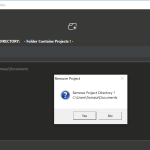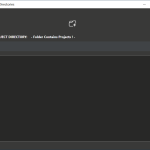The program project SEARCH, as the name suggests, is a tool that helps to find different folders and files. It’s a portable app, which means you don’t have to worry about any installation process. If you want to take your project management to a new height, this software is the right choice for you.
Users can easily find their projects and can manage them without any trouble. If you are one of those who don’t know how to organize their work, this software will surely help you.
Not only does it provide features to search files, but it also makes sure that you don’t have to create folders manually. By following a few simple steps, you can create new projects and can also organize the ongoing ones. It’s a fast tool and helps you to become more productive. Moreover, if you have so many folders and don’t know how to find your important files, you can also use its search feature.
How to Download project SEARCH
To download the program, click on the Download button at the end of the review. Check out also other programs by Dan Stromi that we have reviewed: rEASYze, ShapeX, and Sniptool.
The Program Review
One of the most tedious tasks is to manage your projects and arrange them properly. However, if you are a lazy person like me, then you would definitely need the help of a program that can manage your tasks and organize them for you.
In addition, if you are tired of creating directories each time for different folders, images, and videos. Then it’s time for you to use a reliable program that has all the solutions for your problems.
project SEARCH makes sure to define templates for you so you can create different folders depending on the template. In addition, it makes sure that you can see the most recent folders on the top.
Other than that, it has a simple and easy to manage panel, which doesn’t need any technical expertise. You can find all the useful options on the top. It’s compatible with Windows 10, 8, and 7.
Apart from that, it’s the right choice for those who want to improve their efficiency and want to work fast. You don’t have to do much while using this app, as it can be handled easily without disturbing your current settings.
The Features of project SEARCH
Let’s look at its important features that will help you understand more about this app.
- Creates Projects
Do you have so many projects and don’t have time to manage them? This tool makes sure to arrange them for you, so you don’t have to put much effort.
- Searches for Folders
You can easily search for folders and files. Whether you are searching for one folder or multiple, this program provides quick search, which will save you a lot of time.
- Indexes all your Directories
It’s a reliable choice for those who want to index their directories and want to make their work even more efficient. For quick access, it’s essential to index all directories to get your files on time.
- Organizes Your Data
Using this program, you can organize your data without facing any issues. You can create different folders and can arrange data accordingly.
- Straightforward Interface
It has an intuitive and straightforward interface. You can easily manage everything by following a few simple steps.
Final Verdict
We recommend using this software because it’s fast and manages your work in no time. In addition, it’s beneficial for beginners and office users. Also, you don’t have to install it as it’s portable.