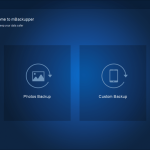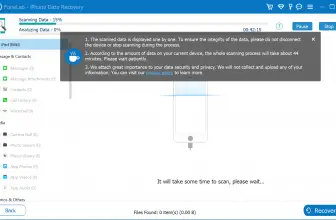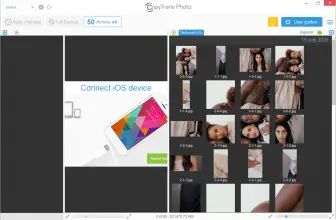mBackupper is a freeware that helps to backup iPhone data. This software is the right choice for Windows users and helps them to backup files in no time. It’s an efficient program and doesn’t require much technical expertise.
It also comes with a preview option, which means you can check what iPhone data you want to backup. In this way, you can save lots of space and time as well. You can also try multiple restore methods and can get back your data in no time.
The data that it can backup includes music, different audio files, images, contact messages, and much more. In addition, it also provides support for different formats, including mp3, m4a, m4b, m4p, m4r, rm, wav, wma, mdi, aac, etc. If you want to backup your contacts and images to keep your data safe from different online threats, using mBackupper is the right choice for you.
How to Download mBackupper
To download the program, click on the Download button that is placed at the end of this review. Check out also other complementary tools by AOMEI, such as cBackupper, MultCloud, or AOMEI Backupper.
The Program Review
Sometimes you need to backup your essential iPhone data so you can restore it for later use. But finding a reliable app is hard these days. And the reason is straightforward because there are many apps that promise to provide a safe solution, but most of the time, their claims are false, and you can’t do anything about it.
Consequently, it’s important to use a tool that can provide you accurate results that you are looking for. Thankfully, there is a reliable program named mBackupper that helps to backup data from iOS devices to your computer.
It’s a user-friendly application and helps you to backup and restore files in three simple steps. It works for different iPhone devices such as iPhone 4s/5/5s/6/6s/6 plus/6s plus/SE/7/7 plus/8/8 plus/X/XS/XS, etc.
How Does It Work?
You can easily backup data by following three simple steps. In case you don’t have much knowledge about how to use an app, don’t worry because, on the dashboard, you can find all the essential details.
To backup your data from iOS devices, first, you have to connect the device that you want to backup. After that, select the destination where you want to send the images, documents, and much more. Once you are done, the final step is to click the “Backup” button. In this way, you can easily backup folders and files from an iOS device to your PC.
The Key Features of mBackupper
Below are the important features that you can find in this software.
-
Retains Important Messages
You can easily backup all your important messages and can restore them to any other iPhone device without data loss.
-
Shares Contacts
For some reason, you have lost your contacts and want to get them back. Then what could be better than trying this software? You can restore your contacts easily and can share them with any device you want.
-
Support for Different Formats
It provides support for different formats, including mp3, m4a, m4b,m4p, m4r, rm, wav, wma, mdi, aac jpg, bmp, icon, tiff, png, gif mp4, mov, m4v, wmv, rm, mkv, avi, flv, etc
-
User-Friendly App
It comes with an intuitive interface and a clean GUI. Without any hassle, you can backup and restore the data.
-
Files Transfer
You can also use the transfer files feature to move data from an old device to a new one.
Final Verdict
It’s a free, reliable iPhone manager that helps you to backup files effortlessly. It is compatible with iOS 13 as well and makes sure that you don’t lose any data while backing up the files.