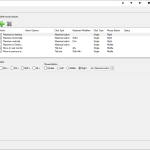Actual Multiple Monitors is software designed by Actual Tools to improve the Windows user interface when its users are using several monitors simultaneously. The software was released in December of 2019, even though it is quite new, it has already started racking up some impressive customer satisfaction.
How to Download Actual Multiple Monitors
You can download the program by clicking the Download button below the review. Check out also our reviews of other programs by Actual Tools:
The Program Review
Why Should You Use Actual Multiple Monitors?
It is not a myth or a hidden fact that Windows does not provide much support or assistance to users that have to use multiple monitors. Even the most recent releases of the Windows operating systems provide minimal support, this is where Actual Multiple Monitors comes into play.
The software will allow its users to obtain tools that are essential for such scenarios, from a Taskbar, Start menu, system tray, and Task Switcher on each connected display to quickly switch between the available screens with ease.
Who Is the Program For?
Actual Multiple Monitors was not developed to suit a certain category of users, its features and tools will benefit anyone that has to use multiple monitor screens in their work.
Gamers can use Actual Multiple Monitors to play the game in one screen while streaming from the other, maybe run a chat system on it, or show a part of their own screen.
Designers can use the software to hold different applications that are required for their projects in different monitors simultaneously, so they do not have to constantly switch between them.
Developers can view multiple layers of code, run compilers, and other activities on different screens so that they don’t mix up or lose momentum.
The possibilities where the software can come in to be useful is truly endless. From being able to improve the look-feel of your desktop with wallpapers that have multiple-monitor support to be being able to quickly switch your laptops between its internal display and external display in a click using the desktop profiles; the software fits anyone.
Specialized Features
Actual Multiple Monitors has the following special features built into it to enable its users to obtain ease of access and comfort when tending to applications where the software can be implemented.
Multi-monitor Taskbar
There are certain issues when using the inbuilt multi-monitor features of Windows 10, the multi-monitor taskbar of Windows 10 does not support the clock, system tray and the pin feature( Windows 7 is far worse as it has no support at all).
Actual Multiple Monitors emulates what is present in the primary display on the rest of the monitors as well
There are 3 modes which users can use:
- Individual mode
This is the default mode, the taskbar on each display has buttons that relevant to the Window’s that are open on each respective display.
Eg: If Microsoft Word is not open on a screen it will not have the buttons related to Ms Word on its respective taskbar.
- Mirror mode
This enables each screen to show a taskbar that has buttons related to all applications running at the time regardless of what’s window is on its screen at the current time.
- Mixed Mode
In mixed mode, the primary taskbar will show all open windows as normal, however, the secondary taskbars of monitors connected contain buttons of only windows that are relevant to it.
Mult-monitor Task Switcher
This tool or feature is a clone of the original Windows task switcher. This allows users to view the task switcher (by pressing Alt + Tab) on all secondary displays without switching to the primary display. This lessens the possibility of losing focus.
Multi-monitor Background Wallpaper
This is purely for cosmetic purposes, the feature brings in many options, that are not presented by the default operating system.
You can use this tool to stretch a suitable image over the entire composite desktop or set different individual background pictures for each screen. Users can also the multi-monitor wallpaper slideshow to create a slideshow for each screen from a source of one’s choosing.
Multi-monitor Screen Saver
This is quite similar to the above feature and allows its users to stretch a single screensaver over the entire composite desktop or set individual screen savers for each screen to run simultaneously.
Desktop Divider
This useful tool can split the desktop into multiples tiles/zones. Each of these zones behaves as individual desktops within its limits; if you maximize a window within a zone it will expand to fill its border, nothing more nothing less.
The desktop divider can work in the following modes:
- Always active
- Active while a modifier key is pressed
- Active while a modifier key is not pressed
When a user starts to drag a window, they will be able to view the different zones the desktop is broken down to. Users can maximise a window in a zone of their choosing in several ways, such as, by using the Aerosnap feature or the maximize to tile button.
There are hotkeys present that allow the user to navigate windows through tiles in the desired direction.
Desktop Management Tools
The multi-monitor desktop management tool allows users to manage certain aspects of a typical desktop, such as desktop profiles and icons. Each aspect is managed by a separate tool such as the Desktop Icons Manager and the Desktop Profile Manager.
Desktop Mirroring Tools
This is a specialized set of tools that allows the user to overcome the limitations and restrictions faced when cloning multiple monitor screens.
Using these tools you can create several types of mirrored clones:
- Mirroring what is around mouse pointer on the primary screen.
- Mirror a specified window
- Mirror an entire monitor or screen of the user’s preference.
- Mirror an arbitrary part of the desktop.
Multi-monitor Mouse
A tool that provides useful additional features when using a mouse for work/gaming in a multi-monitor setup.
From being able to quickly switch between the mouse pointer between monitors through hotkeys to being able to lock the mouse on a specific screen, this and many more features are packed into this nifty tool.
Pricing
A free trial of 30 days is available to the public before a purchase is needed. The full price is 24.95 USD and it includes free updates for a year.
The Bottom Line
The software is well-reputed, the awards on its page act as proof of its success with both vendors and customers. It certainly has a lot of useful tools that will allow its users to carry out tasks but the program has a certain learning curve to it. The 30-day money-back guarantee provided is an added plus to it and along with its free trial users can be sure of what they are purchasing before committing.