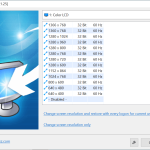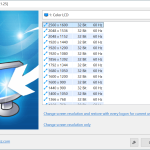Carroll is a useful program that allows you to set the screen resolution for each user. It’s a portable device and doesn’t add any additional settings. After installing it, you can easily adjust the settings according to your preferences. This software automatically sets the screen for each user and displays all the possible screen resolutions. The interface is easy-to-use and straightforward.
Moreover, it’s free, which means you can enjoy all its features without spending any money. We know how it’s difficult to adjust the screen resolutions, but after using this application, you won’t find it complicated at all. You don’t need a technical background to learn about this tool because of its straightforward functionalities. Let’s see how it works and what features you can find in it.
How to Download Caroll
To download Caroll, click on the Download button that is located below this review. Check out also other software created by the sz development, such as Lacey, Redwood, York, or Seaside.
The Program Review
In today’s world, everyone needs a perfect screen to manage and perform tasks with ease. The screen resolution of a PC plays a vital role as it can have a good and bad effect on your digital work. Whether it’s a designer or a digital artist, everyone wants to know the correct screen resolution. That is why getting the correct resolution can make your work easier.
Hence, if you don’t know how to manage screen resolutions, we would recommend you to use Carroll. It manages everything automatically, so you don’t have to worry about anything. With one click, you can set the resolution and make your work easier.
The tool doesn’t require any complicated steps to install. All you have to do is install it, run the app, and it will show you all the available screens. Now, select the one that you want to add. In the end, you will see two different options, select the right one, and you are good to go. However, make sure to check the options on the screen before you decide which screen you want to use.
The Key Features of Carroll
The features of this software are mentioned below:
Portable App
It doesn’t require any downloading as you can easily download the zip file from the website, extract it, and you are ready to use it. Besides, you can also copy it on different devices.
Display Various Options
When it comes to choosing screens, you can see different options on the dashboard, such as 1366 x 768, 1024 x 768, 640 x 480, and more.
User-Friendly Interface
It has a simple and user-friendly interface that means you don’t have to worry about the difficult steps. Also, once the program is installed, you can find all the necessary options on the screen.
Adjust Settings
Users can easily adjust settings according to their requirements. If you are having a hard time adjusting the resolutions, don’t panic, as this program will resolve your issue in no time. Just select the correct option from the screen, and you are good to go.
Free Application
It’s a free program that means you don’t have to pay any amount for it. Just download the zip file, and you are ready to use it.
Final Verdict
Carroll is a good option for both beginners and expert users. Using it, you can adjust your screen and make your working experience better.