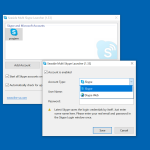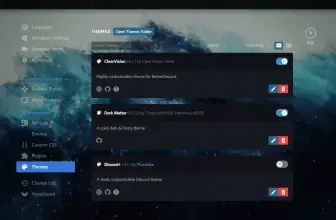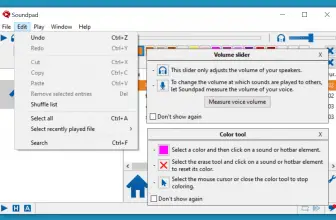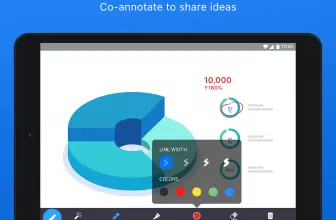Seaside is a program by the sz development that allows you to launch different Skype sessions simultaneously. Whether you have a business account or personal, you can easily use them at the same time. Apart from that, if you have opened Microsoft Account and want to use it, this tool will easily provide you access.
This program is a good choice for users who have multiple accounts and feel frustrated when they switch them one by one. It also supports MSN accounts, which is definitely a plus point of using it.
However, there is no limit to using Skype accounts, but you have to ensure that only one Microsoft and MSN accounts are allowed. The other good thing about it is that you don’t have to pay any amount to use it, which means it’s free of cost.
How to Download Seaside
To download the program, you need to click on the Download button at the end of the review. Check out also other programs by the sz development, such as Lacey, Redwood, Howard, Spencer, or York.
The Program Review
We all have to use different Skype accounts for our work, but the issue is that switching them all the time can be time-consuming. Don’t worry because we have a solution for you. You can use Seaside because it’s a simple and easy-to-use program that comes with lots of useful features. You can open multiple accounts without worrying about anything.
Along with that, the interface of this program is user-friendly and doesn’t require difficult steps. Just download it from the website, and run the setup. You don’t have to follow complicated processes to start it.
The ideal thing about this software is that it’s free, which means you can get all the advanced features without paying any extra amount.
However, make sure that the application doesn’t allow you to change the username and passwords of the accounts. It just helps to open multiple accounts. To configure the settings, all you have to do is go to the panel and make some little adjustments.
Furthermore, it can also verify the accounts, but that could be possible after the updates; otherwise, you can use it without any issues.
It’s a non-intrusive software that doesn’t trouble you during the setup. Even beginners can use it easily without asking for help from an expert.
The Features of Seaside
The important features of this program are as follows:
- User-Friendly Interface
Like we have mentioned above, it has a simple and user-friendly interface. Those who are looking for a straightforward utility can use it easily.
- Adjust Settings
It allows you to adjust the settings effortlessly without spending more time. All you have to do is visit the dashboard, and from there, you can adjust things without any issues.
- Configure Skype Accounts
You can add as many Skype accounts as you want. However, make sure that you won’t be able to add more than one Microsoft Account.
- Good for Beginners
This app is ideal for the novice as it doesn’t contain complicated steps that are difficult to follow. Those who don’t have an idea about how to use a tool can use it quickly.
- Support for Different Languages
It provides support for various languages, including English, German, Japanese, Russian, etc.
Final Verdict
We recommend using it because it will save you a lot of time. Moreover, using it, you don’t have to switch Skype accounts every time. Do try it, and do let us know how this blog was helpful for you.