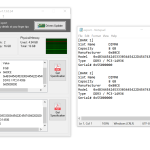RAMExpert is a comprehensive tool that provides you the details related to RAM. This tool helps to explain all the details about the RAM specification. On the panel, you can find information about Physical Memory, General Information, and much more. This software is designed for beginners as well as advanced users, so they can easily find details about RAM specifications. In case if you want to print the details, then you can do it as well by clicking on the PDF file. In short, you can get RAM details in PDF format too.
The interface of the tool is straightforward and user-friendly. If you are a beginner and don’t have technical expertise, then you can easily use this tool. Hence, if you are looking for a tool that can provide you comprehensive information about your RAM, then this tool is the right choice for you.
How to Download RAMExpert
You can download the program by clicking the Download button at the end of the review. If you like checking on your system, check out also other tools from KC Softwares: BATExpert and HDDExpert.
The Program Review
Random Access Memory plays a vital role in increasing computer performance. In other words, the more RAM your computer has, the more it can work better.
However, some people don’t know the information about their RAM and which is why RAMExpert is the recommended tool. This tool is specially designed for beginners so that they can get information about RAM.
The interface of this tool is simple, which is why it can be ideal for beginners who don’t have any information about RAM or how it works. The dashboard comprises different categories from where you can get relevant information.
What Is RAMExpert?
It’s a tool that is specially designed for RAM and provides all the necessary information related to it. Plus, the program detects your computer and finds out how many slots are left. Moreover, it provides in-depth details about RAM specifications.
Apart from that, it also provides you information about the manufacturer. In case if you have empty slots, then the tool makes sure to provide a relevant link from where you can purchase RAM.
In case if you want to know more about your RAM, then the tool will redirect you to the Google page from where you can get all the details.
Other than that, it’s safe, and it is free from any malicious activities. Moreover, the working of the tool is simple, and it makes sure to provide a hassle-free installation.
The Key Features
The essential features of this tool are mentioned below.
-
Easy to Use
It comprises a user-friendly interface. Once you have installed the program, it will show you information on the screen.
- Drivers Upgrade Recommendation
You can click the Drivers Update option on the dashboard and can get an idea about the updates. For this, you will need to have DUMo installed.
-
Support for Different Languages
It supports different languages in which you can translate the tool and can use it.
-
Safe
This tool is 100% safe and doesn’t cause any damage to your system.
-
Compatibility
It is compatible with all Windows versions, including old and new ones.
Final Verdict
To sum up all, this tool is ideal for those who want to get detailed information related to RAM. The tool is user-friendly and works on all Windows versions.