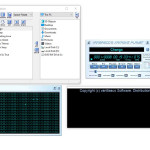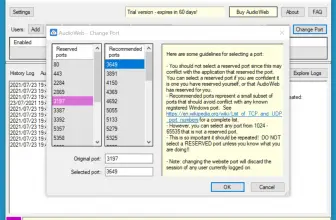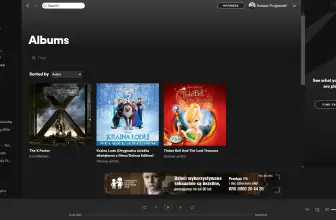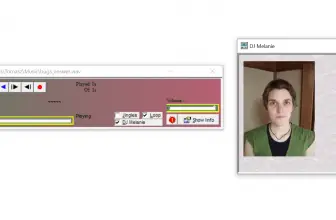vanBasco’s Karaoke Player is a free downloadable program that will turn every Windows-based computer into a karaoke machine. The application is very easy to use and the program’s interface is similar to that offered by the classic Winamp music player.
How to Download vanBasco’s Karaoke Player
The program can be downloaded for free from the manufacturer’s website. To start the download, click on the Download button at the end of the review.
The Program Review
After launching, the program opens several windows. So here we have:
- a window with hints on how to use the player,
- the playlist window,
- speed, pitch and volume controller,
- piano keyboard which demonstrates “what’s going on”,
- a window with the lyrics of the currently playing song,
- MIDI output window showing what instruments are now playing,
- and the player window itself, with buttons like start, pause, rewind, autoplay or shuffle.
The application can of course display the text of a particular song. You can also or modify the program settings. vanbasco’s Karaoke Player allows you to change the tempo of your songs, the volumen, the key and save all those settings to associate with the currently played list.
MID, MIDI, KAR or RMI files can all be used with the application game. The program runs on virtually any Windows system from NT and 95 up.
vanBasco’s also allows you to change the look of the player. There are skins available, but you can also change such parameters as the color and size of the font of the lyrics, the background image and more.
In addition to several international hits, it has built-in, it allows you to add more songs in the formats listed above (MID, MIDI, RMI, KAR).
The program includes the following MIDI tracks:
- Chango,
- Doodap,
- Everlasting Love,
- Feel So Green,
- Jashi’s Theme,
- Nice’n’Jazzy,
- Salsa,
- and You’re So True.
The player provides a search engine (which is available from the application’s website), which helps you find the song you are looking for on the internet. This feature extends the program’s possibilities virtually indefinitely. Just enter the name of your favorite song or artist and hope for some luck, that what we’re looking for is available.
The playlist in the program can be freely modified and saved. Thus music can be adapted to the requirements of your karaoke party participants. The playlist editor makes it also very easy to manage songs you have.
The program does not have high system requirements, which makes it possible to play even on weaker hardware configurations. The download size is also nothing to frown upon – mere 884 KB.
vanBasco’s Karaoke Player allows you to display the played song’s text even on the full screen or according to the preferences of the user, it also offers a window with a preview, where you can see the visualization of the piano playing if you think it’d be cool to watch.
To run vanbasco’s Karaoke Player you simply download it and install on your Windows. Then you can download your songs, launch vanBasco’s Karaoke Player and have fun.
It is worth knowing that the program is available in the following language versions:
- English,
- Spanish,
- German,
- and Italian.
If you choose another language, download appropriate files to the hard disk.
Additionally, in the program, it is possible to turn off individual instruments (thanks to which you can turn off, for example, synthetic choirs or any instrument, for example, a guitar or percussion).
Users appreciate the program primarily for usability, easy installation, and functionality.
One disadvantage is the fact that MIDI sound quality is worse than the sound offered by other karaoke programs, such as osu! or Singstar. To display the text you will often have also to download the .kar files as not every MIDI will have lyrics