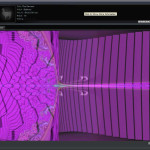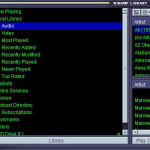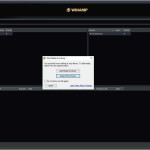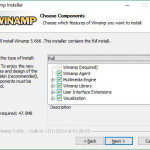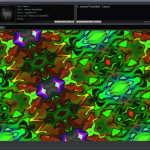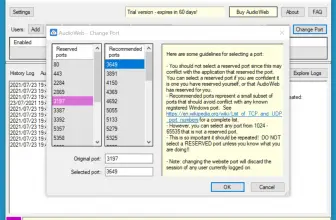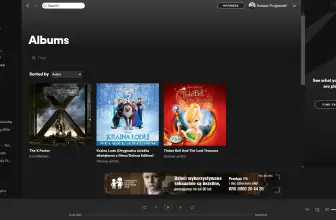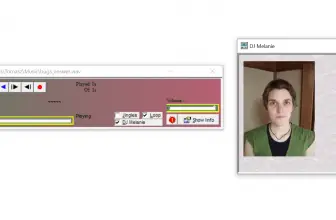Winamp is an amazingly popular music player, which can also handle video files. It was originally released in 1997, while its last stable version was published by the end of 2013. The latest version 5.666 has among other noteworthy features special Bento skin with 20 color themes. The look of the program can be modified – it is possible to download additional packs of skins. There are also downloadable plugins which enhance the capabilities of the program.
How to Download Winamp
To download the famous MP3 player Winamp you need to click on the Download button at the end of this review. If you want to check out other media players, read our review of iTunes.
Playing Music and Creating Playlists
The Nullsoft player lets its users create playlists of their favorite songs. These can be made of MP3 files, but if, for example, we import tracks from iTunes, these will have the .m4a extension. To create a playlist you can drag and drop files from Windows Explorer or Winamp Media Library. The lists can be sorted conveniently by different criteria.
Winamp also allows for ripping music from CDs. This means that it has the capability of creating music files from compacts discs mounted in the optical drive in the PC. The files can have Wave, MP3, AAC, WMA or FLAC format. This feature is not used so often as it was in the past.
An attractive feature of Nullsoft music player is its ability to download album covers and display them in the windows while the songs are being played.
Winamp – Additional Features
Not only can we listen to the music contained in the files on our hard drive, we can also play CDs and listen to internet radio stations. If we want we can also watch internet TV channels. As far as video is concerned, Winamp can play, among others, AVI, NSV, WMV, and MPG formats. An interesting addition to the program is the built-in internet browser, named by its creators: Bento Browser.
The player can also charm us with its visualizations which can be shown during the music playback. They can be watched also in full-screen mode.
In order to enhance the quality of sound, the users can play with the settings of the built-in equalizer. We can do it manually or we can load presets from the presets library. Winamp lets us also create our own presets and save them on the hard drive. Also without much fuss, we can change the balance of the sound.
Winamp – the Settings
The player allows for advanced configuration. We can install additional languages or enable and configure hotkeys. From the plethora of options, it is worth to note that we can save file history. Another important feature is Winamp’s capability to decide which file extensions will be automatically played by the program.
In order to work, Winamp does not need a monster computer. The recommended setup should consist of a PC with 2 GHz processor and 1 GB RAM.