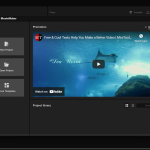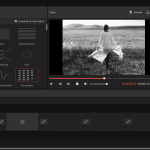MiniTool MovieMaker is about composing videos – and a lot less about editing them (although you can do that, a little). As is often the case with the MiniTool products, it was developed for people who have little (or no) experience making videos. With MiniTool MovieMaker, you can combine video clips (that you have recorded yourself or found online). You can also add photos or audio and save everything to a video file (which you can play afterward, of course).
How to Download MiniTool MovieMaker
You can download the program by clicking the Download button at the end of the review. Check out also other MiniTool programs that we have reviewed: MiniTool Partition Wizard, MiniTool Photo Recovery, MiniTool Power Data Recovery, and MiniTool ShadowMaker.
The Program Review
The program has the following features:
You can create videos yourself or use the templates for movies that come with the program. There are templates for wedding videos, travel videos, birthday party videos, and more. You can select a template, then import photos and videos to use in the template. You can import source materials – images, videos, music. Importing in various formats is possible.
Users can edit the movie template on the timeline. Use a simple timeline that contains 1st video track, 2nd music tracks, and 3rd text tracks.
The user can apply transitions, effects, 3D LUT (Look Up Table) effects, apply motion effects (panning and zooming). It also provides a color correction feature.
You can add animation, including animation of scaling (enlarging or reducing the image); Add text titles and titles (use the presets of the texts that come with the program); and also add music to the video, turn off the background noise of the video, edit music, etc.
You can trim/split the video and adjust the duration of the video on the timeline, combine videos, and rotation of the video. It also has the feature to insert frames in reverse order and select video speed (acceleration, deceleration).
The software also allows you to share videos on social networks (YouTube, Facebook, etc.)
Templates
While installing the MiniTool MovieMaker, do not opt for the standard installation but select the modified (custom) version.
Otherwise, you will automatically participate in the Minitool ‘Customer experience’, where information about you (and what you do) is collected.
For your convenience, you have a range of templates to choose from. For example, you can make a Facebook-style video of a birthday party or that outing with the company, although you may now do a little less with that lovely coronavirus, of course.
But in that case, you can also use MovieMaker to create a video invitation or compose a memory video. Or make a slideshow of all the photos you’ve taken in the past. Maybe you choose to stay at home this year (for whatever reason), and you still want to give people the chance to remember a beautiful trip from last year through this video.
Advanced
The users can edit videos, add effects and transitions, etc. However, don’t expect options like you might be used to with Premiere Pro from Adobe. MiniTool MovieMaker 3.0 is made for people who don’t need it regularly and don’t always want to spend a lot of time on it. Once you have performed the edits, you can eventually write them in specific formats.
Usage
You start by importing the media files. MiniTool MovieMaker supports a whole range of different formats – which of course, makes it a little easier to use. For those who want to personalize an existing project, I recommend the templates I talked about earlier. You don’t really get many options, but it does mean that you can be ready after a few minutes. Just combine videos, select a background and maybe add some audio – that’s all.
Switching to the full options gives you a little more freedom to do what you want. But, here too, simplicity is key. You can divide videos into smaller sections (but the user interface doesn’t tell you how to do that), and you can add some transitions or effects.
Conclusion
MiniTool MovieMaker is easy to use – but that’s a bit lacking. The options available to you are minimal. MovieMaker 3.0 is helpful for those who really don’t want to spend a lot of time putting together a video (because they aren’t that useful, maybe?).