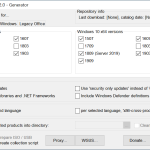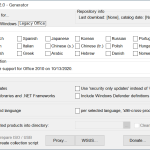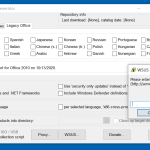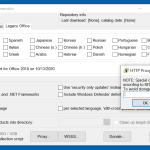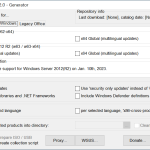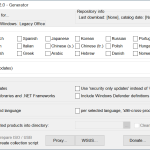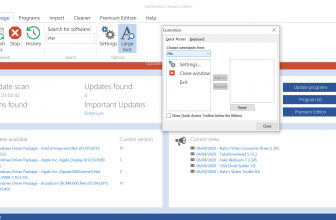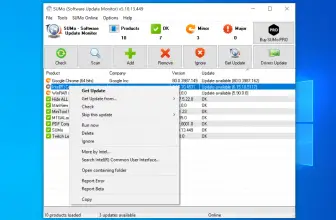WSUS Offline Update helps to provide all the necessary details related to updates and makes sure that you can install them easily. It’s a straightforward application and saves you a lot of time. Also, you don’t have to wait for manual updates if you have this software.
The tool allows you to get the critical Windows and Microsoft Office updates in less time. You can easily use it offline, which means you don’t have to wait for the updates, you can turn off your internet and install the updates automatically.
It’s a free program and comes with a clean GUI. On the dashboard, you can find all the options which are essential for installing the updates. This software doesn’t require an internet connection to complete your tasks. Apart from that, it also allows you to download important packages such as Microsoft Security Essentials, .NET Framework libraries, and much more.
How to Download WSUS Offline Update
You can download the program upon clicking on the Download button at the end of the review.
The Program Review
There is no doubt that almost 40% of people don’t like to update Windows. And the reason is simple because you have to wait for a longer time to finish the update process. Even many people don’t bother to update the Windows and when the time exceeds the system does it without asking permission.
This process can be quite frustrating, and which is why you need a program that helps to start the updates automatically. You can run this app in the background so you can continue your work easily.
WSUS Offline Update helps to install updates offline without an internet connection. Once the CD image is ready, you can use it for burning on a USB flash drive or a CD/DVD. It works the same way as Windows installation does.
As you can create an offline Windows Installation disc, then you can use the same updates for other systems as well. From the official website, you can see different tutorials on how to install the updates using this tool.
The Key Features of WSUS Offline Update
Creating a Windows Installation disc is easier with the help of this application. Here are some necessary features that will help you to understand more about this software.
-
Clean GUI
It has a clean GUI, which means you can find all the details on the dashboard. You can choose the options easily and can start the process. The developers have mentioned all the details on the panel, so it would be easier for you to download the updates.
- Contains The Latest Patches
Once the utility is downloaded, it starts to create local storage packages that contain patches. You can use those files to install the updates, and once it is done, you can enjoy the latest updates.
-
Creates Offline Scripts
Without any trouble, you can create offline scripts for your operating system. That means you don’t have to connect with the internet while installing updates.
-
Updates Windows Components
You can effortlessly update different Windows components as well, such as Microsoft Security Essentials, .NET Framework, and more.
-
Safe Software
It’s 100% safe, which means you don’t have to worry about any malicious activities.
Final Verdict
This program works best for those computers which are not connected with the internet. It uses the offline mode process, so we recommend using it for offline systems. In case if you have an active internet connection, you can try the normal method for updating Windows.