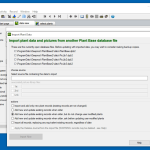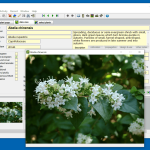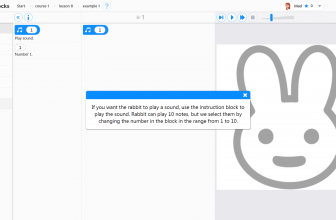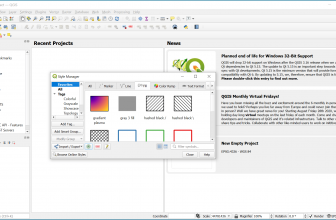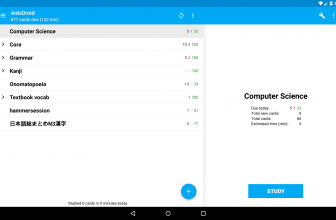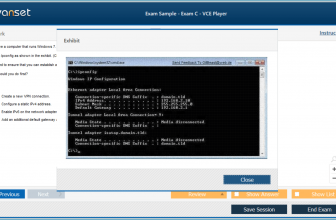Deeproot Plant Base, as the name indicates, is a program that contains all the information related to plants. You can call it an encyclopedia that has all the details which might be helpful for you.
It works for Windows, Mac, and Linux. All you have to do is install it in your system, and you are ready to explore new things. Also, it contains a database that contains all the necessary information that you are looking for related to plants.
Not only does it provide information, but users can edit and write their own details too. For example, if you want to edit a specific term and want to add details related to plants, you are free to make the changes. Moreover, you can also add different images of plants. Other than that, it’s a simple application and doesn’t require technical help at all. It might look complicated from the panel, but you can manage it easily. Let’s have a look at other things which might be helpful for you.
How to Download Deeproot Plant Base
To download the program, click on the Download button that is located below this review. Plant Base editions have a full-featured trial period of 20 days. The Android app does not have a trial and is offered through Google Play as well as to many long-term users of the desktop program. Check out also Extra Keys, which is another program by Deeproot Software (and is also incorporated into Plant Base).
The Program Review
Believe it or not, many of us rely on different forums to find information related to plants. This topic can be quite boring for some people, especially students, but it’s important to know details about plants because they are very helpful for both humans and animals.
If you are doing research and don’t have much information related to plants, we have a useful tip for you. Deeproot Plant Base is a tool that is specially designed for those who are interested in exploring new things related to plants.
It packs an intuitive panel that has almost everything which might be helpful for you. Furthermore, the installation process is simple and is accessible without an internet connection.
In addition, if you feel that some details are out of date, you can easily edit them and can provide valuable information. The ideal thing about this program is that it shows you accurate information in a few minutes.
MadDownload: May we ask if plants are your personal hobby? That’s interesting.
Geoff: Plant Base is my main project and does indeed reflect my personal interest in plants, both professional and as a hobby. Many years ago I re-trained as a professional garden designer and ran a gardening business for well over 20 years. Part of my training was based at Oxford Brookes University. Plant Base was first written entirely for our own “in house” use in the business, initially under Windows 3.1, then NT4. It was later converted for public distribution and has since been rewritten so it can run natively on other platforms using the same underlying database (Windows, Mac, Linux, and Android). It is an “old school” style program but still maintained. It is not for everyone but many people have found it useful. They include both hobby gardeners and professionals, especially small “sole trader” businesses who cannot afford an expensive and complicated solution.
Extra Keys was originally part of the Plant Base program. It was needed to make it very simple to enter plant names that include accented characters. The correct naming of plant cultivars should be in the original language and were sometimes a problem, especially for people with UK and US keyboards! It soon found many other uses!
M: If one was to compare Deeproot Plant Base to Wikipedia, what are its advantages?
G: I think that the main point about a comparison between Wikipedia and Plant Base is that they are in fact very different things with different objectives! The entire aim of Plant Base is that it is intended to be a personal resource, entirely under the control of the end-user. The effectiveness of this depends greatly on how it is used.
There is absolutely nothing wrong with plant information from Wikipedia and other online sources – in fact, I frequently use them myself! For people who just want to do occasional queries, they probably don’t need anything else. However, enthusiastic gardeners, plant collectors, or amateur botanists may wish to keep their own records or have reliable access to a personally customised plant information database.
Also, they may be gathering information over a very long time period and would want to ensure that they have full control over its accessibility. Plant Base intentionally makes little or no use of an internet connection and all data is locally stored (may seem strange these days but there is some merit in having no dependency!)
The data supplied with Plant Base becomes totally available to the end-user. It can be changed, deleted or expanded by new records. Some customers, notably plant collectors, choose not to use the supplied data at all but start with an empty database. They then gradually build a database which is accurately appropriate to their interests. It is also possible to extract record subsets from the standard database and create a new customised database by that method.
Another important aspect of Plant Base is the ability to easily create plant lists. At first sight this is a very simple feature, but is actually very powerful and can be used for many different purposes. This is a valuable function for business users such as garden designers and landscapers. There is no limit to the number of lists saved and each listed plant has a few extra data fields that may be relevant to individual projects. Plant Lists can be exported as CSV files for MS Excel or similar applications. This again is a characteristic of the “personal” nature of Plant Base, compared to the more generalised information found online.
When Plant Base was first released many sales came from people who just wanted a simple information lookup. These days sales are much fewer but are from users with more specific needs. It is actually one of the oldest non-academic plant databases and existed when there were no generally available web databases. At first, it mainly competed with simple “fixed” databases released as CD-ROMs – Plant Base was unusual in offering a “real” database that could be amended!
The first prototype was in 1994 and initial public release in 1999. It originally used Microsoft’s Jet database, but later rewritten for SQLite which gives better stability and performance and runs everywhere. The data files are therefore identical on all OS platforms. For desktop/laptop editions the DB engine is statically linked so that the program has no significant external dependencies (simple install). The Android mobile app is written in a different language but uses the same data files.
The details that you can get include the plant’s name, description, type, origin, etc. In case you want to create your own database, simply start adding new plants and make your own encyclopedia.
The Features of Deeproot Plant Base
The important features of Deeproot Plant Base are mentioned below. Please do read them carefully to understand what this tool has for you.
- Efficient Database
The database of this software plays a vital role because it’s fast and has almost all the details you are looking for.
- Fully Searchable
You can search for all the details related to plants. All you have to do is enter the name or type, and you will get results in a few seconds.
- Picture SlideShow
You can add different pictures and create a slideshow as well. Creating a slideshow will help you to understand more about the plants.
- Portable Device
You can run it easily with the help of a USB drive. However, keep in mind that the free version will only work for 20 days, so you have to buy the pro version to enjoy the features.
- Personal Plant Lists
You can create a personal plant list and can add records of your plants. Also, you can save them into your new database.
Final Verdict
We highly recommend this program because it’s simple and doesn’t confuse the users. Also, you can customize the settings according to your requirements.